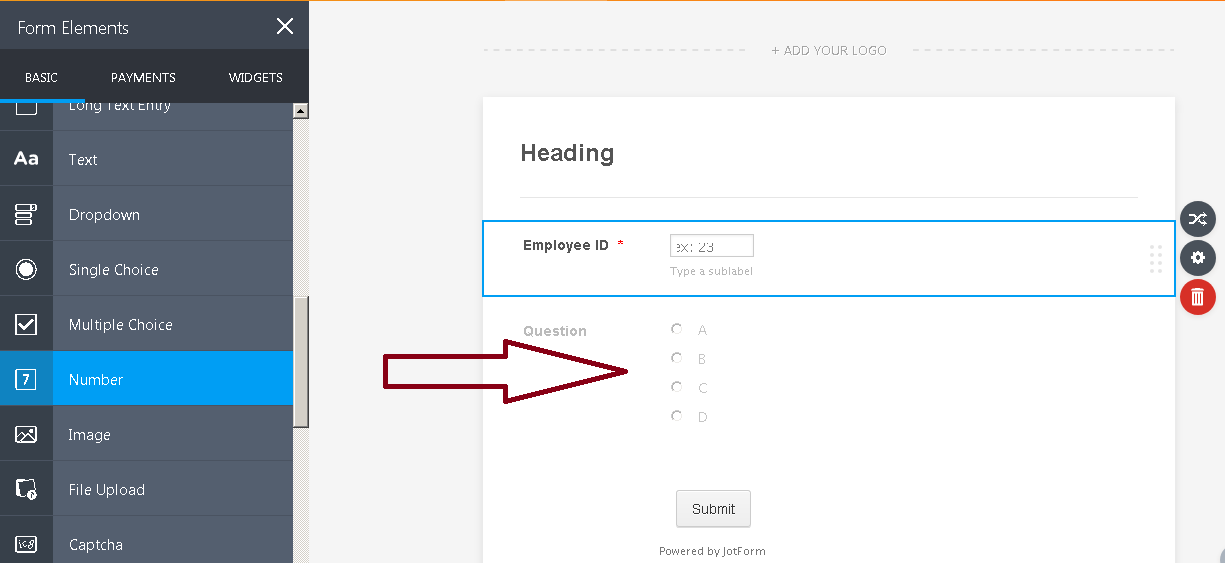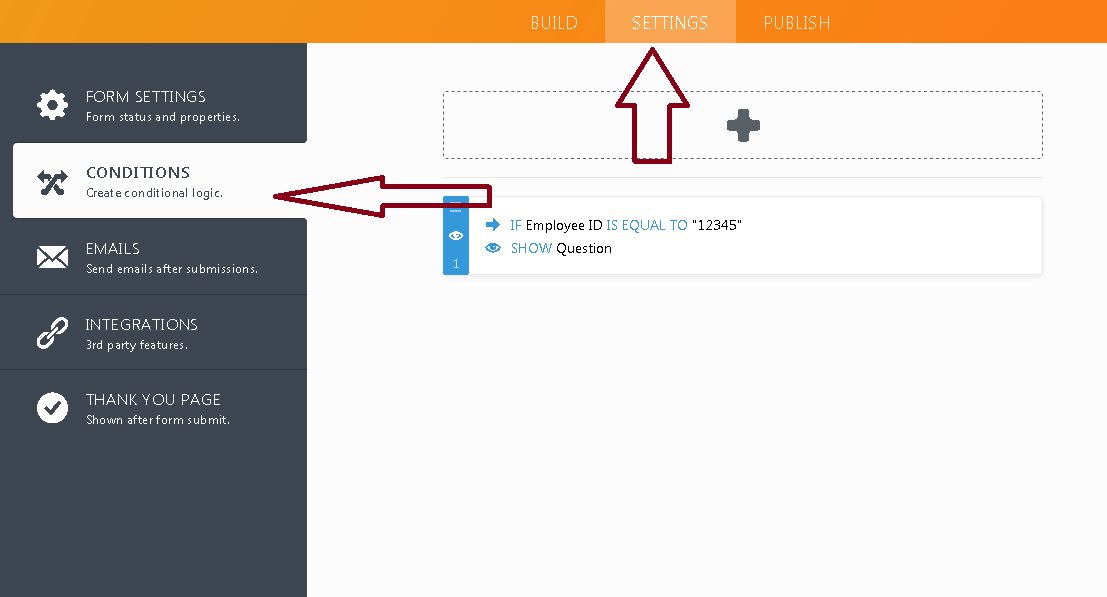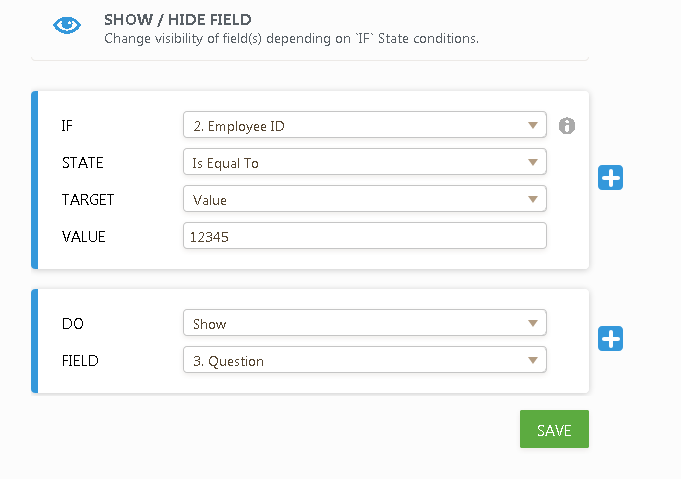-
PVAITLAAsked on November 18, 2017 at 7:33 AM
Hi, could you please help me how to put condition given employee ID matches to enable form further Questions only. where do i put set of Employee ID's. User will enter his employee Id then it need to cross check with condition provided ID's then form need allow further only.
-
Richie JotForm SupportReplied on November 18, 2017 at 8:57 AM
Hi PVAITLA,
You can achieve it using this guide: https://www.jotform.com/help/57-Smart-Forms-Using-Conditional-Logic
Here is a sample : I have created a form with number as Employeed ID and a single choice form element as question.

On my questions, I had hid the field using Properties>Advanced>tic Hide Field

Now go to your settings?conditions

Add a condition where If: EmployeeID>State:Is Equal To>Target:Value>"where value is the employee id"
DO:SHOW>Field>"The field you want to show when the employeeID is correct"

Hope this information helped you, here is the link to my sample form: https://form.jotform.com/73213717189965
Regards.
-
PVAITLAReplied on November 20, 2017 at 4:25 AM
i think your reply is not satisfaction reply, how can i put multiple employee IDs in Target value, as you said it is taking only first id only instead of that how will i give multiple ids at a time Tragte Value. please guide.
-
Richie JotForm SupportReplied on November 20, 2017 at 9:00 AM
Hello PVAITLA,
I apologize for the misunderstanding.
Correct me if I am wrong, you wanted to input an employeeID and from that value calculate if he/she can continue with the form?
Here is a screenshot on what I am trying to say.
The text questions are hidden and can be shown depending on the employeeID using conditional logic.

You can input multiple employeedID by using short text entry element and putting a "," comma in between the employeeID's
This was achieved by using conditional logic, here is a guide: https://www.jotform.com/help/57-Smart-Forms-Using-Conditional-Logic
Here is the form that I have created feel free to clone it.https://form.jotform.com/73233949516968
I hope this clarifies your question, If you need further assistance please let us know.
Best Regards.
- Mobile Forms
- My Forms
- Templates
- Integrations
- Products
- PRODUCTS
Form Builder
Jotform Enterprise
Jotform Apps
Store Builder
Jotform Tables
Jotform Inbox
Jotform Mobile App
Jotform Approvals
Report Builder
Smart PDF Forms
PDF Editor
Jotform Sign
Jotform for Salesforce Discover Now
- Support
- GET HELP
- Contact Support
- Help Center
- FAQ
- Dedicated Support
Get a dedicated support team with Jotform Enterprise.
Contact Sales - Professional ServicesExplore
- Enterprise
- Pricing