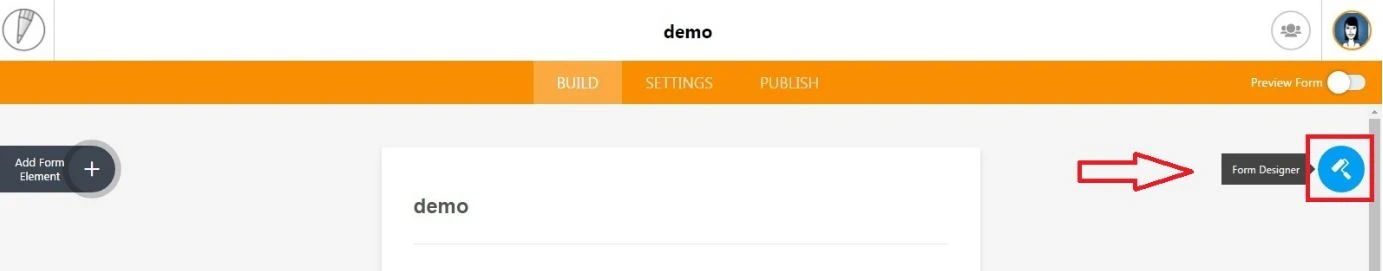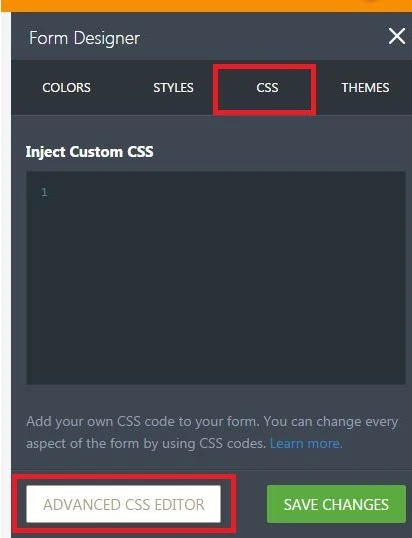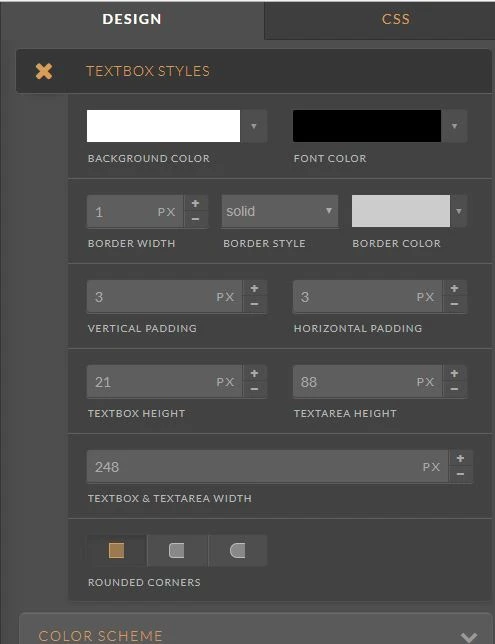-
heyitsreachAsked on November 20, 2017 at 11:05 AM
-
BJoannaReplied on November 20, 2017 at 11:15 AM
Is this the form you are working on http://www.jotformeu.com/form/73226690484361?
You can change the dimensions of your fields inside of the Advanced Designer.


Inside of the Advanced Designer click on the email input field and inside of the Textbox Styles tab change the dimensions of the fields.

I would also suggest you to check this guide:
- Mobile Forms
- My Forms
- Templates
- Integrations
- Products
- PRODUCTS
Form Builder
Jotform Enterprise
Jotform Apps
Store Builder
Jotform Tables
Jotform Inbox
Jotform Mobile App
Jotform Approvals
Report Builder
Smart PDF Forms
PDF Editor
Jotform Sign
Jotform for Salesforce Discover Now
- Support
- GET HELP
- Contact Support
- Help Center
- FAQ
- Dedicated Support
Get a dedicated support team with Jotform Enterprise.
Contact Sales - Professional ServicesExplore
- Enterprise
- Pricing