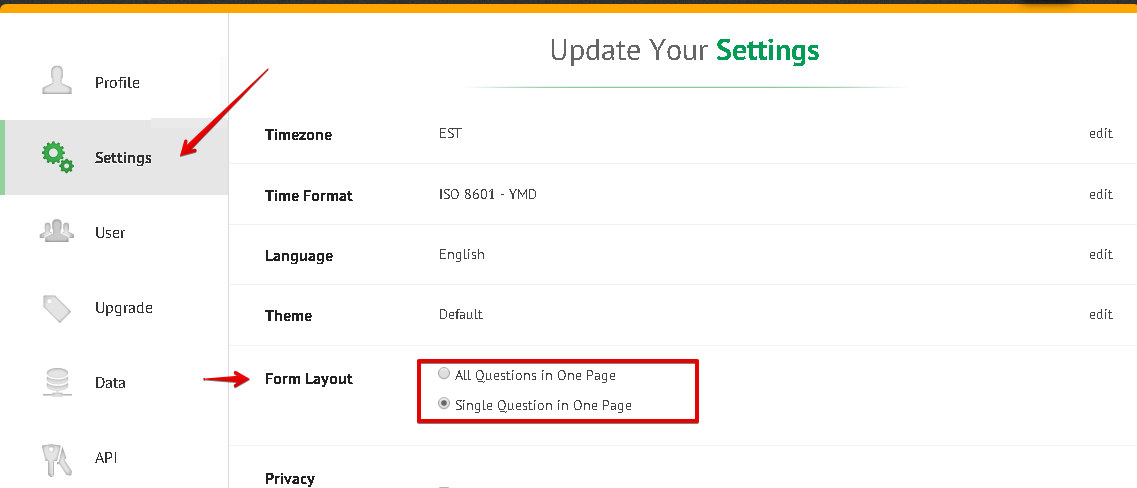-
bellinikmAsked on December 18, 2017 at 1:20 PM
I cloned a form, but the new form is now prompting me to hit next after every question rather than displaying all questions on the first page. How do I change the form to just appear on one page without having to press next?
Thank you,
Kristi
-
dima_nReplied on December 18, 2017 at 1:29 PM
Please go to the form settings and chose All Questions in One Page in form layout section

-
Richie JotForm SupportReplied on December 18, 2017 at 1:37 PM
You can also go your myaccount/settings to change the Form Layout.
Just click the gear icon to open your myaccount.

then click settings, look for Form Layout and change it to "All Question in One Page"

Please let us know if we can be of further assistance.
- Mobile Forms
- My Forms
- Templates
- Integrations
- Products
- PRODUCTS
Form Builder
Jotform Enterprise
Jotform Apps
Store Builder
Jotform Tables
Jotform Inbox
Jotform Mobile App
Jotform Approvals
Report Builder
Smart PDF Forms
PDF Editor
Jotform Sign
Jotform for Salesforce Discover Now
- Support
- GET HELP
- Contact Support
- Help Center
- FAQ
- Dedicated Support
Get a dedicated support team with Jotform Enterprise.
Contact Sales - Professional ServicesExplore
- Enterprise
- Pricing