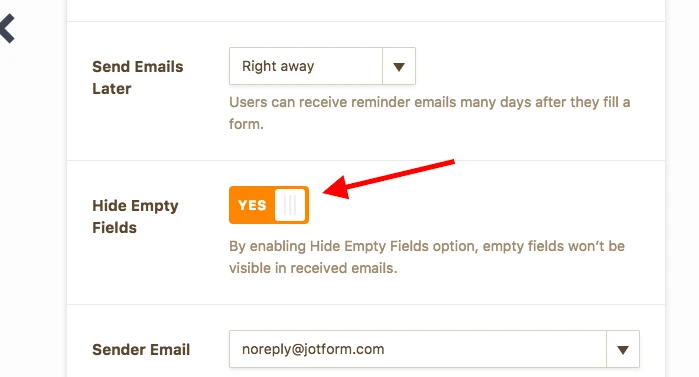-
ashadeaboveAsked on December 23, 2017 at 2:46 PM
Is it possible to hide a certain <table> in an autoresponder if the user has left the first field in that section blank
For example, I have 3 tables. One for shades, one for shutters, and one for blinds. Say for instance, if there is no data in any of the blind fields, because the customer did not order blinds, I'd like to hide the header and all the fields in that section on their autoresponder "receipt"
Page URL: https://form.jotform.com/73316541314146 -
Nik_CReplied on December 23, 2017 at 3:43 PM
That should work with "Empty option" switched on

And that option normally works, but since you customized your Autoresponder it doesn't.
If you default Autoresponder (make it again), then it will work fine.
Let us know if you have any further questions.
Thank you!
-
ashadeaboveReplied on December 23, 2017 at 4:43 PMIs there any way, maybe with JavaScript or something, that I could make it work in the manner that I'm referring to?
Get Outlook for iOS
________________________________
... -
Nik_CReplied on December 23, 2017 at 5:11 PM
Unfortunately, you cannot insert JavaScript into our forms in the editor, you can only insert it when you Download the full source code of the form.
But, maybe an easier workaround would be to create multiple Autoresponders, for example, you create one for shades, one for shutters and one for blinds, additionally, you will need Autoresponders for each combination of selections, blinds-shades, blinds-shutters, shutters-shades.
And you just remove the values and related text from each Autoresponder. For example, from blinds-shades, you remove shutters, from blinds-shutters you remove shades etc.

And finally, you conditionally send autoresponders based on what is selected in the form.

You can set more fields to be included in that condition if needed.
It is a bit of work, but totally doable.
If you need any help, please get back to us.
Thank you!
-
ashadeaboveReplied on December 23, 2017 at 5:43 PMThat is genius!!! Thank you so much. Merry Christmas!
Sent from my iPhone
...
- Mobile Forms
- My Forms
- Templates
- Integrations
- Products
- PRODUCTS
Form Builder
Jotform Enterprise
Jotform Apps
Store Builder
Jotform Tables
Jotform Inbox
Jotform Mobile App
Jotform Approvals
Report Builder
Smart PDF Forms
PDF Editor
Jotform Sign
Jotform for Salesforce Discover Now
- Support
- GET HELP
- Contact Support
- Help Center
- FAQ
- Dedicated Support
Get a dedicated support team with Jotform Enterprise.
Contact Sales - Professional ServicesExplore
- Enterprise
- Pricing