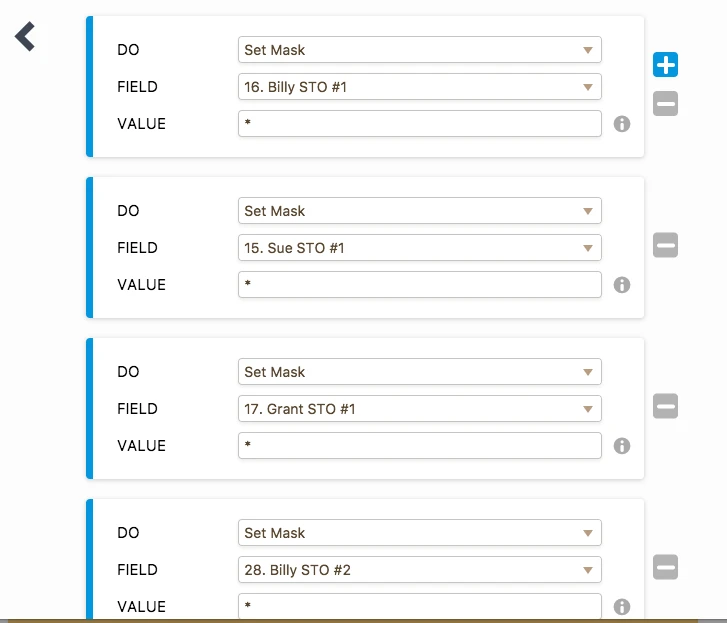-
jeromegreenAsked on January 3, 2018 at 11:41 AM
I have a form that I created that has a condition set to "Set Mask" based on the selection made in a dropdown. Is there a way to remove that mask if a user goes back and selects a different option in the dropdown?
The particular dropdown with the conditions for setting a mask is the one titled "Patient Name" at the top of the form. Once a name is chosen, the dropdown menus in the lower portion of the form for "NAME STO #" are shown, while others are hidden.
The issue I am running in to:
If a "Patient Name" is chosen and a user selects a value from "NAME STO#", then chooses a different name, the form has already set a mask and it cannot be removed. With the mask set, no selection can be made for another name, so the required section is unfulfilled and the form cannot be submitted.
Is there a way to set a condition to remove a mask that has already been set, or should I simply provide a notice to users to refresh the form if they encounter the issue described?
Page URL: https://form.jotform.com/80024842984157 -
Nik_CReplied on January 3, 2018 at 12:54 PM
I tried to check this issue, but I'm not sure what's going on, several of your conditions are broken (since some fields are missing).
Also, I'm not sure if you're intending to do that, but you're setting a mask on drop-down fields which cannot work.

Could you please double check your form if that is the version you want.
We'll wait for your response.
Thank you!
-
jeromegreenReplied on January 3, 2018 at 1:27 PM
I apologize...When I submitted the question, I changed the names on the form due to patient confidentiality requirements and did not update the conditions. The conditions have been updated now to reflect the name changes.
As far as setting the mask on the drop down field, my thought was that by setting a mask on the dropdown, it would prevent the text from the dropdown from displaying in the "Tx Objective" textbox in the event that a user changed "Patient Name" options.
I took a minute to check it out and disabled the masks on the dropdowns. If I select a "Patient Name" and then a "NAME STO#", then I change my "Patient Name" selection, the text from both of the STOs populated in the text box, which is what I had seen before. Any thoughts?
-
jeromegreenReplied on January 3, 2018 at 1:53 PM
Although I am interested in whether or not a mask can be removed using a condition, my main concern is a quick and easy way to display the selected "NAME STO #" dropdown text in the "Tx Objective" field.
I believe that I can produce the desired effect by using the show/hide and calculate conditions for each of the "Patient Name" and "NAME STO#" selections for each "Tx Objective" field, but I was trying to create a more concise (easily reproducible) method. I am attempting to create one condition for each "Tx Objective" field that would allow this rather than a series of conditions. I will have to reproduce this form for 6 or 7 different programs, so I do not want to make the amount of work unmanageable.
If there is another way to accomplish this, I am more than willing to give it a try.
-
Nik_CReplied on January 3, 2018 at 3:24 PM
Regarding the removing of the mask when the condition is not met, I wasn't able to find a way to make it work with the drop-down field, and that just cannot work with that type of field.
Regarding the displaying of text in Tx Objective field, I believe you're already doing the best possible method:

If I understood the questions initially?
Thank you!
-
jeromegreenReplied on January 3, 2018 at 4:34 PM
It seems that we have arrived at the same conclusion. Thanks for the feedback.
- Mobile Forms
- My Forms
- Templates
- Integrations
- Products
- PRODUCTS
Form Builder
Jotform Enterprise
Jotform Apps
Store Builder
Jotform Tables
Jotform Inbox
Jotform Mobile App
Jotform Approvals
Report Builder
Smart PDF Forms
PDF Editor
Jotform Sign
Jotform for Salesforce Discover Now
- Support
- GET HELP
- Contact Support
- Help Center
- FAQ
- Dedicated Support
Get a dedicated support team with Jotform Enterprise.
Contact Sales - Professional ServicesExplore
- Enterprise
- Pricing