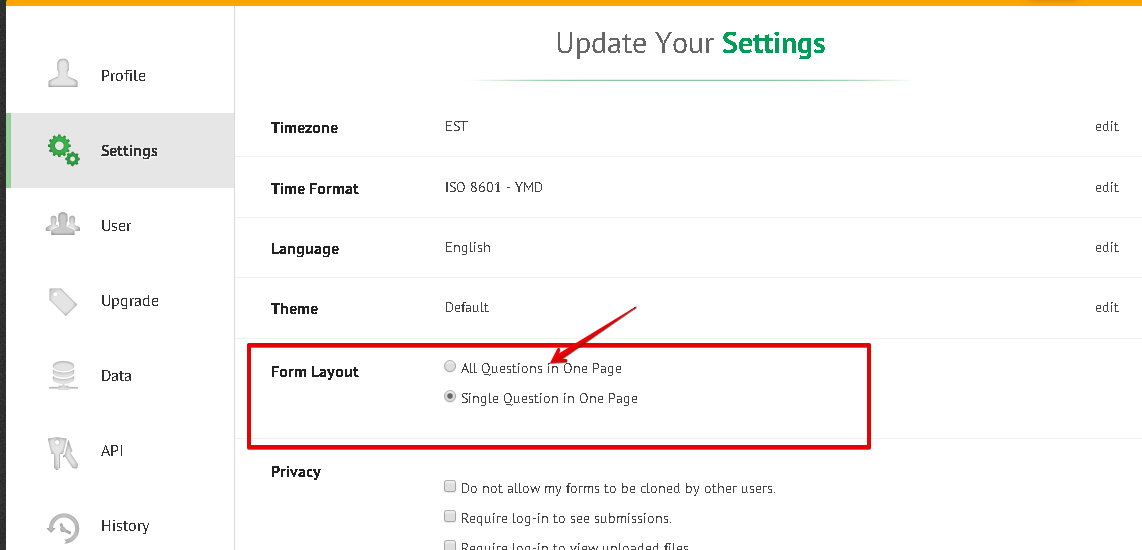-
metrowestymcaAsked on January 5, 2018 at 10:07 AM
I really dislike the new format of the questions that appear with "prior" and "next" and have the person click through "pages" of questions instead of all the responses on a single page. Can I revert back to the old format somehow and skip this new and not helpful format? My members completing the form which have to click "next" 12 times to keep loading the mini-pages instead of just tabbing through the questions and being able to review their responses above.
Page URL: https://form.jotform.com/70035206460949 -
AdrianReplied on January 5, 2018 at 11:11 AM
You can change the Form Layout by clicking SETTINGS, SHOW MORE OPTIONS, scroll down, change the Form Layout to the desired layout.
All Questions in One Page or Single Question in One Page.

To change the Layout of all your forms that you create (clone) in the future, go to your Account Settings and choose the desired Layout. This will not affect the forms created before.

Let us know if you need further help.
- Mobile Forms
- My Forms
- Templates
- Integrations
- Products
- PRODUCTS
Form Builder
Jotform Enterprise
Jotform Apps
Store Builder
Jotform Tables
Jotform Inbox
Jotform Mobile App
Jotform Approvals
Report Builder
Smart PDF Forms
PDF Editor
Jotform Sign
Jotform for Salesforce Discover Now
- Support
- GET HELP
- Contact Support
- Help Center
- FAQ
- Dedicated Support
Get a dedicated support team with Jotform Enterprise.
Contact Sales - Professional ServicesExplore
- Enterprise
- Pricing