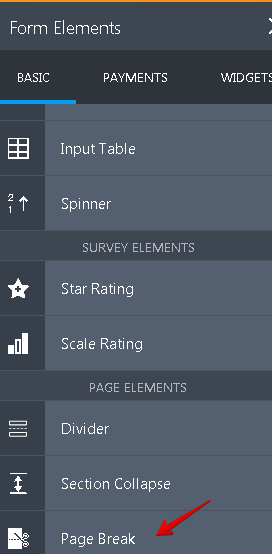-
howiekAsked on January 5, 2018 at 10:35 AM
Do you have a guide on how to build a form using the 'Forms Tab Widget'? The only one I find in the forums is from 3 years ago and the interface has changed since then.
Thank you
-
Richie JotForm SupportReplied on January 5, 2018 at 11:53 AM
To use the Form Tab Widget, you just need to add page breaks

to your Form. When a page break is made a new tab will be created.
http://widgets.jotform.com/widget/form_tabs
You can clone my sample form,https://form.jotform.com/80045129721955
Here is a guide on how to clone a form.How-to-Clone-an-Existing-Form-from-a-URL
Hope this information helps.
Please let us know if you have further questions.
-
howiekReplied on January 5, 2018 at 12:43 PM
Wonderful. I have applied that.
...
- Mobile Forms
- My Forms
- Templates
- Integrations
- Products
- PRODUCTS
Form Builder
Jotform Enterprise
Jotform Apps
Store Builder
Jotform Tables
Jotform Inbox
Jotform Mobile App
Jotform Approvals
Report Builder
Smart PDF Forms
PDF Editor
Jotform Sign
Jotform for Salesforce Discover Now
- Support
- GET HELP
- Contact Support
- Help Center
- FAQ
- Dedicated Support
Get a dedicated support team with Jotform Enterprise.
Contact Sales - Professional ServicesExplore
- Enterprise
- Pricing