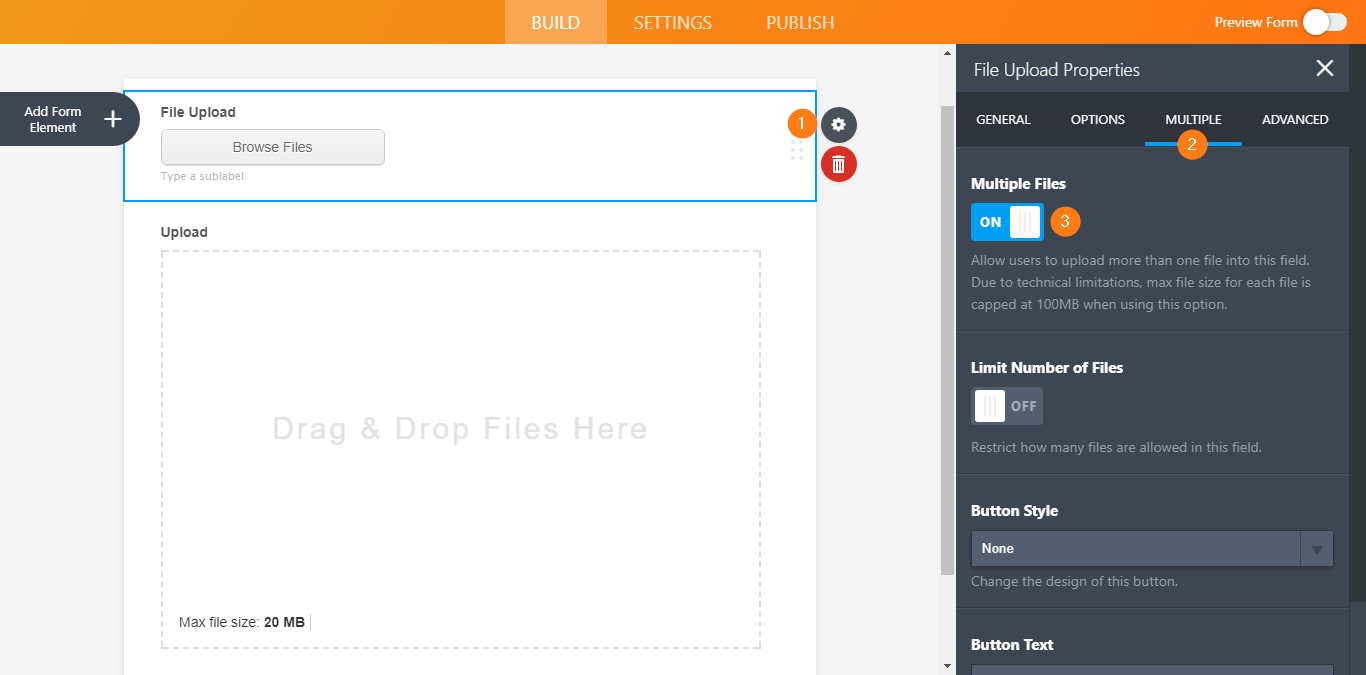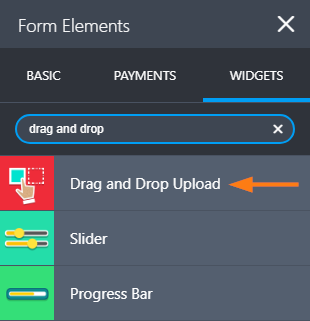-
cautious1Asked on January 5, 2018 at 3:04 PM
I'd like to create a form that has 4, file-upload fields. Next to each field wood be a red button which would turn green upon each upload.
This button would serve as a visual indicator as to how many tasks (file uploads) the user has left.
Is this possible?
-
Support_Management Jotform SupportReplied on January 5, 2018 at 4:20 PM
Doing exactly that isn't possible but 2 alternatives can be considered. Since your end goal is to give a visual cue that the file upload has been completed, using either the default FILE UPLOAD field or the DRAG AND DROP UPLOAD WIDGET should do the trick.
1. Default FILE UPLOAD field with the MULTIPLE FILES option turned ON

2. DRAG AND DROP UPLOAD widget

Both of these should allow multiple file uploads and users will know (visually) if the image has been uploaded or not.
Alternatively, you can also use 4 separate IMAGE UPLOAD PREVIEW widgets. This also shows a visual cue that the upload is complete.
- Mobile Forms
- My Forms
- Templates
- Integrations
- Products
- PRODUCTS
Form Builder
Jotform Enterprise
Jotform Apps
Store Builder
Jotform Tables
Jotform Inbox
Jotform Mobile App
Jotform Approvals
Report Builder
Smart PDF Forms
PDF Editor
Jotform Sign
Jotform for Salesforce Discover Now
- Support
- GET HELP
- Contact Support
- Help Center
- FAQ
- Dedicated Support
Get a dedicated support team with Jotform Enterprise.
Contact Sales - Professional ServicesExplore
- Enterprise
- Pricing