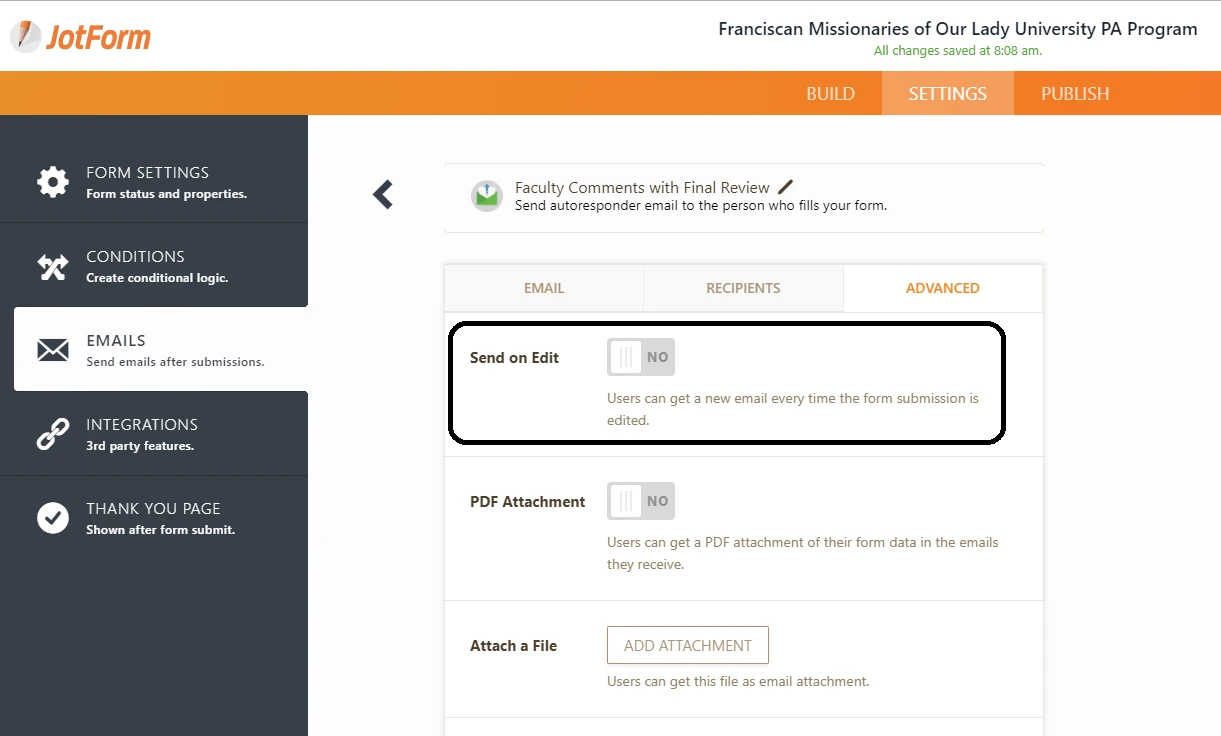-
FRANUPAfacultyAsked on January 8, 2018 at 7:55 PM
i have the form set up so that after faculty reviews the form, and selects yes regarding review, it should send back to students for their signature. After they sign, i have an if then statement written that shows that if the student signature block is filled,then the second autoresponder notification should be sent as their final copy. It worked once, now it does not work anymore
Page URL: https://form.jotform.co/80016144145849 -
Nik_CReplied on January 9, 2018 at 2:42 AM
I cloned and tested your form, and everything worked fine, what is/are the email(s) that didn't receive the Autoresponder?
Please provide so we can check this issue further.
Thank you!
-
FRANUPAfacultyReplied on January 9, 2018 at 10:43 AMThe student is not receiving the autoresponder back once the faculty reviews it to do the signature and they are also not receiving the final email
Sent from my iPhone
... -
David JotForm SupportReplied on January 9, 2018 at 11:10 AM
Check to ensure all your autoresponder or notification emails that you want to send on edits, are set to send on edits:

Currently, it appears as though some of them are not.
-
FRANUPAfacultyReplied on January 9, 2018 at 11:12 AM
no. if i leave it on sendon edits, they get a reply for thier edit, plus the autoresponder reply. its too confusing. I only want them to get the autoresponder reply.
-
David JotForm SupportReplied on January 9, 2018 at 11:17 AM
Autoresponders and notifications are only sent when initially submitting the form. If they are sent conditionally, they will only be sent when the form is initially submitted and when the conditions are met. If you want emails to be sent after the initial submission, send on edit would need to be enabled. You could set up a condition that would prevent the email from being sent when it does not need to be.
-
FRANUPAfacultyReplied on January 9, 2018 at 11:22 AM
when I enable "send on edit", the faculty now gets a copy after they edit (which is confusing because it still says they need to edit something in body of email) and the student gets the auto responder to sign. When the student signs, they then get their edit reply and the SECOND autoresponder. Its too many copies and confusing. Is there live support? its very difficult to have this conversation through email.
-
David JotForm SupportReplied on January 9, 2018 at 11:27 AM
Emails with "Send on edit" enabled will also only send if the condition is met. If you don't want to send an email at a specific point in the process, set up a condition that will not be met during that point in the process. The only way to send emails after the initial submission is when send on edit is enabled.
If there is something that I am not explaining properly, let us know and we will be happy to clarify whatever you'd like.
-
FRANUPAfacultyReplied on January 9, 2018 at 11:29 AM
can someone walk me through this by phone? I dont think support is understanding my question or I am not understanding the response. I have been trying to get an answer for a few days.
After the faculty reviews, I want the student to receive the first autoresponder OR do i need to make a separate email from that faculty to send and not use autoresponder? Once faculty reviews, the student needs to review and sign. Currently the faculty reviews, the student gets autoresponder but the faculty gets an email showing the edit. Its too many emails for the faculty. After the student signs, they get their edit email AND the autoresponder email.
-
David JotForm SupportReplied on January 9, 2018 at 11:36 AM
We do not currently offer phone based support but chat is available for some users. In any case, here is how emails work. When the form is first submitted, all emails that have their conditions met are sent. When an edit is made to the submissions, all emails that have their conditions met AND have send on edit enabled are sent.
If the condition is not met, the email will not be sent. You could set up a field that is changed with each edit, then base your conditions off that field. A simple example would be a single choice field with the following options:
step 1
step 2
step 3If field is equal to step 1, send X emails.
If field is equal to step 2, send Y emails.
If field is equal to step 3, send Z emails.Then have the user updating the form change that field to the appropriate step. That was, only the emails you want sent at specific steps will be sent.
- Mobile Forms
- My Forms
- Templates
- Integrations
- Products
- PRODUCTS
Form Builder
Jotform Enterprise
Jotform Apps
Store Builder
Jotform Tables
Jotform Inbox
Jotform Mobile App
Jotform Approvals
Report Builder
Smart PDF Forms
PDF Editor
Jotform Sign
Jotform for Salesforce Discover Now
- Support
- GET HELP
- Contact Support
- Help Center
- FAQ
- Dedicated Support
Get a dedicated support team with Jotform Enterprise.
Contact Sales - Professional ServicesExplore
- Enterprise
- Pricing