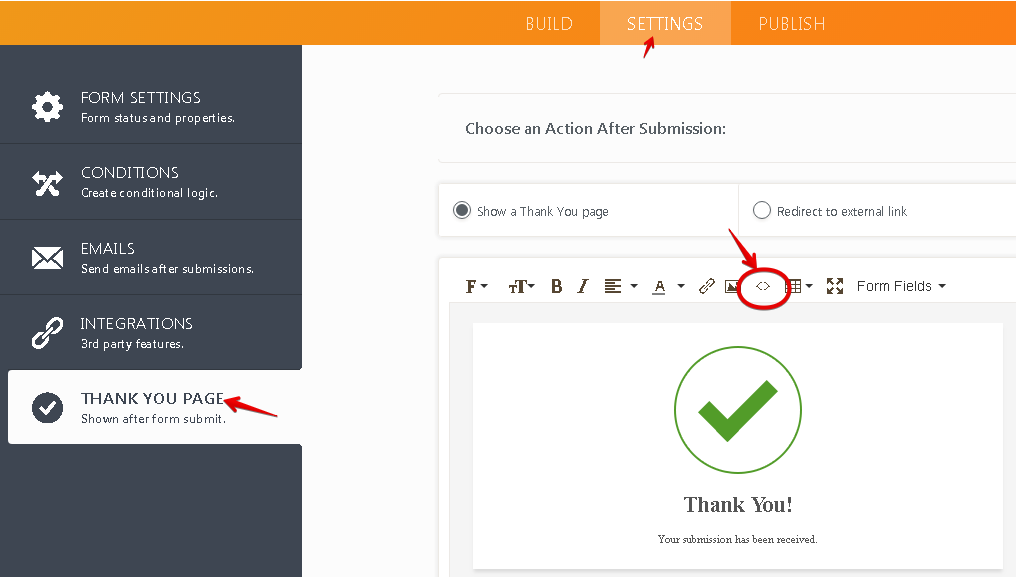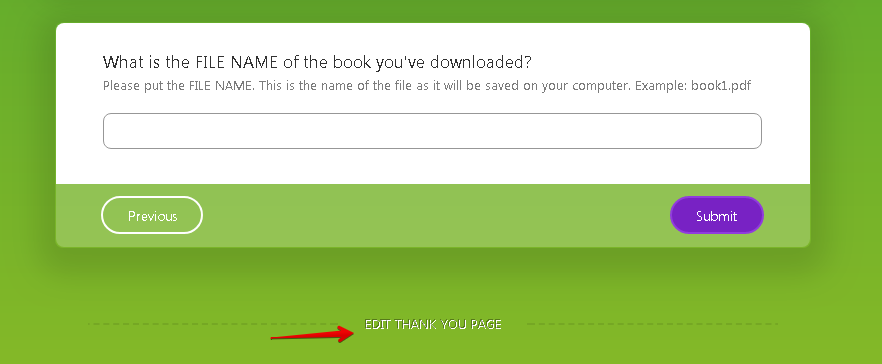-
dugganjAsked on January 11, 2018 at 4:45 PM
Some people will have multiple submissions for some of my forms.
I would like to have an easy way for them to return to the beginning to fill it out again.Any suggestions?
-
Jed_CReplied on January 11, 2018 at 5:50 PM
Yes, this is possible. You can add a button in your thank you page that will redirect your users back to your form.
Sample code: <a href="https://form.jotform.com/xxxxxx"> <button>Submit Again</button> </a>
The one highlighted in yellow is your form URL and the one in light orange is the text you want to put as your submit button label.
Below is a sample screencast that you can follow.

Let us know if you have further questions or if you need further assistance.
-
dugganjReplied on January 12, 2018 at 9:20 AM
How do I see that Source Code for the Thank you page?
I don't see that option in my form Settings. -
Richie JotForm SupportReplied on January 12, 2018 at 10:27 AM
The small icon <> is the source code.

Please let us know if you have further questions.
-
dugganjReplied on January 12, 2018 at 11:07 AM
This is what I see. I don't have that Thank You Page tab...

-
Richie JotForm SupportReplied on January 12, 2018 at 12:26 PM
I'm sorry I did not check your form, it seems your are in a card layout.
Unfortunately,card layout has no thank you page to be edited with those fields.
You can only add a text or redirect to a URL. But if you use the All Question in One Page layout, you can edit a thank you page.

Hope you find this information useful.
Please let us know if you have further questions.
- Mobile Forms
- My Forms
- Templates
- Integrations
- Products
- PRODUCTS
Form Builder
Jotform Enterprise
Jotform Apps
Store Builder
Jotform Tables
Jotform Inbox
Jotform Mobile App
Jotform Approvals
Report Builder
Smart PDF Forms
PDF Editor
Jotform Sign
Jotform for Salesforce Discover Now
- Support
- GET HELP
- Contact Support
- Help Center
- FAQ
- Dedicated Support
Get a dedicated support team with Jotform Enterprise.
Contact Sales - Professional ServicesExplore
- Enterprise
- Pricing