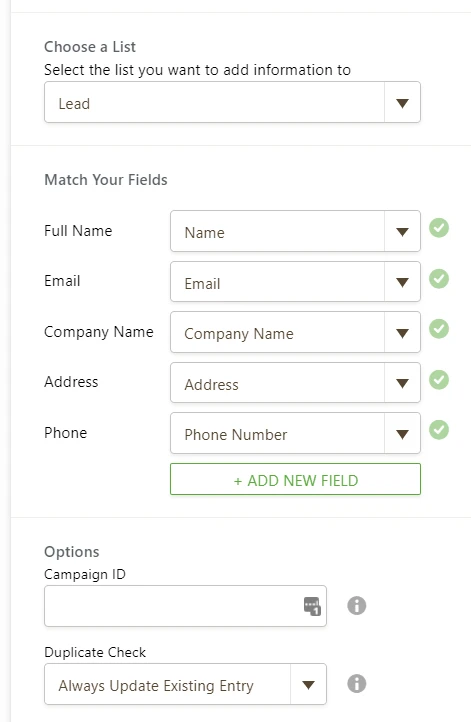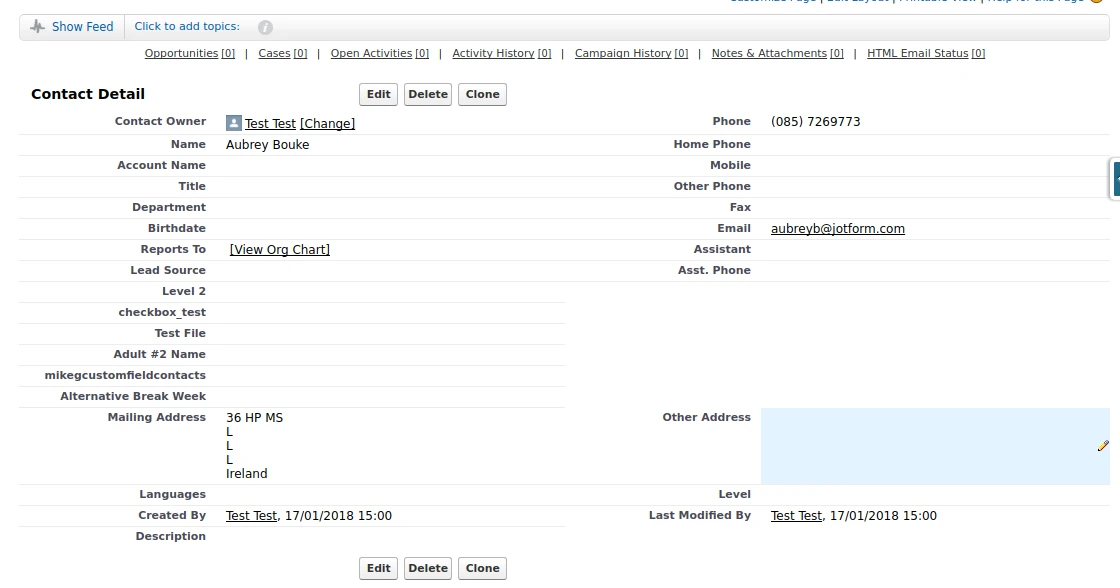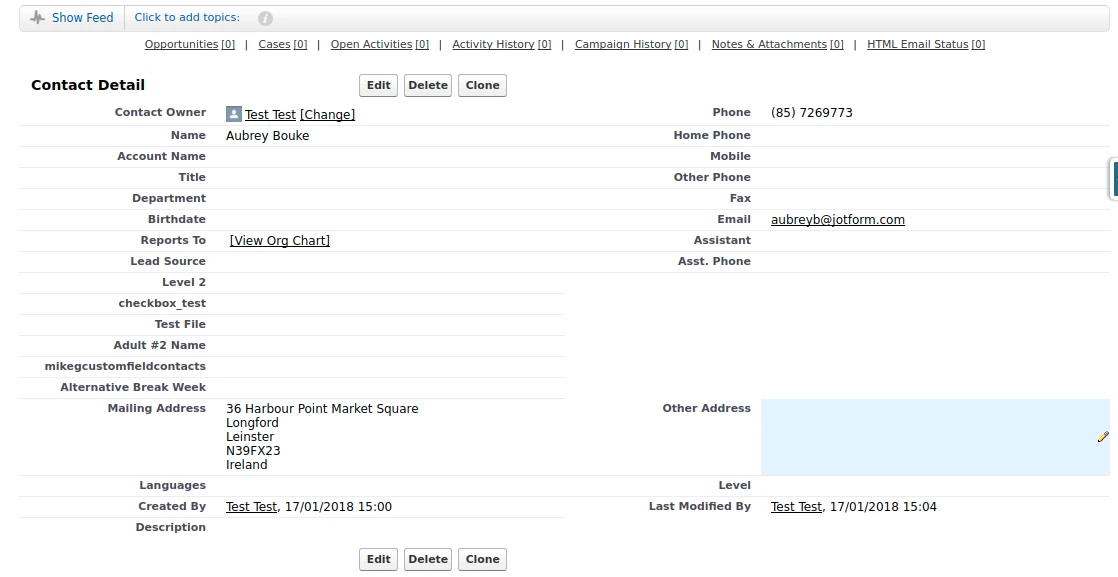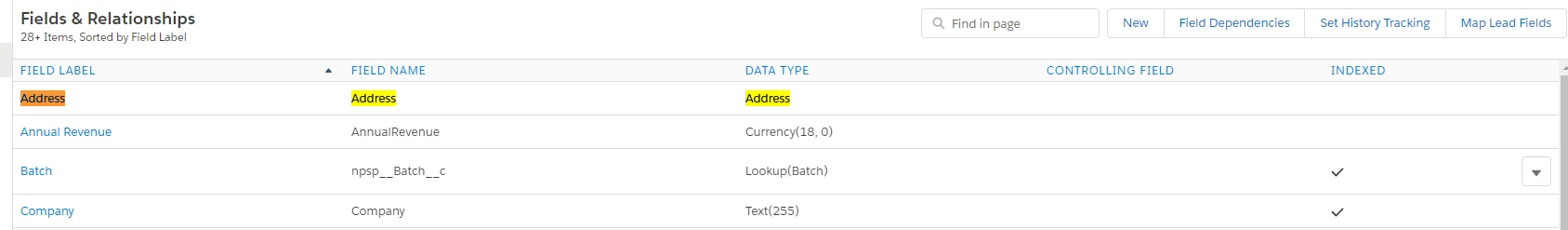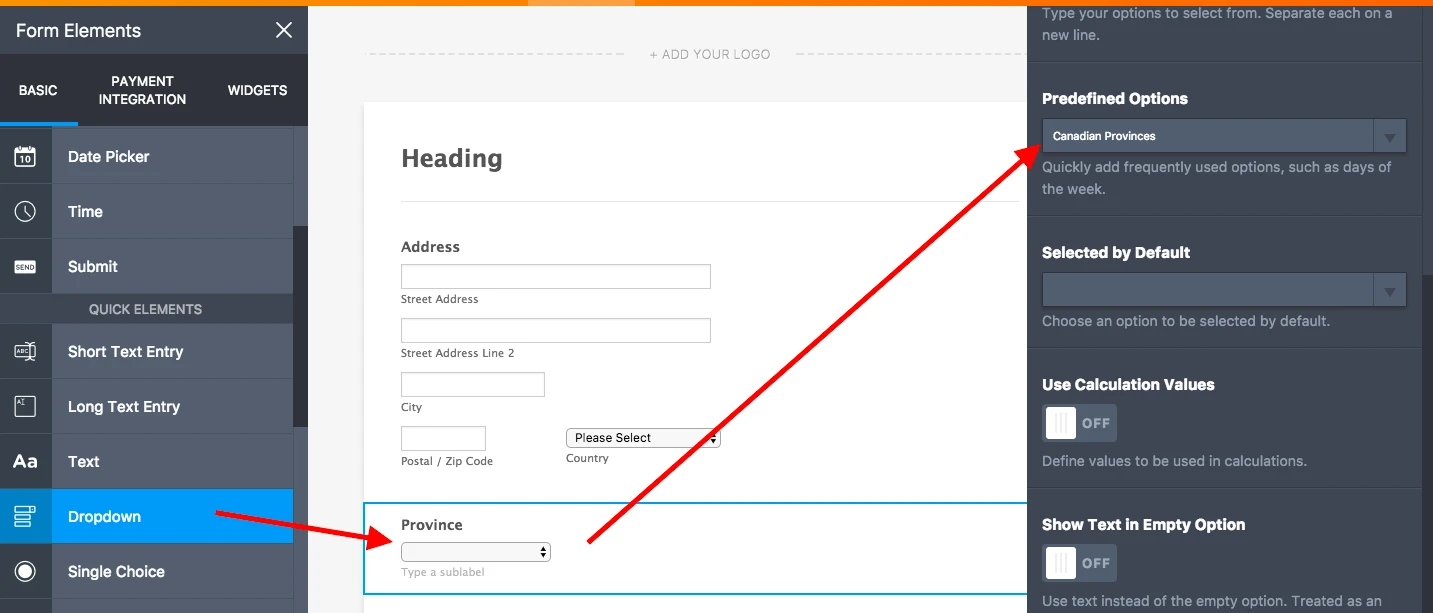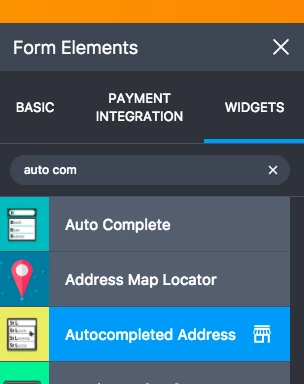-
shareformAsked on January 17, 2018 at 2:43 AM
I'm writing after 14 hours of pulling my hair out with this. Hope you can help.
In short, when I try to send an address to Salesforce, the integration is unsuccessful.
I've set up the Salesforce integration with a sample form that gathers name, email, phone, and address. Each of those fields are then matched to corresponding fields in Salesforce. I've tried this both with Salesforce contacts and leads. (For leads, I've also added company name to the form and field matching, since it is required by the integration.)
Whenever the form is submitted WITHOUT the address filled in, a new contact or lead is created in Salesforce, just as I'd expect. Editing the phone number updates the number in Salesforce, and editing the name or email created a new contact or lead in Salesforce. Again, both things are expected.
The problem is the address field. Whenever I enter some or all of an address, either in a new submission or when editing a previous submission, nothing happens in Salesforce at all. No new contact or lead is created, and nothing in an edited submissions is changed in Salesforce. In other words, the form submission or edit is saved in JotForm, but it never reaches Salesforce.
I've tried multiple test forms, integration fields, reconfiguring of the integration countless times, and so on, but I'm having no luck at all.

-
aubreybourkeReplied on January 17, 2018 at 10:11 AM
That's very strange. Its working here for me:
Submission #1

Submission #2

Can you please give me the exact steps to reproduce the problem? If I can reproduce it then we can send it to the development team for them to repair it.
-
shareformReplied on January 17, 2018 at 6:06 PM
1. Build a form in Jotform that includes the address field.
2. Integrate that form with Salesforce.
3. Submit the form with an address.
4. No data is pushed to Salesforce.
-
shareformReplied on January 17, 2018 at 6:17 PM
You'll see in this screenshot that our field name for address in Salesforce is standard.
If you could provide documentation on how you're using the Salesforce API for your integration, we might be able to analyze where the problem is.

-
shareformReplied on January 17, 2018 at 6:51 PM
I was just now able to successfully send a form submission to Salesforce using a connector from Zapier. It's not a great solution, though, since it requires a premium Zapier subscription. Also, the Jotform name and address fields are accessed by Zapier as single text fields in one long string, meaning I'd need to either create separate fields for the parts of names and addresses in Jotform or somehow parse them on my own--or build our own connector, perhaps.
Here's the documentation for Lead objects from the Salesforce API. https://developer.salesforce.com/docs/atlas.en-us.api.meta/api/sforce_api_objects_lead.htm
What I really need is some way to view error messages. I'd happily hire a developer to help, but the ones I've spoken with told me that without access to error messages, they can't help with a non-documented Jotform integration.
-
MarvihReplied on January 17, 2018 at 7:12 PM
As far as I know our Integration uses "Apex Web Services API".
https://help.salesforce.com/articleView?id=000005140&type=1
I did test it on a Salesforce Developer with the default field sets and was able to receive it.
-
shareformReplied on January 17, 2018 at 8:54 PM
So I created a developer sandbox in Salesforce and was able to authenticate and match fields in the Jotform integration. Now, however, I cannot pass ANY data to Salesforce. No new contacts or leads are being created. So frustrating.
Again, the integration is working with my production Salesforce database, but filling the Jotform address field seems to be causing an error--which I cannot see--that results in the post to Salesforce failing.
Spent 20 hours on this. Not sure JF is going to work out. We need something we can debug.
-
shareformReplied on January 17, 2018 at 9:54 PM
Do you have any Jotform developers you could recommend to help us debug the integration? We're willing to invest something in getting it working, so long as it's not a huge project. Thanks.
-
shareformReplied on January 17, 2018 at 11:40 PM
-
shareformReplied on January 18, 2018 at 12:26 AM
In all our testing we had been using only a state abbreviation (like "NY" for New York). By luck we tried an address using "New York" in the state field and IT WORKED!!!
Nothing we could find in your documentation explains this.
It appears the root issue was we have state and country picklists enabled in our Salesforce, so entered form values must match exactly with the picklist values (the full state names).
I can see that we're going to have more trouble with this since the Jotform address field only gives the option for a dropdown list of state names for the US. For Canada, we won't be able to use the integration at all, since users might enter "Alberta" or "AB" and only one of those will work, yet neither the user nor we will be informed.
Is there any way to populate province names in the address field? (I realize there's a Canada provinces widget, but that's not a clean solution.)
-
Nik_CReplied on January 18, 2018 at 4:18 AM
I'm glad you were able to figure it out and thank you for sharing that information.
Would the regular drop-down field work for you:

And then integrate it with Salesforce?
We'll wait for your response.
Thank you!
-
shareformReplied on January 19, 2018 at 2:36 AM
Thanks. I think the challenge there would be that since the Province question would be a separate question from the address block, I wouldn't be able to make it part of the address in Salesforce using the integration.
Really, here's what would help most.
1) Give users the option to custom populate the country list.
This would really help, especially because your default country list includes a number of weird, non-ISO 3166 spellings and anomalies. For example, you include disputed territories like Somaliland, Transnistria, Northern Cyprus, South Ossetia, and Nagorno-Karabakh.
Those are all really touchy to include in a country list. The government of Azerbaijan already asked one of your clients to remove Nagorno-Karabakh (See https://www.jotform.com/answers/887357-Pre-populated-country-list).
Last week, this stuff became drop-dead serious, as China castigated Marriott Hotels, Delta Airlines, Zara, and Medtronic for including Taiwan in a web form country list--and even shut down the Marriott website for a week over it! (At least you don't include Tibet in your list.)
http://www.bbc.com/news/business-42658070 and...
Wonder if any of them use JotForm :)
2) Give users the option to custom populate the state / province / territory list for a given country.
You've decided to put Puerto Rico in the country list and not in the US state list. True, PR isn't a state, but it certainly is a US territory. (Though after Trump's response to Hurricane Maria, one might wonder.)
I realize ISO 3166-1 lists country codes for US territories and possessions, but they're also listed along with states in ISO 3166-2. Your users need the option to decide.
3) Allow the state / province / territory list to appear when certain countries are selected.
Several countries other than the US require mailing addresses to include first-level administrative subdivisions (like state), including Canada, Brazil, Australia, and more. The user should be able to build a form to make those options appear when those countries are chosen.
4) Get the Geocomplete widget working right.
It needs to allow for parsing of the address from the Google Maps API into the address fields, insertion of apartment / unit numbers, and generally just work better.
These issues are continuations of a theme I'm noticing, which is that while JotForm heads in a good direction, it really could afford to be a lot more robust, customizable, and most importantly--well documented.
-
Nik_CReplied on January 19, 2018 at 4:13 AM
Regarding the Address field, I opened a separate thread here: https://www.jotform.com/answers/1354512
Regarding the GeoComplete widget, we do have another one (Autocompleted Address):

You can check how it works here: https://form.jotform.com/80181504001944
Thank you!
-
shareformReplied on January 19, 2018 at 4:17 AM
-
Nik_CReplied on January 19, 2018 at 5:50 AM
I opened another thread for Geocomplete widget and possible integration with Salesforce: https://www.jotform.com/answers/1354566
The ticket will be sent to our developer's team for further review.
Thank you!
- Mobile Forms
- My Forms
- Templates
- Integrations
- Products
- PRODUCTS
Form Builder
Jotform Enterprise
Jotform Apps
Store Builder
Jotform Tables
Jotform Inbox
Jotform Mobile App
Jotform Approvals
Report Builder
Smart PDF Forms
PDF Editor
Jotform Sign
Jotform for Salesforce Discover Now
- Support
- GET HELP
- Contact Support
- Help Center
- FAQ
- Dedicated Support
Get a dedicated support team with Jotform Enterprise.
Contact Sales - Professional ServicesExplore
- Enterprise
- Pricing