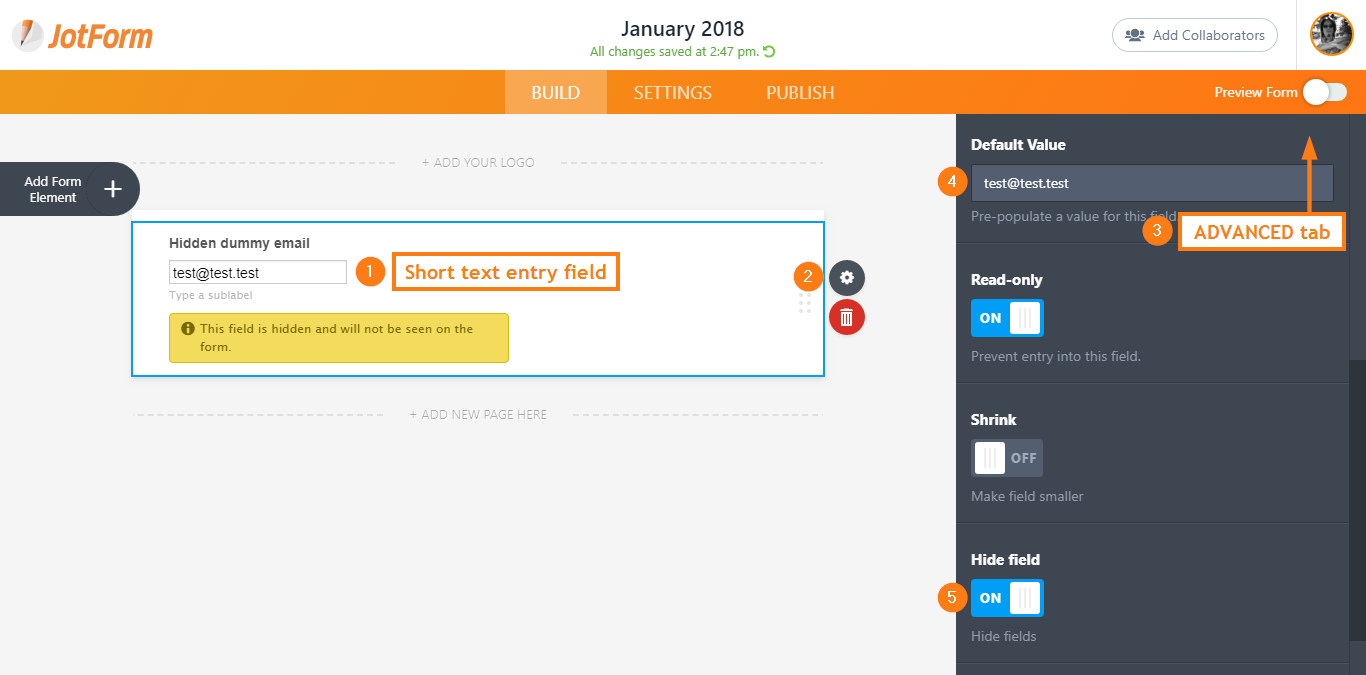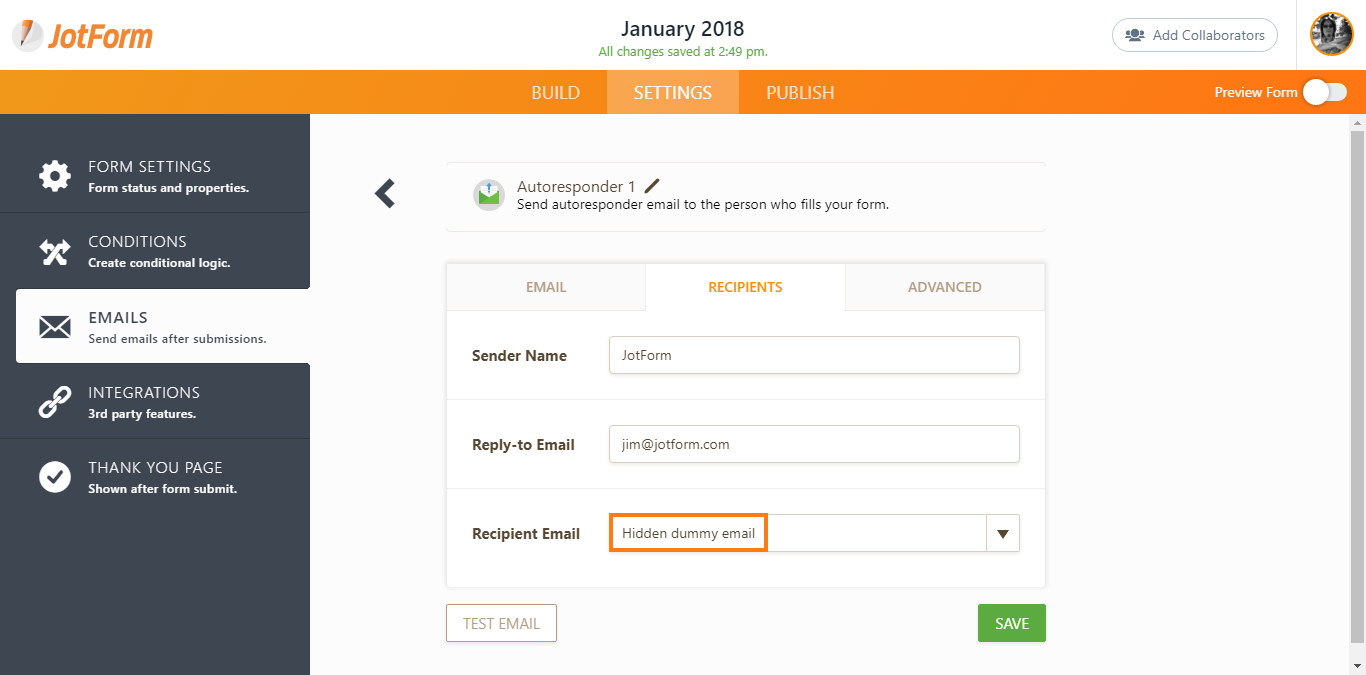-
rwaldenjrAsked on January 23, 2018 at 10:33 PM
I'd like to temporarily disable the sending of both Autoresponder and Notification emails for select forms. However, I don't see an Enable/Disable switch, like with Conditions. For business reasons, I don't want either of them going out at this time. But, I don't want to delete them either, now that I've gone to all the trouble of programming them. Is this possible? If not, could it be added as a suggestion?
Thanks
-
Support_Management Jotform SupportReplied on January 24, 2018 at 3:50 AM
There's indeed no way to disable NOTIFICATIONS and AUTORESPONDERS like how you see them with CONDITIONS. I agree, this is a good addition so I'm elevating your thread as a feature request.
As always, keep in mind that there's no assurance whether this will be implemented. It will highly depend on the viability of the feature, the amount of similar requests we get, along with the workload of our Developers.
We can't give you any timeframe but we'll keep you apprised on this same thread when there's an update.
As a temporary solution, my only recommendation is to set a dummy email as your recipient for both. This should stop sending any emails to anyone.
-
rwaldenjrReplied on January 24, 2018 at 1:59 PM
Thanks, Jim! That's a good suggestion. And, thanks for elevating it to your developers for consideration.
As a side note, I wish it wasn't JotForm's policy to wait to see if other members vote on an improvement suggestion before its considered for implementation. I suspect most members don't have or take the time to read through all the many suggestions, much less vote on them. I also think its an incorrect assumption that lack of votes means its not a good idea. I've seen a lot of excellent improvement suggestions that would greatly enhance JotForm's capabilities wither and die on the vine for lack of sufficient votes.
Personally, I think the staff should include upgrade suggestions as part of your periodic creative "hack" sessions, and evaluate incoming suggestions based on their utility, difficulty to develop, and bang-for-buck to the platform. You could even send out newsletters afterward to your subscribers listing the top 10 or 20 that you come up with, and ask us to vote on those targeted few. Just some thoughts.....
Thanks again!
-
JanReplied on January 24, 2018 at 2:39 PM
Thank you for your detailed feedback. We appreciate your time and effort. My colleague Jim_R already escalated this feature request to our developers.
Please take note that our developers works on priority basis. Unfortunately, we do not have a way of checking which will be implemented next or the number of votes on that specific request.
Our developers are using different kinds of tools or apps to manage the tickets in an organized manner. The reported bugs, feature requests, complaints are categorized respectively.
Thank you again for your understanding.
-
rwaldenjrReplied on January 24, 2018 at 3:01 PM
Yes, I get that Jan. I was simply making a suggestion, based on my many years as an administrator and IT team leader, that hopefully you or one of your colleagues might pass up the ladder to one of your senior managers (not your dev team) as feedback about the company's stated policy of evaluating user suggestions based on the number of votes they receive. Clearly, that has to be a management decision which I don't expect you or the devs to implement on your own. But, it might be one your managers would be willing to consider for future user value and corporate growth.
-
MarvihReplied on January 24, 2018 at 3:37 PM
I agree with you. I believe there are exceptions to this matter since all feature requests are reviewed first by the Senior Manager before it is assigned to the development team.
Anyway, thank you for your suggestion and hoping this would be implemented in the future.
-
rwaldenjrReplied on January 25, 2018 at 12:33 AM
So I'm trying to add a "dummy email" address to one of my Autoresponders, as Jim_R suggested previously. But, it won't let me type an email address in the field. I can only choose from one of the pre-selected drop-down options. And, the only email option is the person's address who filled out the form. How do I do list a dummy address?
-
Support_Management Jotform SupportReplied on January 25, 2018 at 2:08 AM
To assign a dummy email for your AUTORESPONDER, add a dummy field to your form too. The SHORT TEXT ENTRY (textbox) should do the job.
Just add one to your form, set the field as HIDDEN, then add a DEFAULT VALUE for the dummy email (e.g. test@test.test).

Afterwards, assign this hidden textbox field with a default value as your recipient for your AUTORESPONDER.

-
rwaldenjrReplied on January 25, 2018 at 2:27 PM
Duh! Guess I must be the dummy!?! Great tip Jim! Thanks for your help..... :-)
- Mobile Forms
- My Forms
- Templates
- Integrations
- Products
- PRODUCTS
Form Builder
Jotform Enterprise
Jotform Apps
Store Builder
Jotform Tables
Jotform Inbox
Jotform Mobile App
Jotform Approvals
Report Builder
Smart PDF Forms
PDF Editor
Jotform Sign
Jotform for Salesforce Discover Now
- Support
- GET HELP
- Contact Support
- Help Center
- FAQ
- Dedicated Support
Get a dedicated support team with Jotform Enterprise.
Contact Sales - Professional ServicesExplore
- Enterprise
- Pricing