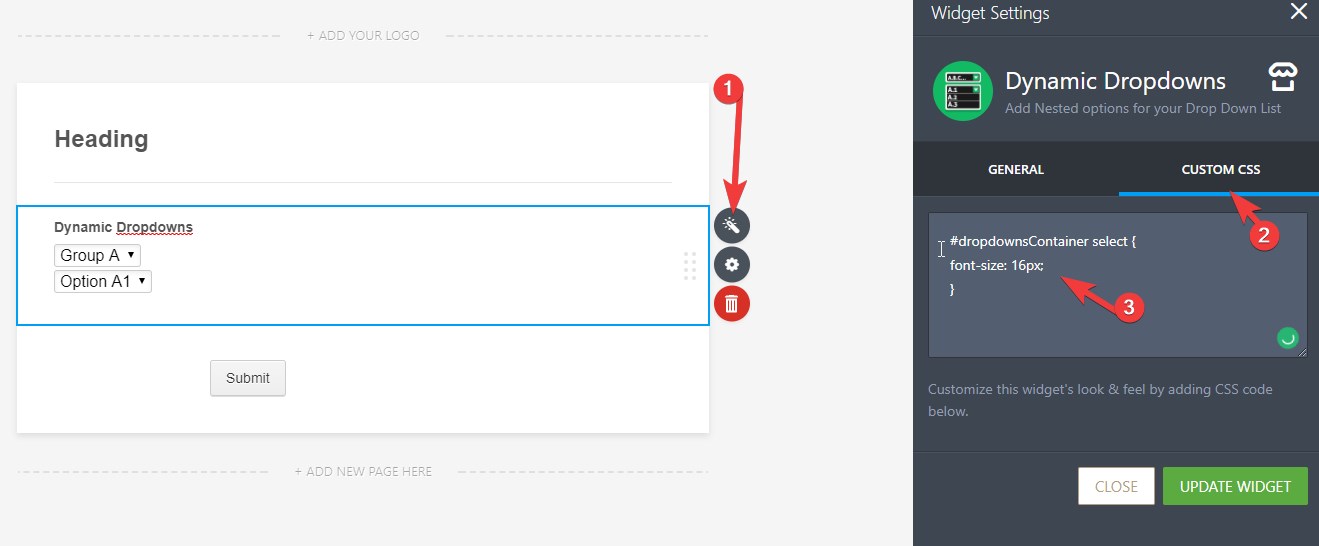-
sjashnaniAsked on January 27, 2018 at 7:14 AM
Hi
Need help with 2 problems
1. How do I increase the FONT SIZE of dynamic dropdown - for Both Child and Parent.
2. How do I set default Value for Parent & Child.
Thanks -
Elton Support Team LeadReplied on January 27, 2018 at 10:25 AM
1. Inject this CSS codes in the Dynamic Dropdown Widget settings under Custom CSS
#dropdownsContainer select {
font-size: 16px;
}
Example:
Just change 16px if you want to adjust the font size.

2. First text option is automatically set as the default value.
Example:

As a result:

Hope this helps
- Mobile Forms
- My Forms
- Templates
- Integrations
- Products
- PRODUCTS
Form Builder
Jotform Enterprise
Jotform Apps
Store Builder
Jotform Tables
Jotform Inbox
Jotform Mobile App
Jotform Approvals
Report Builder
Smart PDF Forms
PDF Editor
Jotform Sign
Jotform for Salesforce Discover Now
- Support
- GET HELP
- Contact Support
- Help Center
- FAQ
- Dedicated Support
Get a dedicated support team with Jotform Enterprise.
Contact Sales - Professional ServicesExplore
- Enterprise
- Pricing