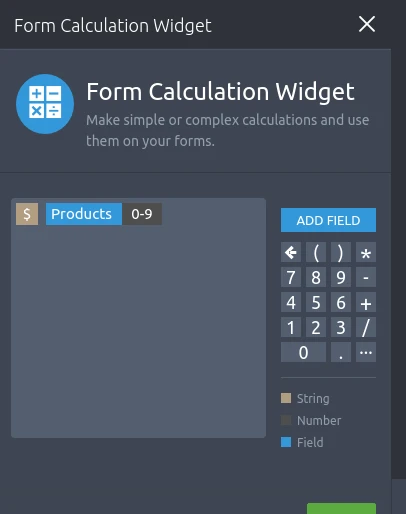-
mchmuraAsked on February 5, 2018 at 2:21 PM
Is it possible to create a quote form that when a person selects a certain answer (say in a dropdown list) the answer has a dollar amount attached to it? After the person answers 5 or 6 answers on the form a dollar amount is totaled and the personis emailed with a dollar amont quote?
-
aubreybourkeReplied on February 5, 2018 at 2:45 PM
Yes its possible.
1) Add a dropdown list field
2) Label your question for the field
3) Open the properties for the field (gear icon)
4) On the options tab, enter your products. Specify your price here with a dollar sign.
For example:

5) Scroll down and enable "use calculation values". Specify the price again (this is to be used in calculations, so do not include the dollar sign".
For example:

6) Add a form calculation widget to your form. And label it as "Total". You can search for it on the left under the widgets tab.
7) Open the wizard for the calculation widget (magic wand icon). And then click on add field. Choose your dropdown list ("Products" in our example) and hit save.
8) Add an email field to your form. It will automatically setup an autoresponder email. So your customers will be sent a copy of the submission.
The email will look like this:

You can view a working example of this here:
https://form.jotform.com/80355847028966
And if you like you can clone it:
How-to-Clone-an-Existing-Form-from-a-URL
-
aubreybourkeReplied on February 5, 2018 at 2:49 PM
Note that if you want to add the dollar sign so that the total displays it, you can just modify your form calculation widget like this:

- Mobile Forms
- My Forms
- Templates
- Integrations
- Products
- PRODUCTS
Form Builder
Jotform Enterprise
Jotform Apps
Store Builder
Jotform Tables
Jotform Inbox
Jotform Mobile App
Jotform Approvals
Report Builder
Smart PDF Forms
PDF Editor
Jotform Sign
Jotform for Salesforce Discover Now
- Support
- GET HELP
- Contact Support
- Help Center
- FAQ
- Dedicated Support
Get a dedicated support team with Jotform Enterprise.
Contact Sales - Professional ServicesExplore
- Enterprise
- Pricing