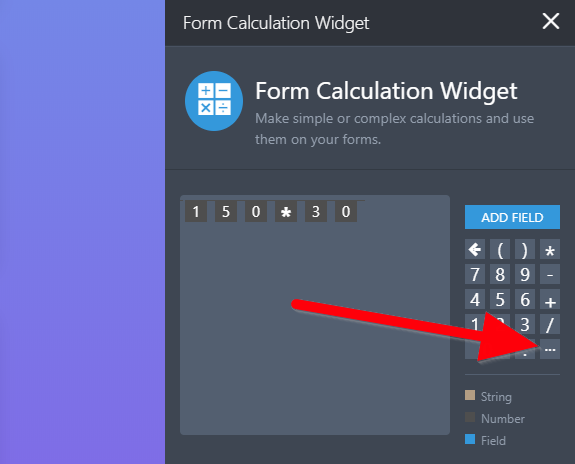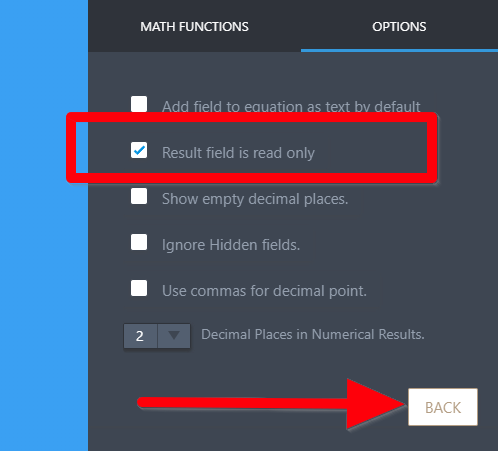-
russbannerAsked on February 11, 2018 at 10:50 AM
Hi there my customers select from a field - how do i stop them from being able to amend the field ie stop changing the number of posters or price? in a calculated field
https://eu.jotform.com/build/80406062919961
-
Welvin Support Team LeadReplied on February 11, 2018 at 1:41 PM
You can set the calculation as Read-Only.
1. Click the three dots are the bottom-right side of the Calculation window.

2. Go the Options tab
3. Check Result field is read only option.
4. Click the Back button

5. Click Save in the main calculation window.
- Mobile Forms
- My Forms
- Templates
- Integrations
- Products
- PRODUCTS
Form Builder
Jotform Enterprise
Jotform Apps
Store Builder
Jotform Tables
Jotform Inbox
Jotform Mobile App
Jotform Approvals
Report Builder
Smart PDF Forms
PDF Editor
Jotform Sign
Jotform for Salesforce Discover Now
- Support
- GET HELP
- Contact Support
- Help Center
- FAQ
- Dedicated Support
Get a dedicated support team with Jotform Enterprise.
Contact Sales - Professional ServicesExplore
- Enterprise
- Pricing