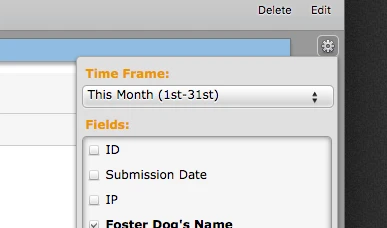-
saveastrayAsked on February 19, 2018 at 11:59 AM
Saving to PDF through the Print File option...
I used to "Print" and "Save to PDF". Now when I do that, the ID and IP addresses are pasted up in the left-hand top corner. How can we change it back to the user-friendly way it was a month or so ago?

-
Nik_CReplied on February 19, 2018 at 12:48 PM
If you don't want IP and ID of the form showing in the submissions, you should just uncheck them from Submissions page:

But I see you already did that in submissions.
If you have any further questions please let us know.
Thank you!
- Mobile Forms
- My Forms
- Templates
- Integrations
- Products
- PRODUCTS
Form Builder
Jotform Enterprise
Jotform Apps
Store Builder
Jotform Tables
Jotform Inbox
Jotform Mobile App
Jotform Approvals
Report Builder
Smart PDF Forms
PDF Editor
Jotform Sign
Jotform for Salesforce Discover Now
- Support
- GET HELP
- Contact Support
- Help Center
- FAQ
- Dedicated Support
Get a dedicated support team with Jotform Enterprise.
Contact Sales - Professional ServicesExplore
- Enterprise
- Pricing