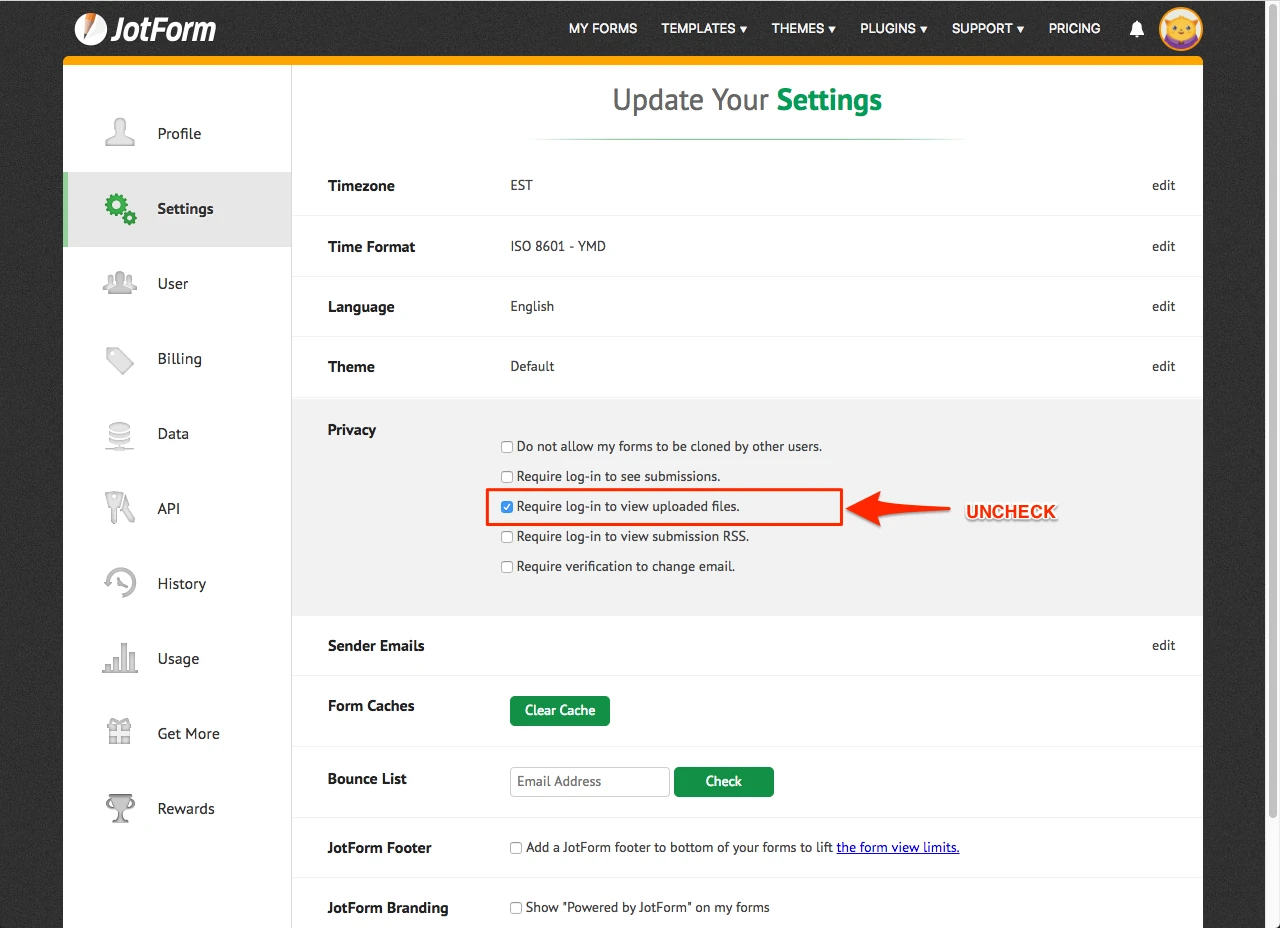-
loz_hayesAsked on February 21, 2018 at 4:42 AM
Hi
All links to uploaded images in submission notification emails are now dead links producing a jotform 404 message. I can view uploads by clicking links from the submissions page on your site but not through email links.
Any ideas please?
Regards, Loz Hayes.
-
AdrianReplied on February 21, 2018 at 8:02 AM
This is probably happening because you have turned on the option to Require log-in to view uploaded files in your Account Settings.

This means that you need to be logged in to JotForm with your account to be able to download the files.
If you want to be able to download the files without logging in to JotForm, uncheck that option.
You can uncheck it here: https://www.jotform.com/myaccount/settings
- Mobile Forms
- My Forms
- Templates
- Integrations
- Products
- PRODUCTS
Form Builder
Jotform Enterprise
Jotform Apps
Store Builder
Jotform Tables
Jotform Inbox
Jotform Mobile App
Jotform Approvals
Report Builder
Smart PDF Forms
PDF Editor
Jotform Sign
Jotform for Salesforce Discover Now
- Support
- GET HELP
- Contact Support
- Help Center
- FAQ
- Dedicated Support
Get a dedicated support team with Jotform Enterprise.
Contact Sales - Professional ServicesExplore
- Enterprise
- Pricing