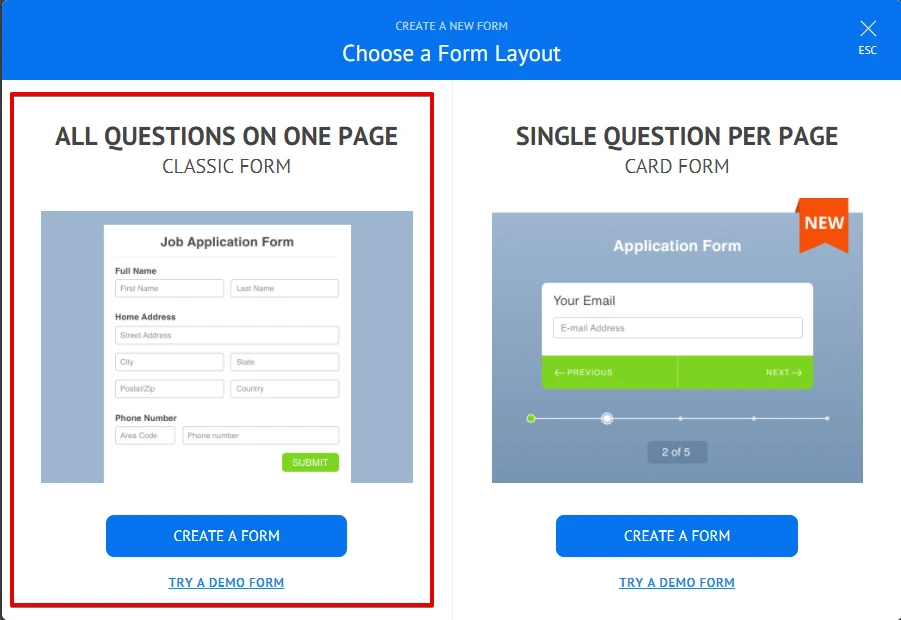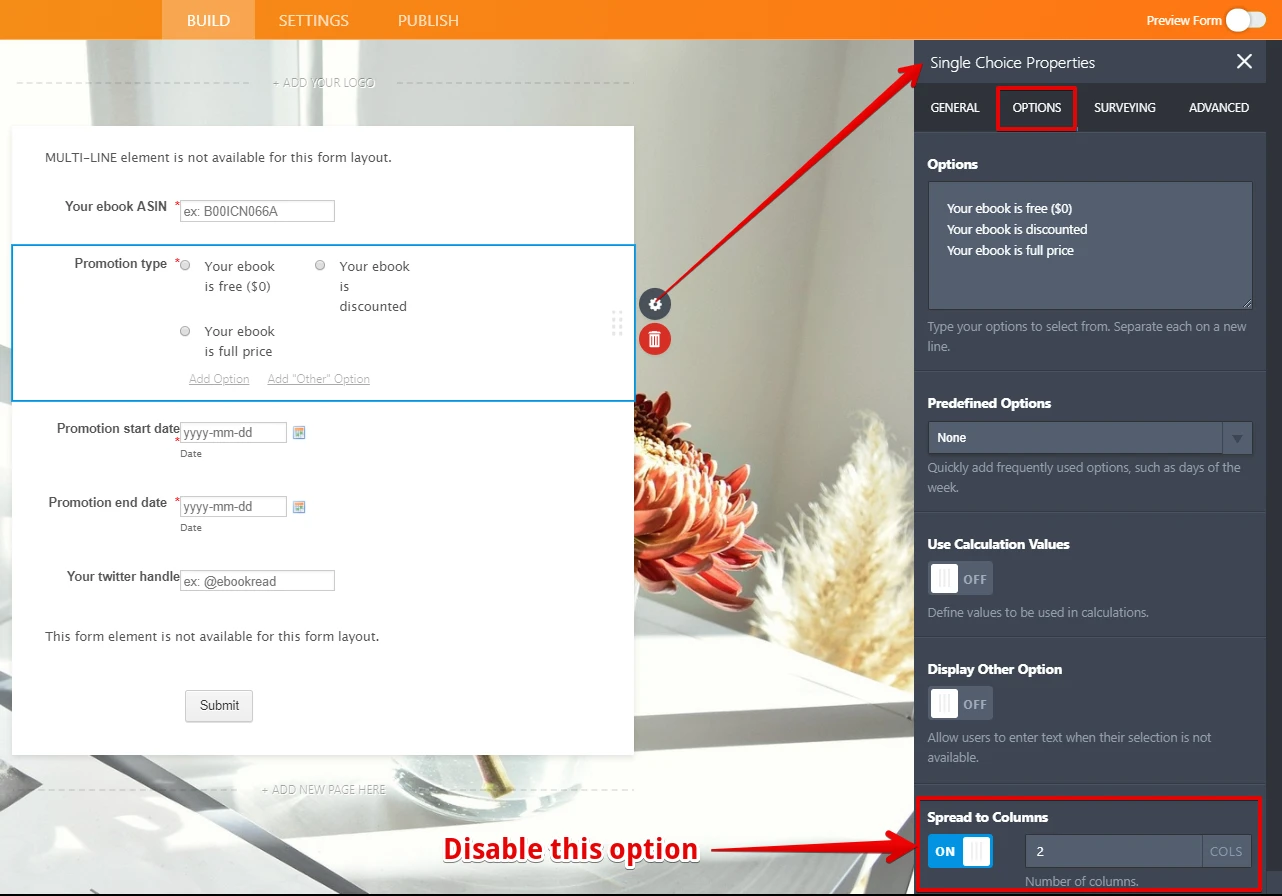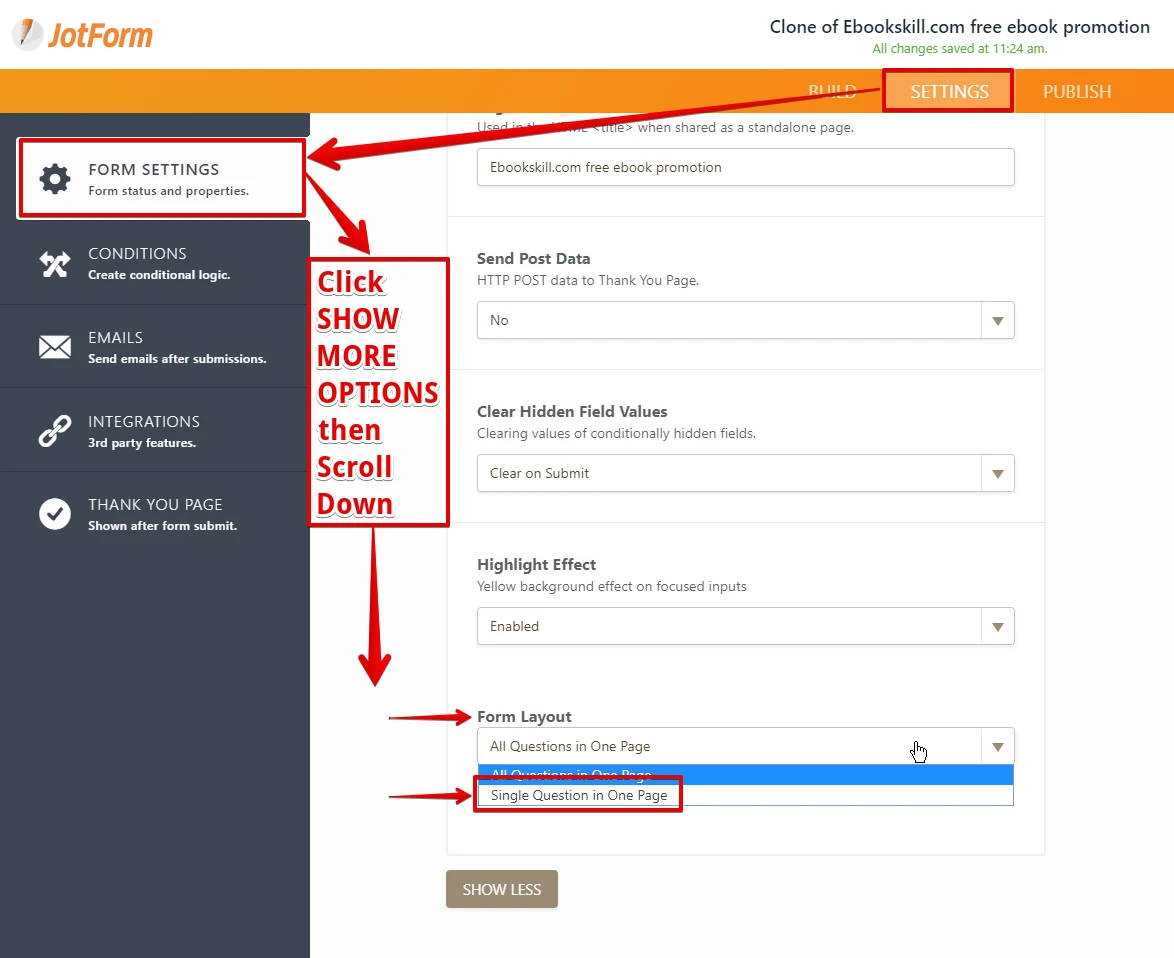-
team_ebookskillAsked on February 28, 2018 at 8:08 AM
This is rather ugly, how can I change it to make the options display under each other?

-
Mike_G JotForm SupportReplied on February 28, 2018 at 11:41 AM
We would like to apologize for any inconvenience. Unfortunately, the settings to make the options in a Single Choice/Multiple Choice fields to appear in one column is not available on JotForm Cards.
However, here's a workaround that you can do:
You can create a clone version of your form and set the layout of the clone version to "All Questions On One Page" as you clone it — How-to-Clone-an-Existing-Form-from-a-URL

Then, on the clone version of the form disable the "Spread to Columns" option of the Single Choice field in your form.

After that, switch the layout of the clone version back to "Single Question in One Page" layout (JotForm Card).

At this point, you have a new form with a new form ID/form URL.
But, if you want to keep the original form (same form ID/form URL), you can try to switch the layout of that form first to "All Questions in One Page" to disable the "Spread to Columns" option of the Single Choice field then, just switch back to JotForm Cards after.
If you chose to do the last one and you encounter any issues, please let us know.
- Mobile Forms
- My Forms
- Templates
- Integrations
- Products
- PRODUCTS
Form Builder
Jotform Enterprise
Jotform Apps
Store Builder
Jotform Tables
Jotform Inbox
Jotform Mobile App
Jotform Approvals
Report Builder
Smart PDF Forms
PDF Editor
Jotform Sign
Jotform for Salesforce Discover Now
- Support
- GET HELP
- Contact Support
- Help Center
- FAQ
- Dedicated Support
Get a dedicated support team with Jotform Enterprise.
Contact Sales - Professional ServicesExplore
- Enterprise
- Pricing