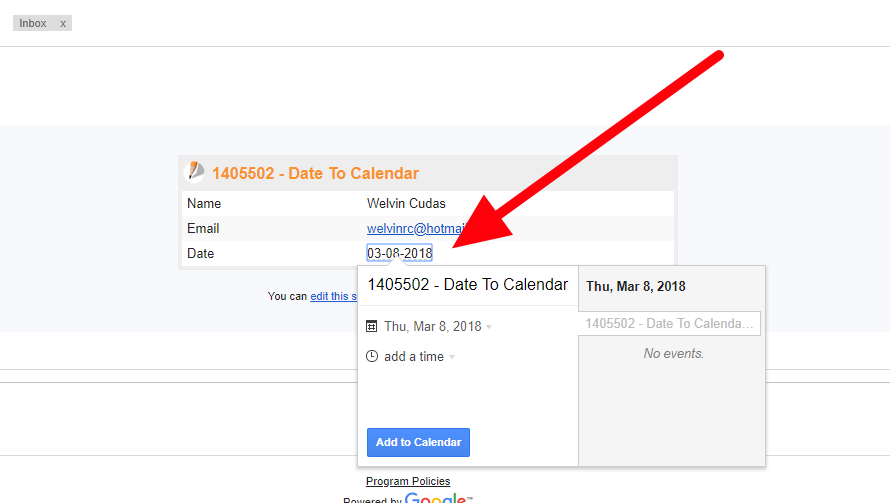-
cwmnAsked on March 5, 2018 at 2:49 PM
I wanted to send and ical .ics file as an autoresponse to people who rsvp to an event. When I attach my .ics file to the response email I receive a message that it isn't a supported file type. Why?
-
TREVONReplied on March 5, 2018 at 3:25 PM
Unfortunately at the moment this is not possible. However it is possible to embed a Google Calendar onto your form using the embed code for it. You could then use google calendar with the .ics file since it's versatile.
You can use the embed widget below to embed google calendar to your form.
https://widgets.jotform.com/widget/iframe_embed
-
cwmnReplied on March 6, 2018 at 7:43 PMI really don’t understand how this would help me as I’m trying to allow people to choose a date and then have the proper file be sent to them so they can easily add the event to their work Outlook Calendar.
... -
Welvin Support Team LeadReplied on March 7, 2018 at 12:38 AM
Most email provider allows you to add a date to your calendar. For example, with Gmail, clicking on a formatted date enables you to add a date to Google Calendar.

-
Welvin Support Team LeadReplied on March 7, 2018 at 12:50 AM
I'm sorry, but I cannot seem to find a workaround. I'll continue searching and keep you updated here. I have also forwarded this thread to our developers as a feature request. We can't promise any timeframe for this, but if there are updates, you should know it via this thread.
-
cwmnReplied on March 7, 2018 at 9:43 AMSo what I don’t quite understand, is when working on a form, under Settings, Emails, Autoresponder, Advanced there is the ability to attach a file. It doesn’t say what file types are supported but it won’t allow you to attach a 14kb .ics file. Is it really that hard to allow a new file type to be attached?
Chuck
... -
Welvin Support Team LeadReplied on March 7, 2018 at 12:09 PM
I don't think it's hard but likely due to its security, usage and the availability of our developers to work on it. You can only attach images, PDF, and Doc file in it. Excel and CSV are not supported either.
You may consider uploading the file on your Dropbox any file sharing site then put the download link in the autoresponder email.
- Mobile Forms
- My Forms
- Templates
- Integrations
- Products
- PRODUCTS
Form Builder
Jotform Enterprise
Jotform Apps
Store Builder
Jotform Tables
Jotform Inbox
Jotform Mobile App
Jotform Approvals
Report Builder
Smart PDF Forms
PDF Editor
Jotform Sign
Jotform for Salesforce Discover Now
- Support
- GET HELP
- Contact Support
- Help Center
- FAQ
- Dedicated Support
Get a dedicated support team with Jotform Enterprise.
Contact Sales - Professional ServicesExplore
- Enterprise
- Pricing