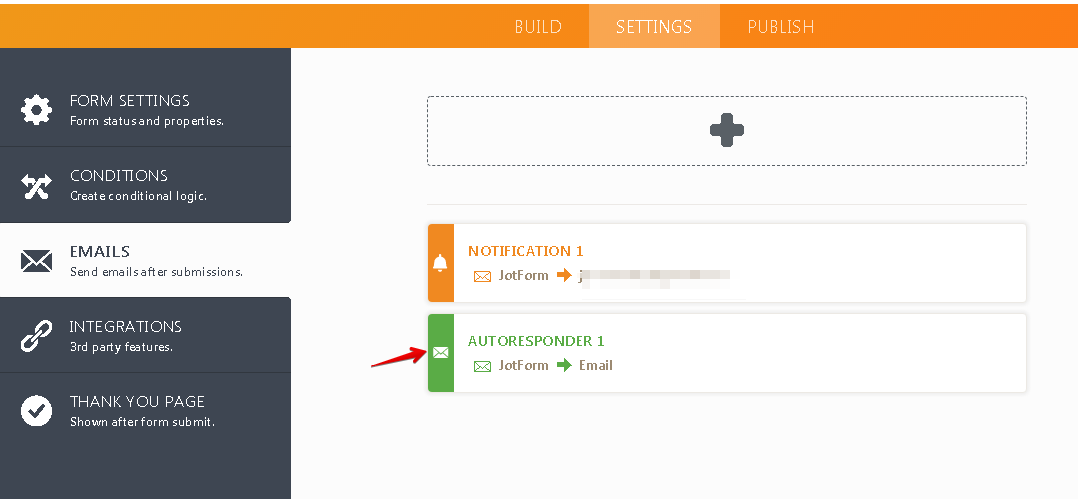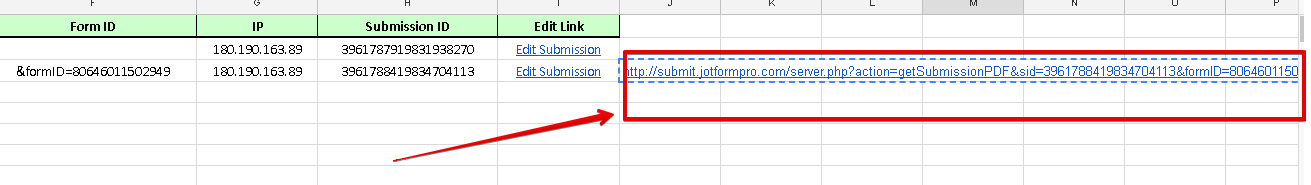-
kknaulAsked on March 6, 2018 at 2:11 PM
I'm using the free version and have integrated my form with google spreadsheet. My goal is to share the spreadsheet with a committee who can review the fields or see a full version of the form submission. Is there a way to include a link in the google spreadsheet to the full submitted responses as a form or pdf view? Right now what shows up is "edit submission" as a link, but I don't want my committee to be able to edit the submitted responses.
-
Richie JotForm SupportReplied on March 6, 2018 at 3:10 PM
You can open the link given by the Google Spreadsheet Integration

and then make sure to click Share in the Google Spreadsheet,

so that we can share the link to your users. Click get shareable link and use that link.

Copy the link and place it in your autoresponder.

then insert the link into your email content

Here is a sample output.

Hope this information helps.
Please let us know if we can be of further assistance. -
kknaulReplied on March 6, 2018 at 3:18 PM
Thanks, but I'm good on how to share the google spreadsheet. What I want is a column in the google spreadsheet that contains an auto-populated link to a pdf version, or non-editable version, of the form with the submissions. This way whoever has access to the google spreadsheet can see all of the answers in the form format, rather than spreadsheet format if they want to.
-
Richie JotForm SupportReplied on March 6, 2018 at 3:59 PM
Thank you for the clarification, but I can't seem to find a work around to include the pdf link in the Google Spreadsheet.

The PDF link can only be placed in the Email notification or in the autoresponder.
However, my colleague Charlie have a workaround and I have tested it and it works.

You can check the thread at this link Adding-PDF-link-in-the-Google-Spreadsheet-integration
Hope this information helps.
Please let us know if we can be of further assistance.
- Mobile Forms
- My Forms
- Templates
- Integrations
- Products
- PRODUCTS
Form Builder
Jotform Enterprise
Jotform Apps
Store Builder
Jotform Tables
Jotform Inbox
Jotform Mobile App
Jotform Approvals
Report Builder
Smart PDF Forms
PDF Editor
Jotform Sign
Jotform for Salesforce Discover Now
- Support
- GET HELP
- Contact Support
- Help Center
- FAQ
- Dedicated Support
Get a dedicated support team with Jotform Enterprise.
Contact Sales - Professional ServicesExplore
- Enterprise
- Pricing