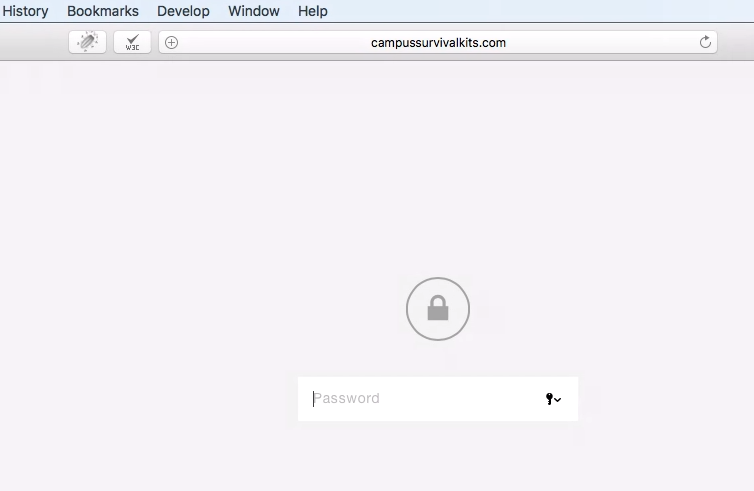-
campussurvivalAsked on March 7, 2018 at 8:10 AM
Re Form: https://form.jotform.com/80614121092142
Hello. I have a user who is having trouble clicking on the tabs and using the "next" button on my form. I cannot recreate the problem. I think it may be that she's trying to use a mac, but here is what she said:
"I logged in no problem read the introduction but can not click on tabs. I've tried two different mac's and a microsoft laptop same thing does not open tabs!! Ive tried it with two different browsers, Safari and explorer. The tabs don't work at all and when I hit the next button it just takes me back to the top of the introduction page."
She did try it on her phone and that works but that's not really a great option for this form. Also, I wouldn't think it would make a difference, but I have embedded the form in a squarespace website so the actual URL she is using is www.campussurvivalkits.com/islandcreeklists.
Do you have any suggestions for how to make the tab function work on a mac?
Thank you!
Page URL: https://form.jotform.com/80614121092142 -
Richie JotForm SupportReplied on March 7, 2018 at 10:29 AM
I checked your website but I can't go through it because of the password.

Tried your form using safari but I can't seem to replicate the issue, although the form would take time to load all its resources, it still functions correctly.
May I suggest telling your user to let the form load first so that all the functionalities would work.
Also, you can suggest to your user to try the form in incognito mode.
Let us know how it goes.
-
campussurvivalReplied on March 7, 2018 at 10:35 AM
I will tell her these things, but I also temporarily removed the password for the page on our website so you could test it there.
-
Welvin Support Team LeadReplied on March 7, 2018 at 11:48 AM
I cannot replicate it either, and you have already embedded the form using our iframe method. This method prevents any conflict that might cause this issues on the page.
Just one thing, a suggestion, you may consider adding a note at the top of the form or before the introduction about the autofill which might freeze their browser as soon as they fill multiple fields or go to the pages in the form. Although the autofill calculates the length of the form and only saves data after a few seconds, users might still notice this on their browsers so better advise them about it in advance.
- Mobile Forms
- My Forms
- Templates
- Integrations
- Products
- PRODUCTS
Form Builder
Jotform Enterprise
Jotform Apps
Store Builder
Jotform Tables
Jotform Inbox
Jotform Mobile App
Jotform Approvals
Report Builder
Smart PDF Forms
PDF Editor
Jotform Sign
Jotform for Salesforce Discover Now
- Support
- GET HELP
- Contact Support
- Help Center
- FAQ
- Dedicated Support
Get a dedicated support team with Jotform Enterprise.
Contact Sales - Professional ServicesExplore
- Enterprise
- Pricing