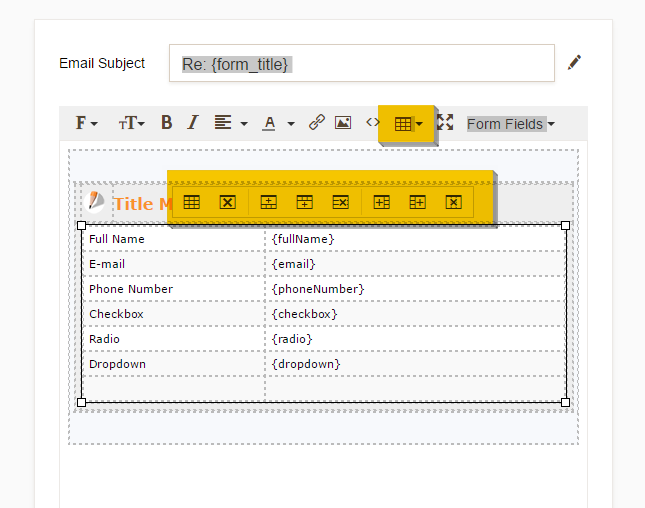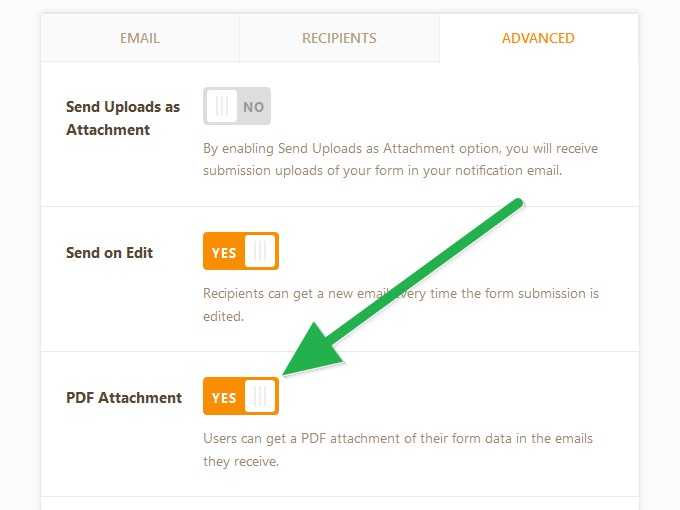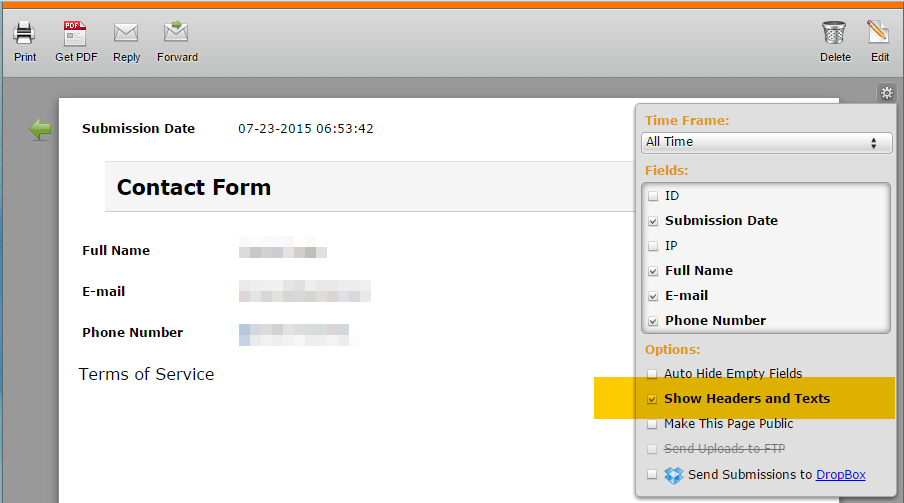-
HBMEAsked on March 17, 2018 at 4:55 PM
Hi- I find your product to be the best out there- however, there is an issue. I created a doc that has name, date and signature information. I then added content in the body of the for the client to sign off if they agree. Once it has been submitted, i receive a confirmation with the body of the email missing with what they are agreeing to.
Also, is there a way for them to enter an email to receive a confirmation of what they are signing?Thanks Elvin
-
Welvin Support Team LeadReplied on March 17, 2018 at 5:50 PM
By default, texts, headers, and images are not included in the email template. You will have to manually add them to the email body. You can use the table tools to add a row for these fields:

Another option would be to enable the PDF Attachment in the Advanced tab.

But to show the fields, you need to check Show Headers and Texts on the submissions page settings:
https://www.jotform.com/help/269-How-to-view-Submissions

I have moved your second question to a new thread, here https://www.jotform.com/answers/1418418.
- Mobile Forms
- My Forms
- Templates
- Integrations
- Products
- PRODUCTS
Form Builder
Jotform Enterprise
Jotform Apps
Store Builder
Jotform Tables
Jotform Inbox
Jotform Mobile App
Jotform Approvals
Report Builder
Smart PDF Forms
PDF Editor
Jotform Sign
Jotform for Salesforce Discover Now
- Support
- GET HELP
- Contact Support
- Help Center
- FAQ
- Dedicated Support
Get a dedicated support team with Jotform Enterprise.
Contact Sales - Professional ServicesExplore
- Enterprise
- Pricing