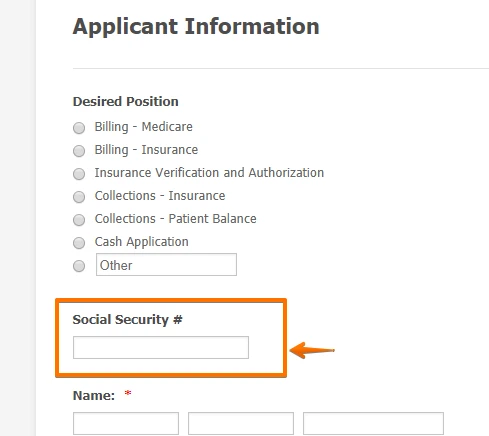-
Ashley McKnightAsked on March 28, 2018 at 7:38 PM
I recently made a mild modification to one of my forms. A short time later, it only loaded a "Form not found - this form has been disabled". I went into jotform and made sure the form status was on "enabled". Is there something else I need to do?
-
John_BensonReplied on March 28, 2018 at 10:38 PM
The form (http://www.jotform.us/form/61056456666159) embedded in the page URL you provided got suspended. The form is asking for SSN which violates our terms of use.
The form belongs to the account username (McKCreative) and it is registered to the email address (HR@tanyrhealthcare.com).

We need to remove the guilty fields so we can re-activate your account. Let us know if that is okay with you.
We'll wait for your reply. Thank you.
-
McKCreativeReplied on March 29, 2018 at 4:43 PMHi there,
Yes… I went in and deleted it. Let me know if there’s anything else I need to do.
Thank you!
Ashley McKnight | Visual Designer
P: 469-955-1520 | McKnightCreative.com
... -
Jed_CReplied on March 29, 2018 at 6:13 PM
Thanks for the response and verification. I have now re-activated the account.
If you want to use the SSN field, you need to comply with two things.
1. Add Terms of use widget (for your users to read and agree). This will surely make your forms not to be considered as guilty of phishing activities.
2. Add a Signature widget where your users sign and agree to provide such sensitive information.
Let us know if you need further assistance.
- Mobile Forms
- My Forms
- Templates
- Integrations
- Products
- PRODUCTS
Form Builder
Jotform Enterprise
Jotform Apps
Store Builder
Jotform Tables
Jotform Inbox
Jotform Mobile App
Jotform Approvals
Report Builder
Smart PDF Forms
PDF Editor
Jotform Sign
Jotform for Salesforce Discover Now
- Support
- GET HELP
- Contact Support
- Help Center
- FAQ
- Dedicated Support
Get a dedicated support team with Jotform Enterprise.
Contact Sales - Professional ServicesExplore
- Enterprise
- Pricing