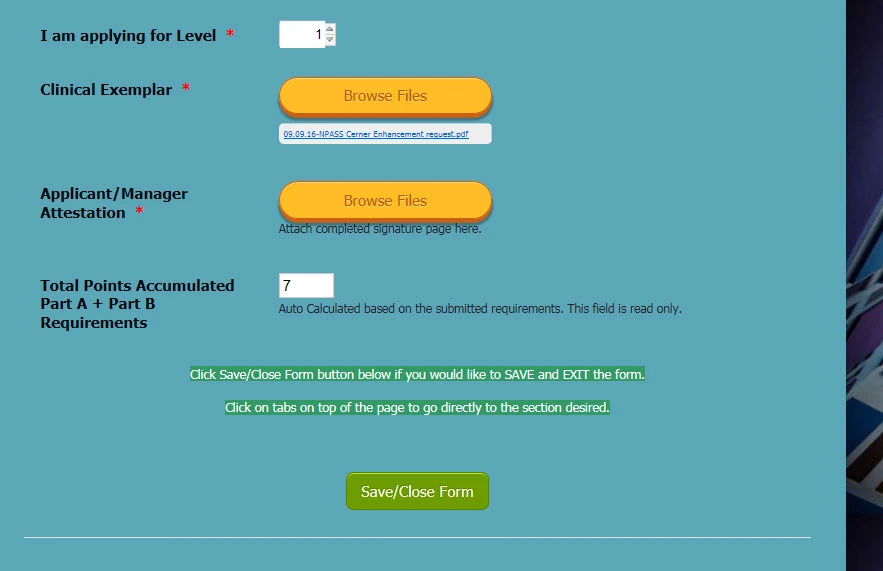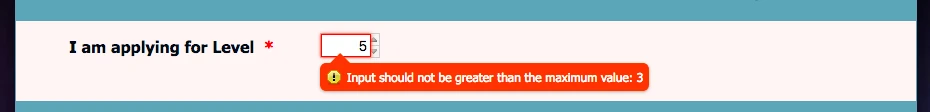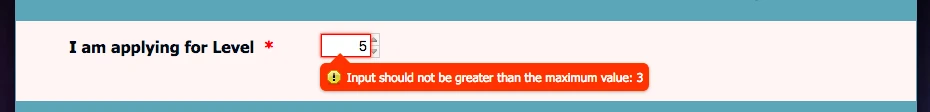-
NursingCNHAsked on March 29, 2018 at 11:23 AM
I have a conditionality on Nursing CAP documentation Submission form that disables all fields when Nursing CAP is complete but it is not working. When I clicked on the link back to the form it allowed me to edit it and it was not disabled.

-
NursingCNHReplied on March 29, 2018 at 11:51 AM
It looks like I am able to click on the up and down arrows on I am applying for Level field but I would not be able to type on the field. Also I am able to Remove the Clinical Exemplar and Applicant Manager files. Also on Total Points accumulated Part A + Part B Requirements should be read only field but it appears I am able to enter another number on it even if it does seem like it is saved.

-
TREVONReplied on March 29, 2018 at 1:40 PM
I have a conditionality on Nursing CAP documentation Submission form that disables all fields when Nursing CAP is complete but it is not working. When I clicked on the link back to the form it allowed me to edit it and it was not disabled.
When you mention when you click link back to the form you are able to edit the disabled fields do you mean when you used the edit link? If this is the case kindly try accessing the link when you have logged out from your Jotform account or using a different browser. This should fix the problem.
It looks like I am able to click on the up and down arrows on I am applying for Level field but I would not be able to type on the field.
The reason you are able to type on the field is because it designed to also carter for selection of large range of numbers like in case you want people to choose between 1-1000 they may not be in position to click the up arrow 150 times to get to 150. They can just type 150 and they are sorted. The advantage though is the field throws an error if you exceed the range as shown below hence the form will not be submitted until the right range is selected.

Also I am able to Remove the Clinical Exemplar and Applicant Manager files.
If you are again using Edit Link then this should be possible since you are updating a previous submission.
Also on Total Points accumulated Part A + Part B Requirements should be read only field but it appears I am able to enter another number on it even if it does seem like it is saved.
If you are using the Edit link, kindly try the same link when logged out and test this option too.
-
NursingCNHReplied on March 29, 2018 at 3:23 PM
I have a conditionality on Nursing CAP documentation Submission form that disables all fields when Nursing CAP is complete but it is not working. When I clicked on the link back to the form it allowed me to edit it and it was not disabled.
When you mention when you click link back to the form you are able to edit the disabled fields do you mean when you used the edit link? If this is the case kindly try accessing the link when you have logged out from your Jotform account or using a different browser. This should fix the problem.
Yes I meant edit link.
It looks like I am able to click on the up and down arrows on I am applying for Level field but I would not be able to type on the field.
The reason you are able to type on the field is because it designed to also carter for selection of large range of numbers like in case you want people to choose between 1-1000 they may not be in position to click the up arrow 150 times to get to 150. They can just type 150 and they are sorted. The advantage though is the field throws an error if you exceed the range as shown below hence the form will not be submitted until the right range is selected.
When I go to edit link, I am not able to type on the field but I am able to click up and down arrow. This field should be disabled when nursing cap form is complete based on the conditionality

Also I am able to Remove the Clinical Exemplar and Applicant Manager files.
If you are again using Edit Link then this should be possible since you are updating a previous submission.
I am using EDIT link but the field should be disabled when nursing cap form is complete. The ability to add files looks like is disabled but still has ability to remove
Also on Total Points accumulated Part A + Part B Requirements should be read only field but it appears I am able to enter another number on it even if it does seem like it is saved.
If you are using the Edit link, kindly try the same link when logged out and test this option too.
-
TREVONReplied on March 29, 2018 at 4:29 PM
When I go to edit link, I am not able to type on the field but I am able to click up and down arrow. This field should be disabled when nursing cap form is complete based on the conditionality
Kindly note that the field can not be disabled since you are on edit mode. When on edit mode the form is not treated as incomplete since you are editing the submission.
I am using EDIT link but the field should be disabled when nursing cap form is complete. The ability to add files looks like is disabled but still has ability to remove
Same as explained above. Since you are on edit mode you can be able to edit this field and add a correct file in edit mode.
Kindly note that when using edit link the form data can be edited since you are on edit mode and you have ability to change the data you had entered earlier on if its incorrect or you want to continue filling the form.
Workaround Solution
If you need to hide some field on edit mode you can use the "Get Form page URL Widget" and disable the fields when the value of url has the word "edit" this is the work around that I think will work in your case if you need to either disable or hide these fields.

Below is a clone of your form with the above condition configured. Kindly feel free to clone and use the form.
https://form.jotform.com/80875142209962
-
NursingCNHReplied on March 30, 2018 at 1:44 PM
Thanks but unfortunately we do not want to do that either because we do want the user to edit the form. It is just when the form is marked completed that we do not want them to edit the form.
-
TREVONReplied on March 30, 2018 at 2:30 PM
Apologies for any inconveniences caused. Unfortunately with the Save and continue option you have implemented you can not disable the option of users editing the form since the session is stored in the link shared on their mail for 3 months.
https://www.jotform.com/help/97-How-to-Save-Forms-and-Continue-Later
I have now forwarded this as a feature request to our back-end team to enable a feature where the form cannot be edited anymore after user has marked form completed.
Please note that we can not give an ETA on when this will be implemented. Feature requests depend on the workloads of our developers and popularity among our users. But rest assured we will inform you once this feature becomes available.
In the meantime you may need to consider using Auto-fill feature which stores the session in user browser for 24 hours. You will then need to inform each user to ensure form is completed within 24 hour. Below is a guide.
https://www.jotform.com/help/227-How-to-Enable-Auto-Fill-on-Forms
-
NursingCNHReplied on April 2, 2018 at 1:09 PM
I created work around so instead of using a spinner I am using a numeric field. Still able to delete files but it will just have to be an education point at this time not to delete files after form is completed.
I have another question, you mentioned the EDIT FILE is only available for 3 months? We need it to be available for us for 2-3 years if possible. Can we change this?
-
TREVONReplied on April 2, 2018 at 1:33 PM
I have another question, you mentioned the EDIT FILE is only available for 3 months? We need it to be available for us for 2-3 years if possible. Can we change this?
Kindly note that Save and Continue later can only be used within 3 months only since thats the maximum period the sessions can be stored.
Kindly do let us know if you need any assistance.
-
NursingCNHReplied on April 2, 2018 at 4:35 PM
-
Kevin Support Team LeadReplied on April 2, 2018 at 5:48 PM
Since this is a different requests I moved it to another thread, we will assist you as soon as possible here: https://www.jotform.com/answers/1432846
Thanks.
- Mobile Forms
- My Forms
- Templates
- Integrations
- Products
- PRODUCTS
Form Builder
Jotform Enterprise
Jotform Apps
Store Builder
Jotform Tables
Jotform Inbox
Jotform Mobile App
Jotform Approvals
Report Builder
Smart PDF Forms
PDF Editor
Jotform Sign
Jotform for Salesforce Discover Now
- Support
- GET HELP
- Contact Support
- Help Center
- FAQ
- Dedicated Support
Get a dedicated support team with Jotform Enterprise.
Contact Sales - Professional ServicesExplore
- Enterprise
- Pricing