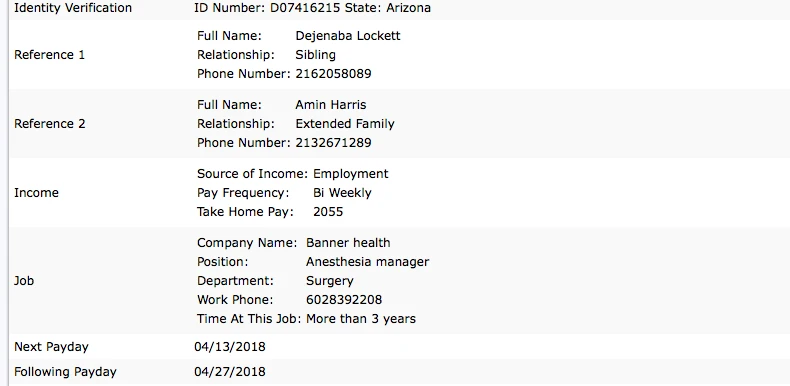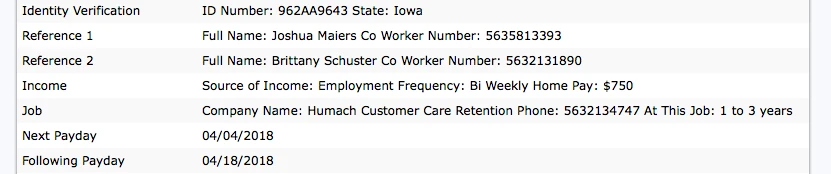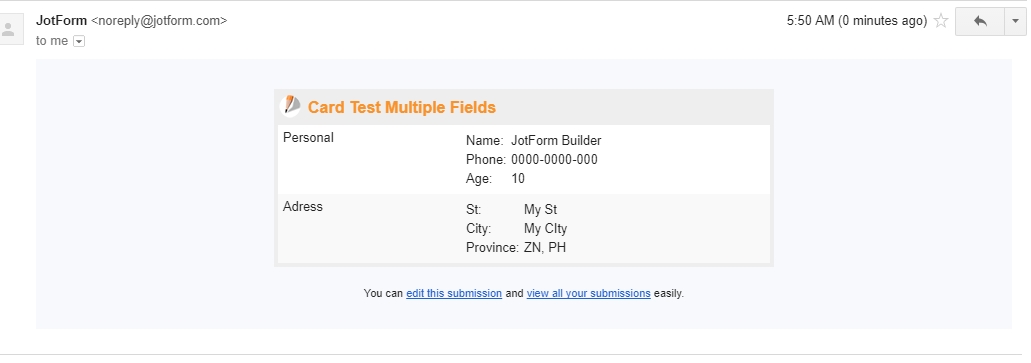-
acculoansAsked on April 2, 2018 at 4:42 PM
My form has changed its layout to Image B.
Can I please get it changed back to Image A?
Image A

IMAGE B

-
Elton Support Team LeadReplied on April 2, 2018 at 5:52 PM
I can see you are referring to the multi-line fields on card form so I tested it here and it outputs the same as the image A.

Perhaps it was only temporary, is it still display as the image B? If yes, could you please try the following?
1. Delete the existing notifications in your form
2. Create a new email notification
Let us know if the problem still persists after that.
-
acculoansReplied on April 2, 2018 at 5:54 PM
I already did that (per someone else suggestion) that still did not work.
-
acculoansReplied on April 2, 2018 at 5:55 PM
can you still me a test email. And I can screenshot what I see and send it to you.
-
acculoansReplied on April 2, 2018 at 6:17 PM
problem still persists after that.
-
Elton Support Team LeadReplied on April 2, 2018 at 7:28 PM
We have escalated this to our developers in your other thread here https://www.jotform.com/answers/1432455
- Mobile Forms
- My Forms
- Templates
- Integrations
- Products
- PRODUCTS
Form Builder
Jotform Enterprise
Jotform Apps
Store Builder
Jotform Tables
Jotform Inbox
Jotform Mobile App
Jotform Approvals
Report Builder
Smart PDF Forms
PDF Editor
Jotform Sign
Jotform for Salesforce Discover Now
- Support
- GET HELP
- Contact Support
- Help Center
- FAQ
- Dedicated Support
Get a dedicated support team with Jotform Enterprise.
Contact Sales - Professional ServicesExplore
- Enterprise
- Pricing