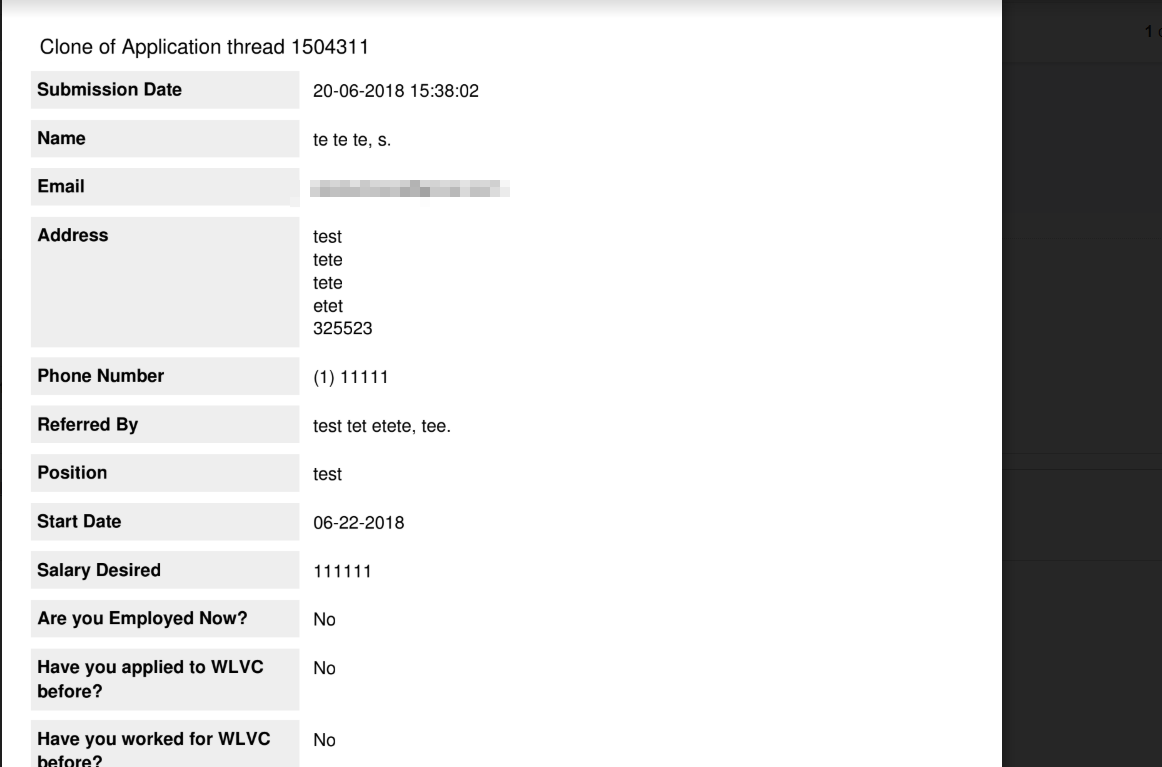-
westloopvcAsked on June 20, 2018 at 12:25 PM404 Not Found : /jufs/westloopvc/72495332881160/4052765547234131950/Alejandra Cook Resume 2.pdf
-
Richie JotForm SupportReplied on June 20, 2018 at 1:38 PM
May we know if the PDF is attached in the email notification?
Or was it downloaded in the submissions?
We will wait for your response.
Thank you.
-
westloopvcReplied on June 20, 2018 at 4:01 PM
I attempted to download from both places. Both returned the same response.
-
Richie JotForm SupportReplied on June 20, 2018 at 4:44 PM
I have tested a submission with your cloned form and I can't seem to replicate the issue.
Here is a screenshot of my PDF file.

Here is a sample link of my PDF:https://jufs.s3.amazonaws.com/Richie_P/81654482397973/Clone_of_Creative_Request_thread_1500570_June20_1.zip
Can you try downloading from other web browsers or incognito mode?
Let us know if the issue still remains.
Thank you.
-
westloopvcReplied on June 20, 2018 at 4:53 PM
looks like it worked in edge. I was initially using firefox.
-
Victoria_KReplied on June 20, 2018 at 5:39 PM
Hello,
Unfortunately, I am not sure if you were able to resolve the issue on your end.
Please try clearing cache and cookies from the browser, which is producing an error.
We will gladly assist if you need more help.
Thank you.
- Mobile Forms
- My Forms
- Templates
- Integrations
- Products
- PRODUCTS
Form Builder
Jotform Enterprise
Jotform Apps
Store Builder
Jotform Tables
Jotform Inbox
Jotform Mobile App
Jotform Approvals
Report Builder
Smart PDF Forms
PDF Editor
Jotform Sign
Jotform for Salesforce Discover Now
- Support
- GET HELP
- Contact Support
- Help Center
- FAQ
- Dedicated Support
Get a dedicated support team with Jotform Enterprise.
Contact Sales - Professional ServicesExplore
- Enterprise
- Pricing