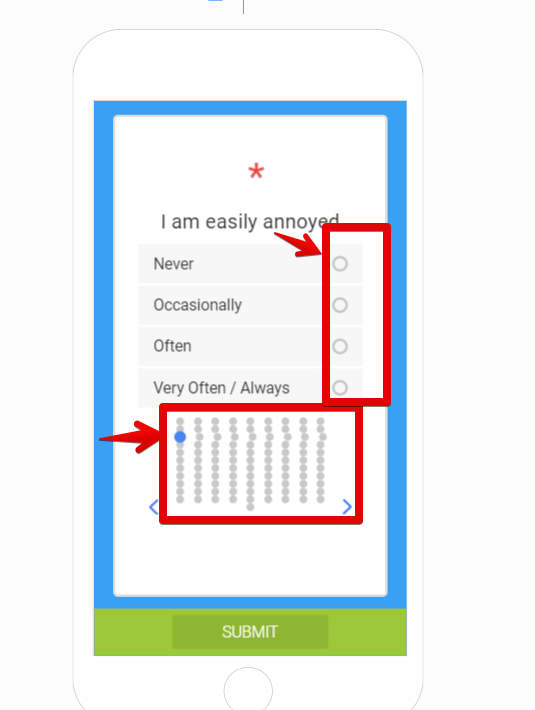-
decharmsAsked on June 20, 2018 at 1:15 PM
I have created a new card form. It has only a single question. This is a radio button question with 100 rows and 4 columns (so it's asking the user for 100 responses). BTW, yes, we are aware that this is a lot... we've tested it previously in our use case.
The problem is that we can't get the 'dots' that display at the bottom of the form to disappear. Also, they are incorrectly formatted BTW, they show up as ugly, messily-arranged columns.
We have selected Settings->Show Form Progress->No, but this doesn't seem to do anything.
Is there something else we need to set, or some way to correct this?
If not, please consider this a feature suggestion.
Thanks
-
John_BensonReplied on June 20, 2018 at 2:31 PM
I am assuming you're referring to this form: http://www.jotform.us/form/81705434872157
I checked the form and there's no Progress Bar. Here's a screenshot:

Could you please provide the correct form link so we can check it further?
I did test this and I was not able to replicate the issue. I have disabled the Progress Bar and here's a screencast of my test:

-
decharmsReplied on June 20, 2018 at 3:43 PMThanks for your help.
If you look at that same form in a mobile browser, you’ll see something like this:
Christopher deCharms
... -
Richie JotForm SupportReplied on June 20, 2018 at 5:07 PM
I have tested your card form and are you referring to the mini input table below the choices?

This seems to be a representation of the input table and to know what input you have already answered.
Hope this information helps.Let us know if you have further questions.
-
decharmsReplied on June 20, 2018 at 6:43 PMYes, I’m aware what it is.
I’d like to remove it. Also, it isn’t formatted correctly (as you can see, the columns aren’t straight).
Thanks,
Christopher
... -
John_BensonReplied on June 20, 2018 at 8:13 PM
Unfortunately, there's no option to remove it in the Form Builder. Let me forward this issue to our developers so they can investigate or check it further.
We will contact you again on this thread once we have any updates.
- Mobile Forms
- My Forms
- Templates
- Integrations
- Products
- PRODUCTS
Form Builder
Jotform Enterprise
Jotform Apps
Store Builder
Jotform Tables
Jotform Inbox
Jotform Mobile App
Jotform Approvals
Report Builder
Smart PDF Forms
PDF Editor
Jotform Sign
Jotform for Salesforce Discover Now
- Support
- GET HELP
- Contact Support
- Help Center
- FAQ
- Dedicated Support
Get a dedicated support team with Jotform Enterprise.
Contact Sales - Professional ServicesExplore
- Enterprise
- Pricing