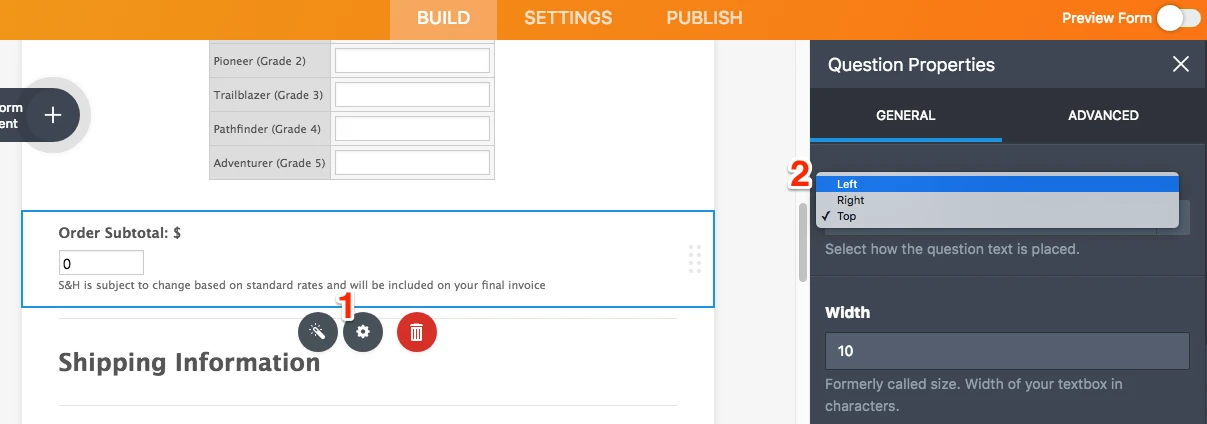-
ekephartAsked on July 16, 2018 at 9:21 AM
I am utilizing the Form Calculation Widget for a form and upon entering a small description for it regarding S&H, the text box shifts to the left and is no longer centered. I have attached a screenshot of the issue below. Would it be possible to have the number box located directly to the right of the "Order Subtotal: $" box rather than directly below it?

-
Vanessa_TReplied on July 16, 2018 at 10:52 AM
Yes, you can adjust where the label is located. Currently it is set as Top, hence the label is at the top and the input field is on the bottom. Change the Label Alignment to Left which would subsequently move the input field to the right.
1. Click the Form Calculation widget
2. Then click the gear icon to open the Properties panel.
3. Then, on the Label Alignment option, select Left.

- Mobile Forms
- My Forms
- Templates
- Integrations
- Products
- PRODUCTS
Form Builder
Jotform Enterprise
Jotform Apps
Store Builder
Jotform Tables
Jotform Inbox
Jotform Mobile App
Jotform Approvals
Report Builder
Smart PDF Forms
PDF Editor
Jotform Sign
Jotform for Salesforce Discover Now
- Support
- GET HELP
- Contact Support
- Help Center
- FAQ
- Dedicated Support
Get a dedicated support team with Jotform Enterprise.
Contact Sales - Professional ServicesExplore
- Enterprise
- Pricing