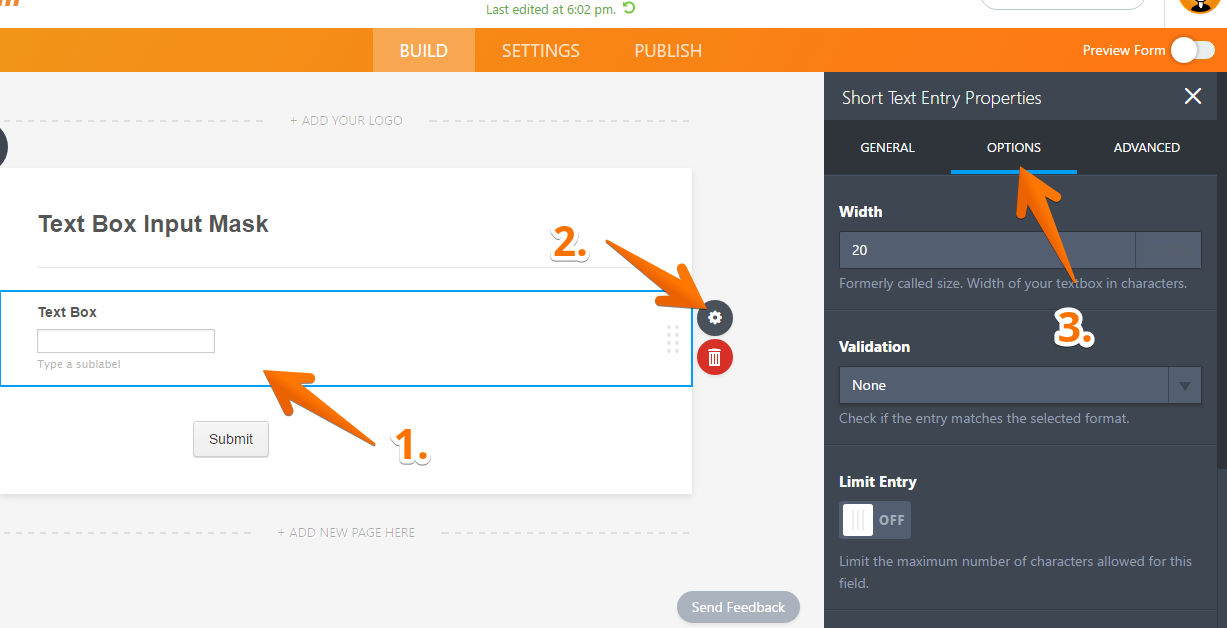-
kate_garrettAsked on July 22, 2018 at 11:22 PM
Hi, just wondering if I can add a dollar sign (and commas/decimal points) into short-text entry fields? thanks.
-
ardaReplied on July 23, 2018 at 3:26 AM
Hi,
You can do both of that using the input mask. But you must limit character size.
How can you add Input Mask?Open the field settings and go to option tab like below the image.

Then you will see the input mask in the below of the tab. More info about input masking you can read of this guide https://www.jotform.com/help/381-Getting-Started-with-the-Basics-of-Input-MaskingHow can you add a dollar sign?
You must limit character size. For example,
#####$ -> If you can add this in your input mask, the output can be like: 99999$
Best Regards. -
kate_garrettReplied on July 23, 2018 at 4:13 AM
Sorry, there is no option in my Short Text Entry that matches the above.
-
ardaReplied on July 23, 2018 at 4:41 AM
I checked your from. I guess it's not short text entry field, it's a number field or another field.
Can you check is it a short text entry? Also, you can give me the field you choose then I can be checked again.
- Mobile Forms
- My Forms
- Templates
- Integrations
- Products
- PRODUCTS
Form Builder
Jotform Enterprise
Jotform Apps
Store Builder
Jotform Tables
Jotform Inbox
Jotform Mobile App
Jotform Approvals
Report Builder
Smart PDF Forms
PDF Editor
Jotform Sign
Jotform for Salesforce Discover Now
- Support
- GET HELP
- Contact Support
- Help Center
- FAQ
- Dedicated Support
Get a dedicated support team with Jotform Enterprise.
Contact Sales - Professional ServicesExplore
- Enterprise
- Pricing