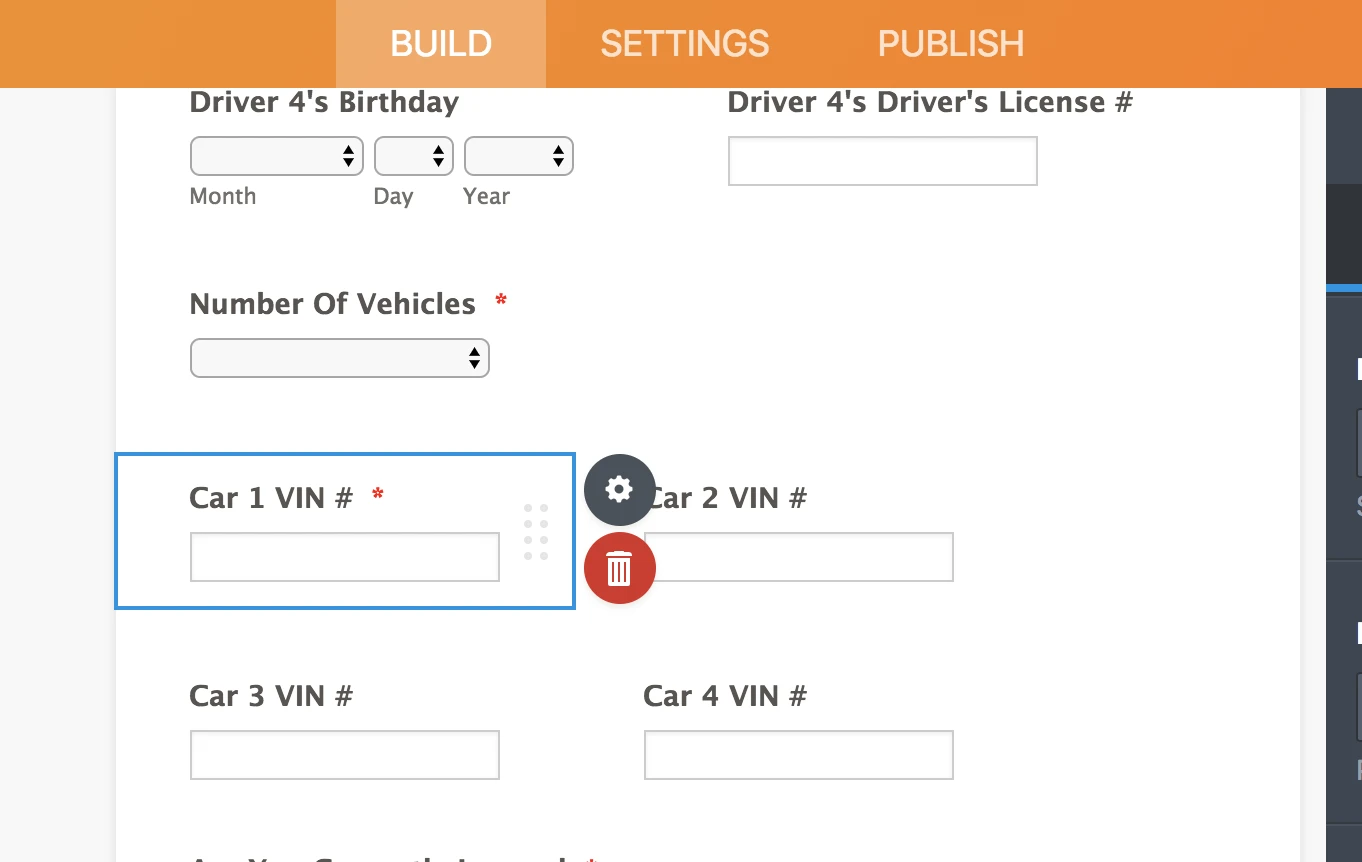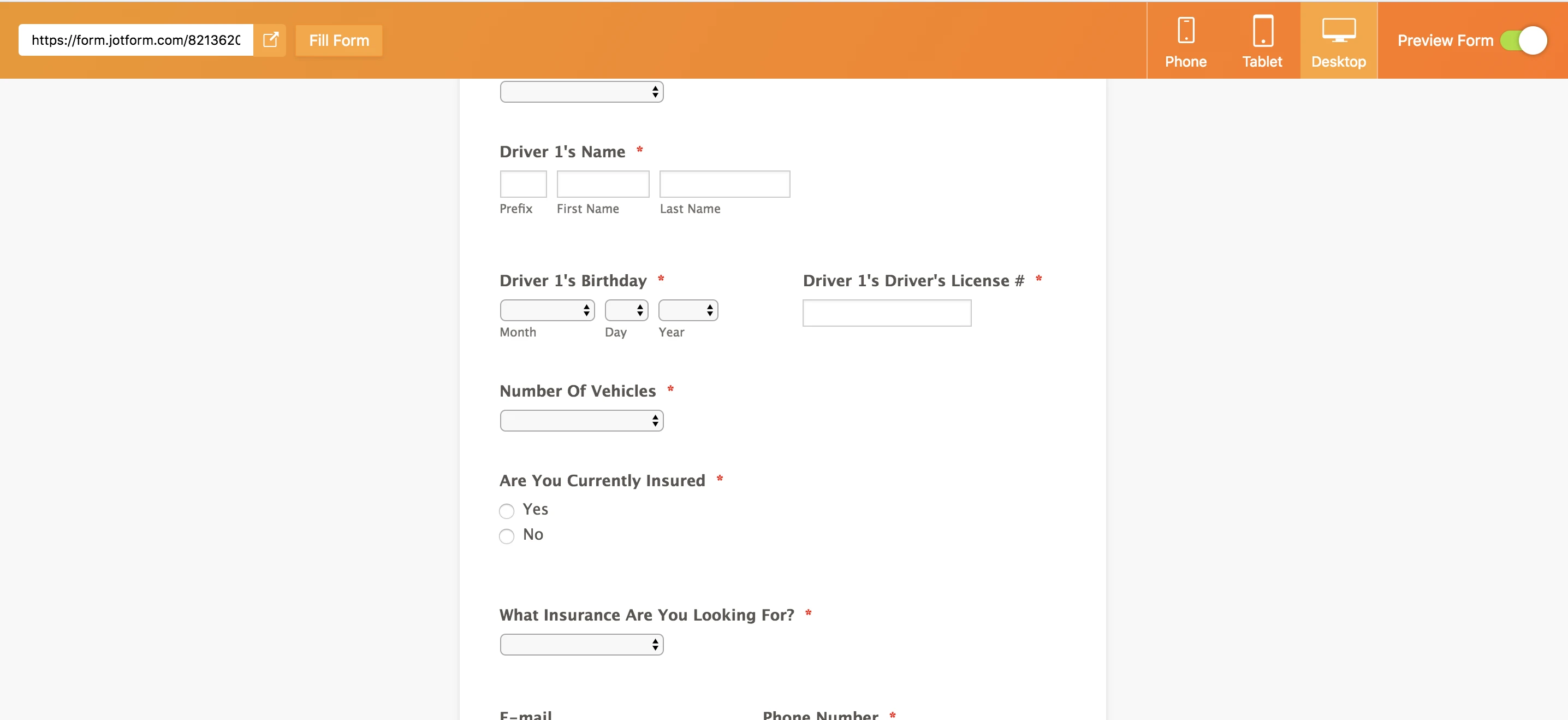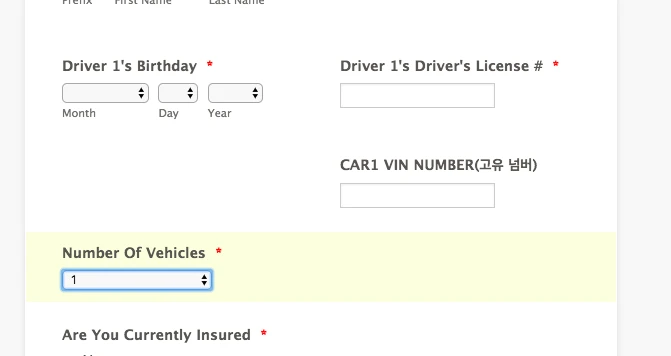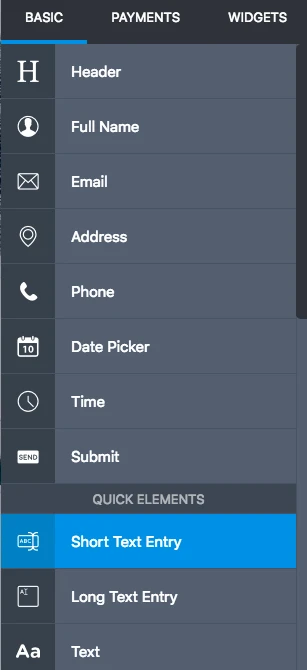-
stewartsunitedagenciesAsked on August 20, 2018 at 11:29 AM
I made changes to a form and it says the changes are saved, but the changes aren't showing up on the preview or on the live site.
-
John_BensonReplied on August 20, 2018 at 12:54 PM
I cleared your form cache on our server. If the issue still persists, please provide a screenshot of the issue so we can try to replicate it. May we know what changes are you trying to do?
We'll wait for your reply. Thank you.
-
stewartsunitedagenciesReplied on August 20, 2018 at 3:15 PM
Thanks for the reset - that allowed me to re-name the fields and it looks like they're displaying properly now. However, the "Car 1 VIN #" still isn't showing.
Build:

Preview

-
Nik_CReplied on August 20, 2018 at 4:13 PM
We're sorry for this inconvenience.
I assume it was just a glitch, I re-added the field and it is showing properly now, please check:

Let us know how that works for you.
Thank you!
-
stewartsunitedagenciesReplied on August 21, 2018 at 3:50 PM
It is showing, but I had to re-name and re-order all the Car Vin fields, and now even though I refreshed the conditional logic, Cars 2-4 aren't showing when those options are selected.
-
Nik_CReplied on August 21, 2018 at 4:32 PM
I believe that the issue is just related to those fields specifically, and it might be because of the field type.
So, my suggestion is to remove the fields and add them again by using a short text field:

That will resolve the problem.
Please try and let us know how it worked.
Thank you!
-
stewartsunitedagenciesReplied on August 21, 2018 at 5:38 PM
That seems to have worked, thanks.
- Mobile Forms
- My Forms
- Templates
- Integrations
- Products
- PRODUCTS
Form Builder
Jotform Enterprise
Jotform Apps
Store Builder
Jotform Tables
Jotform Inbox
Jotform Mobile App
Jotform Approvals
Report Builder
Smart PDF Forms
PDF Editor
Jotform Sign
Jotform for Salesforce Discover Now
- Support
- GET HELP
- Contact Support
- Help Center
- FAQ
- Dedicated Support
Get a dedicated support team with Jotform Enterprise.
Contact Sales - Professional ServicesExplore
- Enterprise
- Pricing