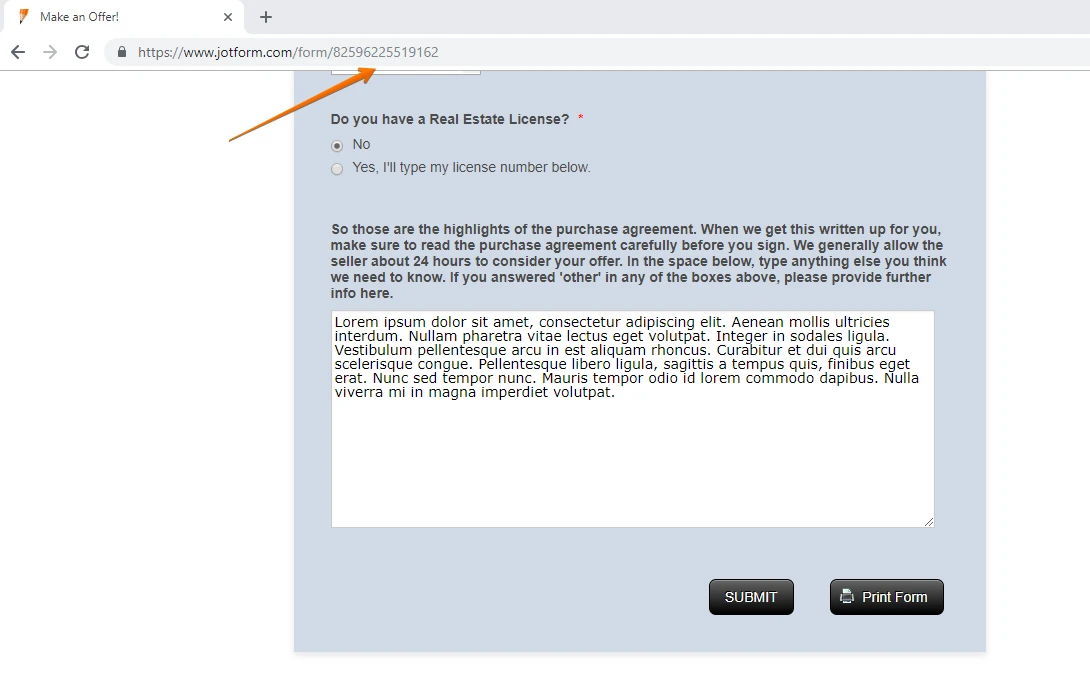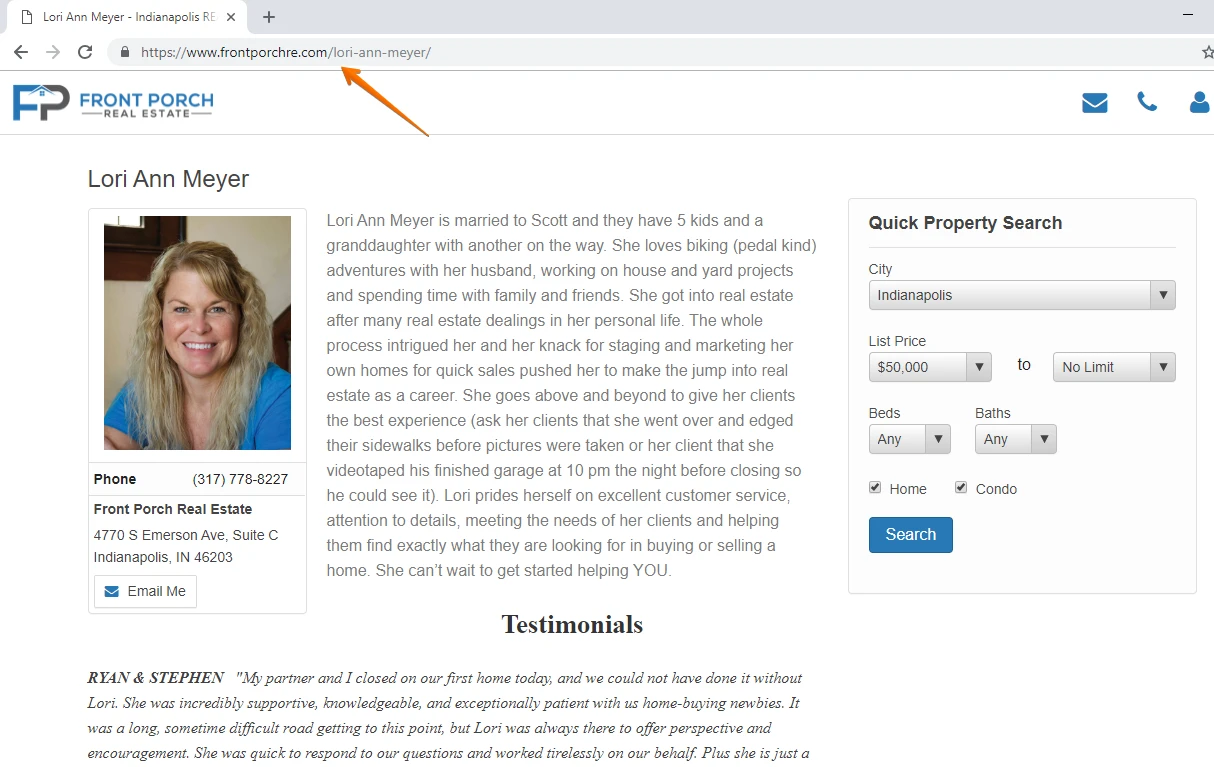-
loriannmeyerrealtorAsked on September 23, 2018 at 4:29 PM
-
jonathanReplied on September 23, 2018 at 8:02 PM
I test submitted your form https://www.jotform.us/form/82596225519162 and so far I was able to submit the form just fine. I was able to see your website redirection thank you page.

the Thank You page:

Can you please test submitting the form again.
I suggest you try test also using an incognito or private mode browser to test to make sure it is not just an issue with your browser's cache.
Let us know if issue persist.
---
As for the other issue about the submission email, we will resolve it on a separate thread here
https://www.jotform.com/answers/1588937
-
loriannmeyerrealtorReplied on September 24, 2018 at 3:43 PMI set the thank you to go to my website because I couldn't get the thank
you page to pop up.
... -
jonathanReplied on September 24, 2018 at 4:50 PM
You will need to use the full source code embed of your form to be able to modify the redirection thank you page to pop up option.
On the source code, look for the form tag to add the target=_blank code. The form tag would look like this:
<form action="http://submit.jotformpro.com/submit/50038869692972/" method="post" name="form_50038869692972" id="50038869692972" accept-charset="utf-8" targt="_blank">
Please note that the method above works only if you have the form embedded on a website and also that you'll need to update the code in your site every time you make changes in your form.
- Mobile Forms
- My Forms
- Templates
- Integrations
- Products
- PRODUCTS
Form Builder
Jotform Enterprise
Jotform Apps
Store Builder
Jotform Tables
Jotform Inbox
Jotform Mobile App
Jotform Approvals
Report Builder
Smart PDF Forms
PDF Editor
Jotform Sign
Jotform for Salesforce Discover Now
- Support
- GET HELP
- Contact Support
- Help Center
- FAQ
- Dedicated Support
Get a dedicated support team with Jotform Enterprise.
Contact Sales - Professional ServicesExplore
- Enterprise
- Pricing