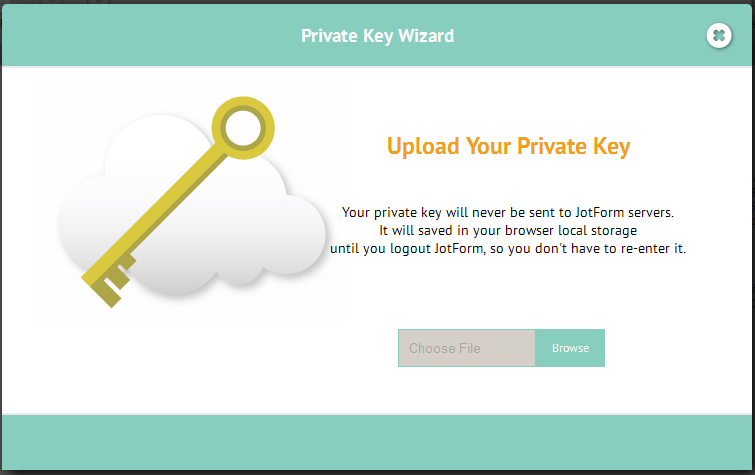-
StudentSuccessCoachingAsked on September 24, 2018 at 12:38 PM
-
Elton Support Team LeadReplied on September 24, 2018 at 1:55 PM
Switching the "Encrypt Form Data" option to NO in the form settings won't unencrypt data, in fact, you will not be able to unencrypt them when this option is disabled. You will have to keep this option to YES in order for the encryption wizard to prompt when you go to the form's submissions page.
Here's what you can try if you still want to unencrypt the encrypted data.
1. Login to your JotForm account on incognito mode or private mode.
2. Set the "Encrypt Form Data" to YES in the form settings, then choose "I will use my existing keys".

3. Go to your form submissions page, the private key wizard should prompt asking you to upload the private key file (jotform.key file). Upload it and that should unencrypt the existing submissions data.

- Mobile Forms
- My Forms
- Templates
- Integrations
- Products
- PRODUCTS
Form Builder
Jotform Enterprise
Jotform Apps
Store Builder
Jotform Tables
Jotform Inbox
Jotform Mobile App
Jotform Approvals
Report Builder
Smart PDF Forms
PDF Editor
Jotform Sign
Jotform for Salesforce Discover Now
- Support
- GET HELP
- Contact Support
- Help Center
- FAQ
- Dedicated Support
Get a dedicated support team with Jotform Enterprise.
Contact Sales - Professional ServicesExplore
- Enterprise
- Pricing