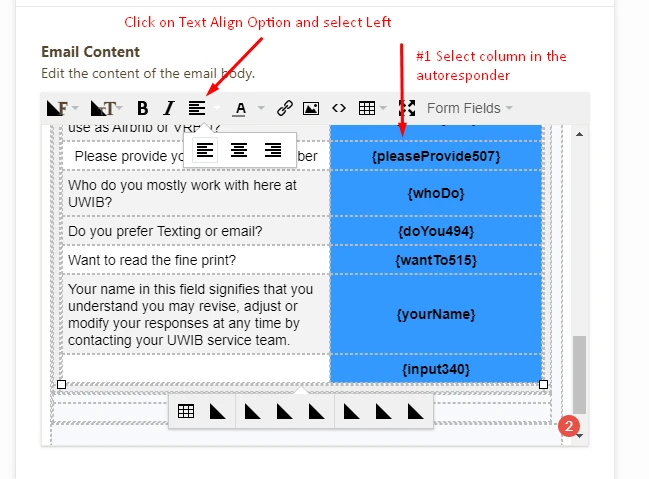-
coffeecontractsAsked on November 2, 2018 at 2:26 PM
How can i make it so my autoresponder email is aligned to the left and not to the center?
I've set every rows/columns table properties to align 'Left' and still no luck.
Thank you,
-
AshtonPReplied on November 2, 2018 at 4:34 PM
To make changes to the Email template, please follow the below steps.
1. Go to Settings in the Form Builder and select Email on the left nav.
2. Select the Autoresponder and click on the edit icon.
3. Go to email content, select table column and choose the text alignment option.
4. Do not forget to click SAVE at the bottom.

I hope this helps.
- Mobile Forms
- My Forms
- Templates
- Integrations
- Products
- PRODUCTS
Form Builder
Jotform Enterprise
Jotform Apps
Store Builder
Jotform Tables
Jotform Inbox
Jotform Mobile App
Jotform Approvals
Report Builder
Smart PDF Forms
PDF Editor
Jotform Sign
Jotform for Salesforce Discover Now
- Support
- GET HELP
- Contact Support
- Help Center
- FAQ
- Dedicated Support
Get a dedicated support team with Jotform Enterprise.
Contact Sales - Professional ServicesExplore
- Enterprise
- Pricing