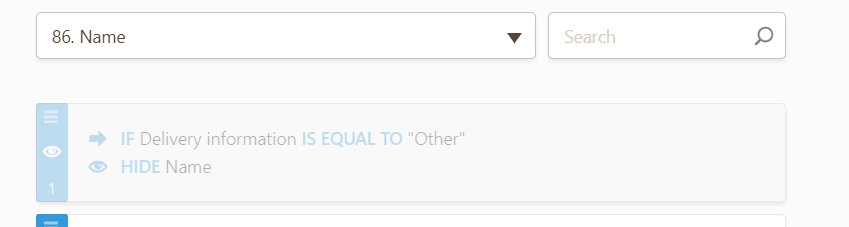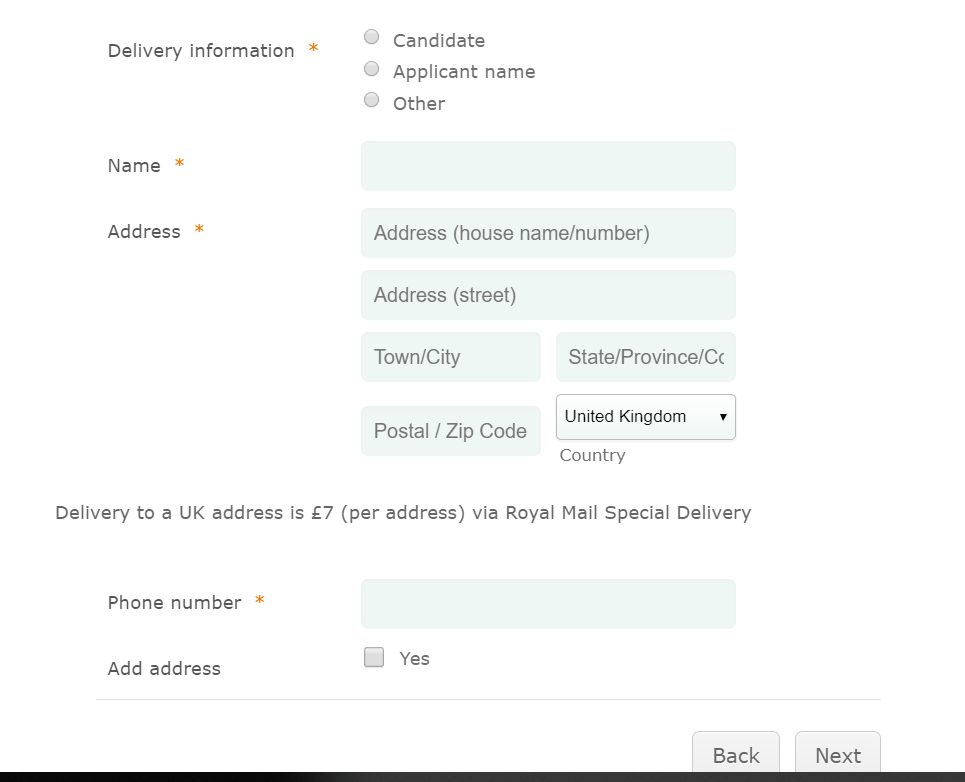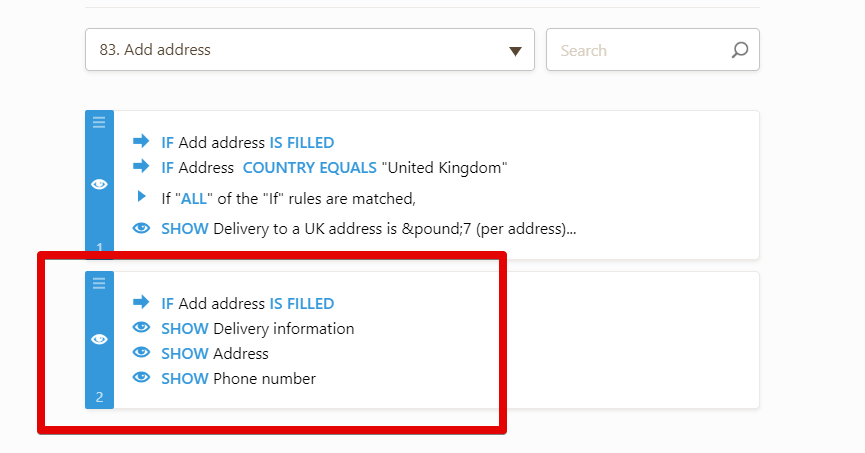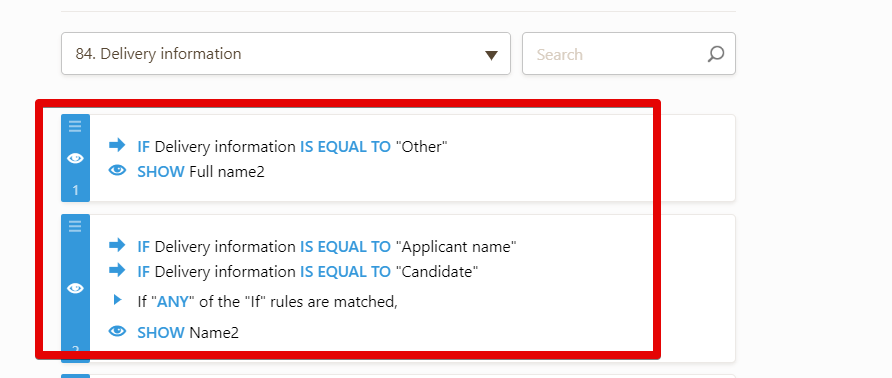-
JamesAsked on November 12, 2018 at 5:09 AM
Hi
When page 4 of this form first displays, the name field underneath 'Add address' should not be visible.
It should only be visible if the user fills the 'add address' box.
Oddly, when the user ticks the 'add address' box and then unticks it acts as expected and the name field disappears.
Any advice on why it's not being hidden to start with?
https://form.jotformeu.com/81684542459366
-
Richie JotForm SupportReplied on November 12, 2018 at 8:53 AM
To clarify, you have set the field "name" to hide when page 4 is opened?
I have checked your form but the "name" field is not hidden.

And the condition to hide it is only when the "Delivery Information" selection is "other".

Kindly check your conditions again and let us know if you need further assistance.
Thank you.
-
AJH89Replied on November 12, 2018 at 9:14 AM
Hi... I refer to field 86 'name' which appears under 'add address' on page 4. This field is hidden and should not show when you first visit the page.
If you disable the condition ' if delivery information is equal to other > hide name' then it shows the fields 'full name' and 'name'
 see attached
see attached -
Richie JotForm SupportReplied on November 12, 2018 at 10:34 AM
I have cloned your form and disabled the condition in your field 86 name "deliver information"

and this is how I view your form.

My cloned form:https://form.jotform.com/83154137194962
Kindly check your conditions again and let us know how it goes.
Thank you.
-
AJH89Replied on November 12, 2018 at 10:49 AM
Thank you but in the cloned form it still shows 'full name' and 'name; when you tick the 'Other box under delivery information
-
Richie JotForm SupportReplied on November 12, 2018 at 12:21 PM
It seems that you have conflicting conditions in your fields. In your add to address you have set to show your name field already. Kindly remove the name field in your add address show condition.

then add it back in the delivery information.

Here is sample screen cast:
My cloned form:https://form.jotform.com/83154137194962
Please give it a try and let us know if this fits your requirements.
Thank you.
- Mobile Forms
- My Forms
- Templates
- Integrations
- Products
- PRODUCTS
Form Builder
Jotform Enterprise
Jotform Apps
Store Builder
Jotform Tables
Jotform Inbox
Jotform Mobile App
Jotform Approvals
Report Builder
Smart PDF Forms
PDF Editor
Jotform Sign
Jotform for Salesforce Discover Now
- Support
- GET HELP
- Contact Support
- Help Center
- FAQ
- Dedicated Support
Get a dedicated support team with Jotform Enterprise.
Contact Sales - Professional ServicesExplore
- Enterprise
- Pricing




























































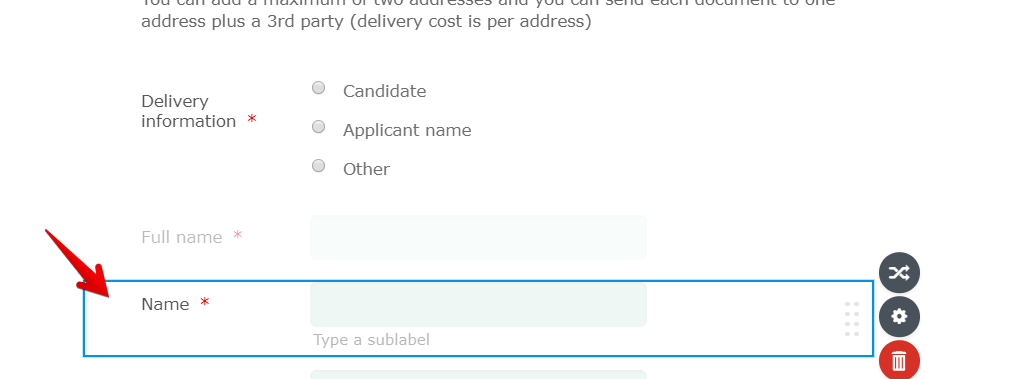
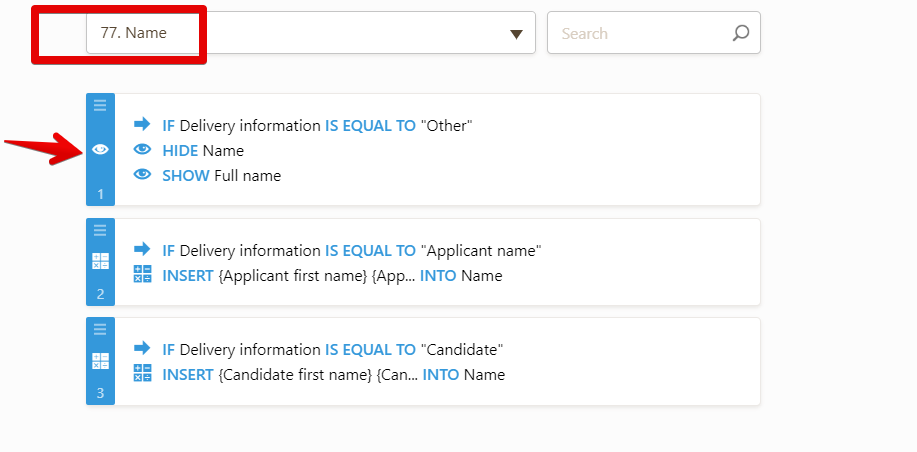

 see attached
see attached