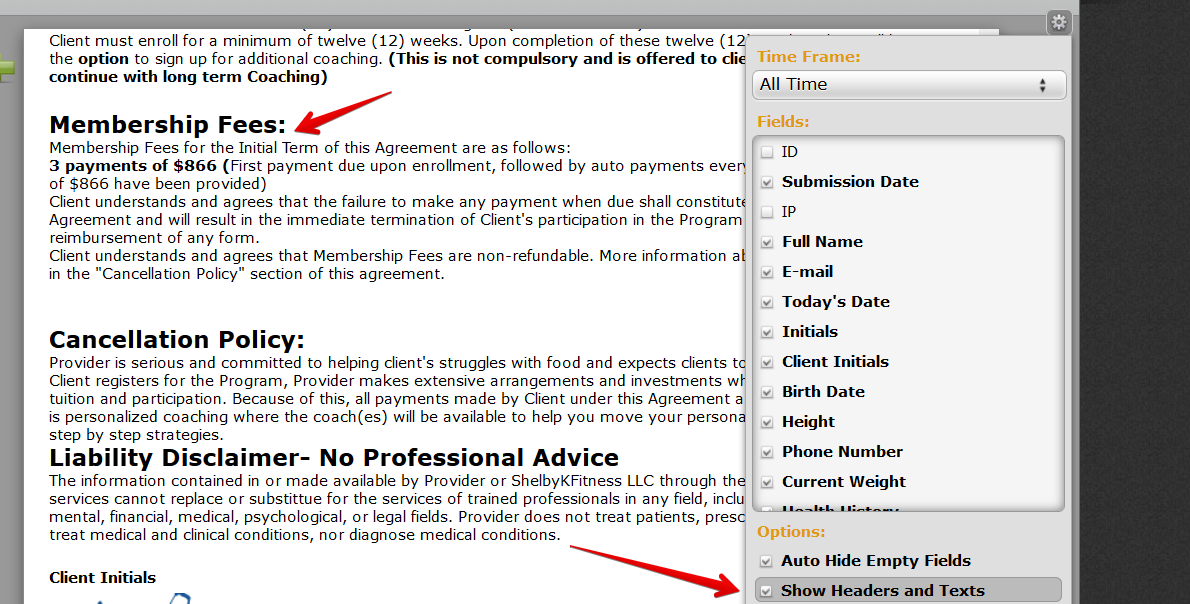-
tntnutritioncoachAsked on December 20, 2018 at 8:25 AM
Hello,
My form https://www.jotform.com/build/82766798576179 when automatically converted via pdf upon submission isn't showing edited sections of my form. I continue to edit this form per customer, yet when they fill out the form and send it back, the information to which I edited isn't there and shows an older version of the form.
For example, in my "Membership Fees" section, I have "3 payments of $866". Yet when a customer fills this form out, it shows my screen shot of "1 payment of $2300" which is old copy.
Thank you,
Shelby

-
Richie JotForm SupportReplied on December 20, 2018 at 11:08 AM
To clarify, do you want to edit fields in your PDF form or do you want to edit your PDF submission?
I have checked your form and I can see the updated version of the form.

Cloned your form and downloaded a PDF submission but can't seem to replicate the issue.

May we know if you have embedded your form into a web page?
Can you replicate the issue at you end?
-
tntnutritioncoachReplied on December 20, 2018 at 11:39 AM
Hello,
If you look at the current form you'll see 3 payments of $866. This is what I edited and want to keep. But if you look at the most recent submission from a woman named Allison, her form shows 1 payment of $2300. This form is not embedded.
-
Richie JotForm SupportReplied on December 20, 2018 at 12:47 PM
I have checked your form submission for Allison but I can see the updated version of your form in which "3 payments of $866".
To view the headers and texts in your submission, click the Gear icon and check "Show Headers and Texts".

Kindly check the submission again and let us know how you view the submission.
-
tntnutritioncoachReplied on December 20, 2018 at 1:08 PM
Hello,
In submissions,YES it is correct BUT when you click "PDF" and download a copy of Allison's form it is not the same...it says "1 payment of $2300" I just did it a minute ago again to double check...
-
Richie JotForm SupportReplied on December 20, 2018 at 1:57 PM
I have checked your PDF submissions and it seems all of them has the old form "1 payment of $2300".

Can you please try creating a new PDF document and check if the issue still remains?

-
tntnutritioncoachReplied on December 20, 2018 at 2:20 PM
Exactly, that is the problem. They should say "3 payments of $866" like in the live form. For whatever reason the the pdf downloads are not matching recent submission form layout/text.
-
tntnutritioncoachReplied on December 20, 2018 at 2:22 PM
Can you guide me to how to do that, which section do I create a new pdf?
-
Richie JotForm SupportReplied on December 20, 2018 at 3:33 PM
You can create a new PDF in your new PDF editor.
Kindly go to your submission page and click on PDF>Customize PDF.

And then in your new PDF editor click "New PDF".

Please give it a try and let us know if the issue still remains.
-
tntnutritioncoachReplied on December 20, 2018 at 4:49 PM
That did the trick, it seems to be correct. Thank you!
- Mobile Forms
- My Forms
- Templates
- Integrations
- Products
- PRODUCTS
Form Builder
Jotform Enterprise
Jotform Apps
Store Builder
Jotform Tables
Jotform Inbox
Jotform Mobile App
Jotform Approvals
Report Builder
Smart PDF Forms
PDF Editor
Jotform Sign
Jotform for Salesforce Discover Now
- Support
- GET HELP
- Contact Support
- Help Center
- FAQ
- Dedicated Support
Get a dedicated support team with Jotform Enterprise.
Contact Sales - Professional ServicesExplore
- Enterprise
- Pricing