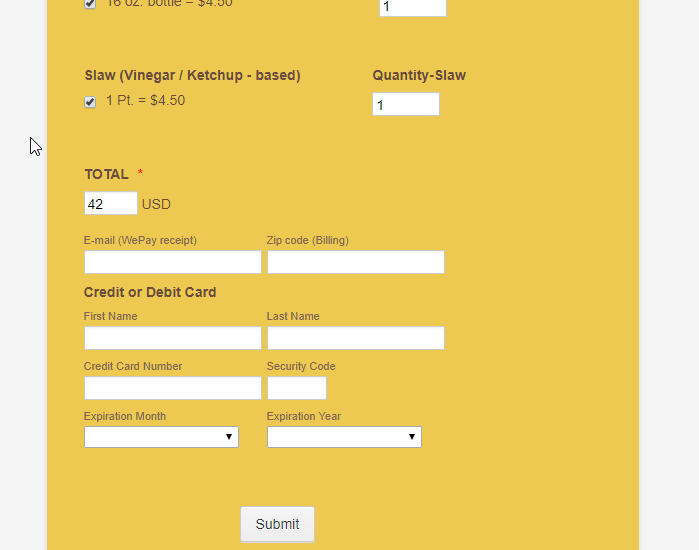-
troop355_charlotteAsked on January 8, 2019 at 8:38 AM
Thanks for the information about how to reflect separate products purchased in an Exported Report. I did set up separate products now using the "pass the calculation to a payment". I am able to get the Form Calculation Widget to work just fine. However, when I then added in Chase WePay as our Payment Gateway and went through the set up to transfer the Form Calculation total as shown [User-defined / Selected the Form Calculation as the Amount, etc] -- No amount shows up in the Total for Payment. I have saved a few times, gone out of the form and come back to it, etc. But, when I test the Form via the Preview Mode, no amount appears.
What am I missing for this setup? We are trying to get the form live today at the latest and I want to ensure it is working properly without me having to do another personal payment test run like I did 2 days with a form set up.
FYI -- I have authenticated WePay with this form. It does have something called Live Environment and I am not sure if there is anything there posing a problem.
Any help is greatly appreciated.
Jolinda
-
Welvin Support Team LeadReplied on January 8, 2019 at 9:41 AM
You seem to have figured this out already. I've tested your form, and it is showing the total in Wepay:

Please let us know if you need further assistance.
- Mobile Forms
- My Forms
- Templates
- Integrations
- Products
- PRODUCTS
Form Builder
Jotform Enterprise
Jotform Apps
Store Builder
Jotform Tables
Jotform Inbox
Jotform Mobile App
Jotform Approvals
Report Builder
Smart PDF Forms
PDF Editor
Jotform Sign
Jotform for Salesforce Discover Now
- Support
- GET HELP
- Contact Support
- Help Center
- FAQ
- Dedicated Support
Get a dedicated support team with Jotform Enterprise.
Contact Sales - Professional ServicesExplore
- Enterprise
- Pricing