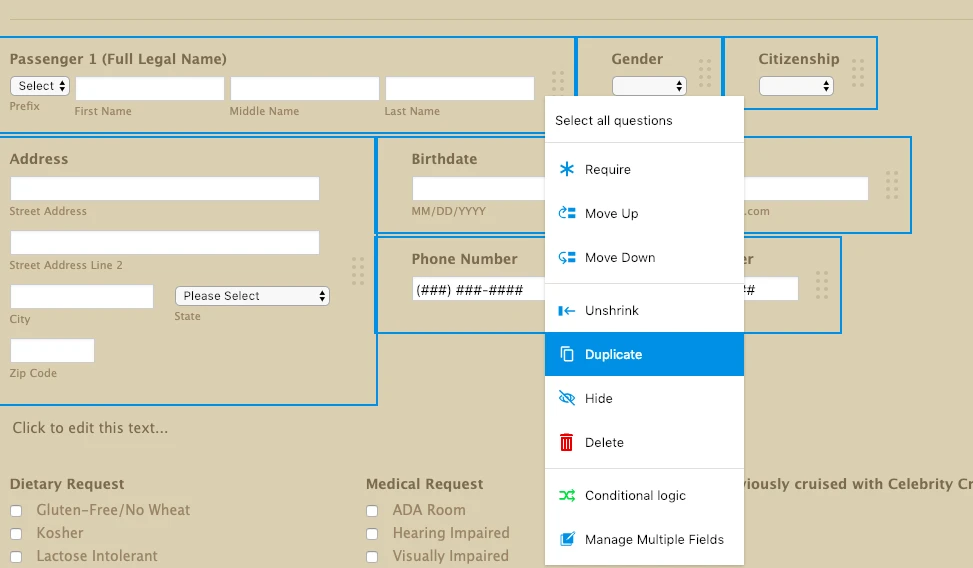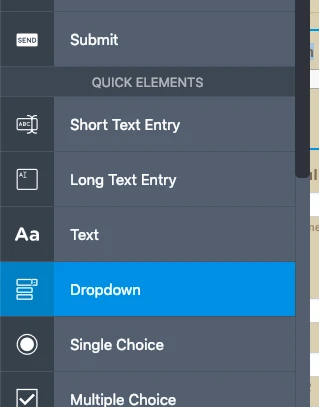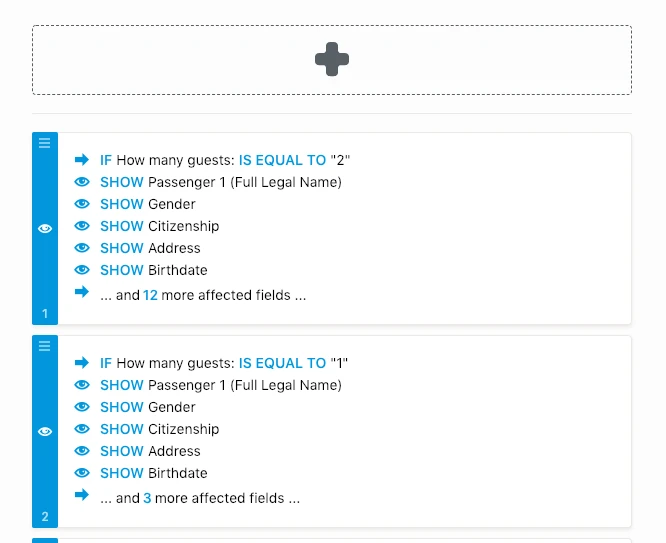-
golforfoodAsked on January 21, 2019 at 1:15 PM
Hi,
I am a travel agent and I have created a form for my clients to fill out with information about their cruise. Normally it is just for 2 people, but I need to add a 3rd and 4th person with same information, but I want a button or something that they will click to expand that section if needed, if not it will stay collapsed. I don't know if that makes sense to you.

-
Nik_CReplied on January 21, 2019 at 2:57 PM
To be able to do that, you will have to create additional fields for each person.
1) You could duplicate the fields:

And you do that 4 times, so you have for 4 persons.
2) Then add one dropdown so your users can select how many persons they want:

3) And create conditions that will show the fields when a number of persons are selected:

You can check how it works here: https://form.jotform.com/90206185402953
Hope it helps.
Thank you.
- Mobile Forms
- My Forms
- Templates
- Integrations
- Products
- PRODUCTS
Form Builder
Jotform Enterprise
Jotform Apps
Store Builder
Jotform Tables
Jotform Inbox
Jotform Mobile App
Jotform Approvals
Report Builder
Smart PDF Forms
PDF Editor
Jotform Sign
Jotform for Salesforce Discover Now
- Support
- GET HELP
- Contact Support
- Help Center
- FAQ
- Dedicated Support
Get a dedicated support team with Jotform Enterprise.
Contact Sales - Professional ServicesExplore
- Enterprise
- Pricing