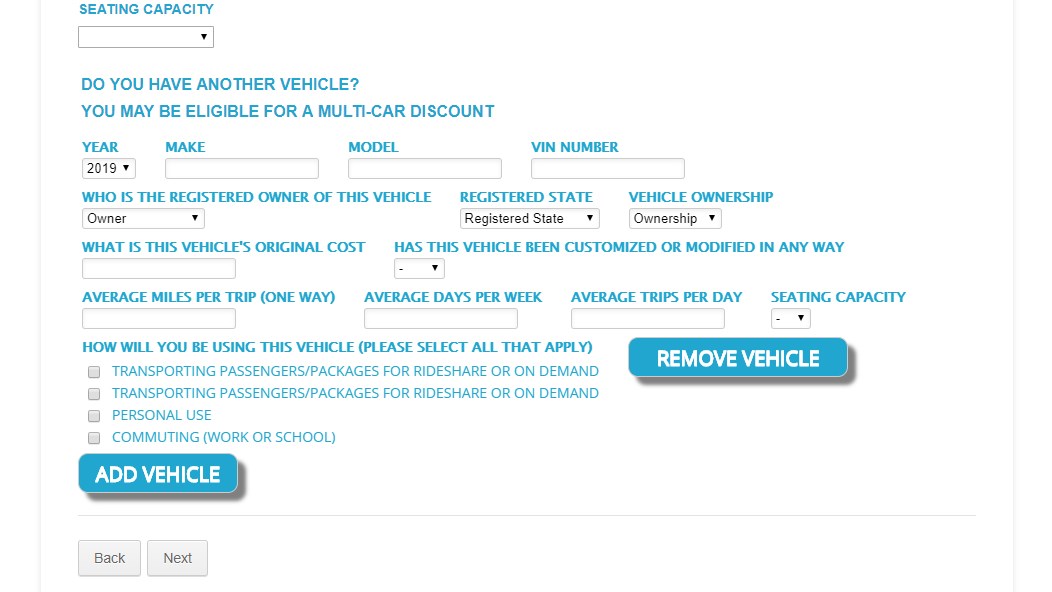-
ClintlunaAsked on January 21, 2019 at 8:40 PM
On this form below, on page 4 on the add vehicle config list, there is too much space between the multi choice check boxes and the text...
how can I fix this?
Also is there a way to get this text to match the blue color of the rest of the text? Thanks!
It's this form: https://www.jotform.com/build/82815789429171
-
Ashwin JotForm SupportReplied on January 21, 2019 at 11:36 PM
I have injected the following custom css code in your form's configurable list widget to fix the gab between the checkbox and label:
input[type=checkbox], input[type=radio] {
width: 25px !important;
}
and the following css to change the color of the checkbox options:
.checkbox {
color: #21a6cf !important;
}
Please test your form and get back to us if you need any other changes.
-
ClintlunaReplied on January 22, 2019 at 2:56 PM
Thanks that worked great!
Lastly, I'd like to have more space in between each column because the text questions run into each other and it looks hard to read. Thanks!
-
Elton Support Team LeadReplied on January 22, 2019 at 4:19 PM
I added this CSS code on the vehicle config list widget to add more space between the columns.
td[class^="col"] {
padding-right: 25px;
}
Result:

-
ClintlunaReplied on January 22, 2019 at 5:26 PM
This worked great! Thanks!
- Mobile Forms
- My Forms
- Templates
- Integrations
- Products
- PRODUCTS
Form Builder
Jotform Enterprise
Jotform Apps
Store Builder
Jotform Tables
Jotform Inbox
Jotform Mobile App
Jotform Approvals
Report Builder
Smart PDF Forms
PDF Editor
Jotform Sign
Jotform for Salesforce Discover Now
- Support
- GET HELP
- Contact Support
- Help Center
- FAQ
- Dedicated Support
Get a dedicated support team with Jotform Enterprise.
Contact Sales - Professional ServicesExplore
- Enterprise
- Pricing