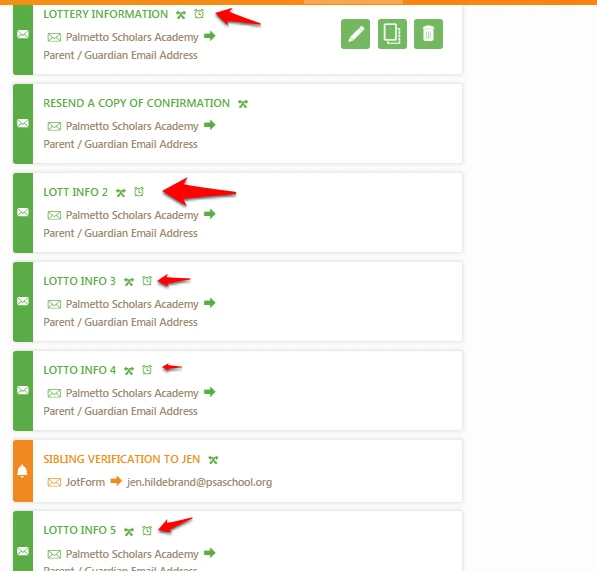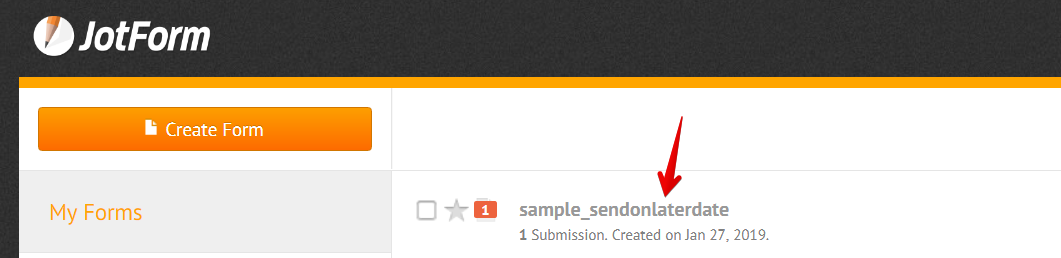-
Psapca123Asked on January 26, 2019 at 8:36 AM
I deleted emails that were set to send on a specific date, but they are still being sent. How do we keep this from happening? The emails are actually gone from the account so I can't even edit them to change the content. I've attached them email that went out after being deleted, prior to being deleted it was set to be sent on a timer on 1/22/2019.
It seems like others have had this same issue, but there is no resolution in the thread:
https://www.jotform.com/answers/1642252-Send-email-later-Autoresponders-are-still-sending-even-after-the-email-is-deleted-or-form-is-disabled
 Page URL: https://form.jotform.com/82503296829162
Page URL: https://form.jotform.com/82503296829162 -
jherwinReplied on January 26, 2019 at 10:41 AM
I checked your form and you still have auto-reminder emails. However, I can't find autoresponder that has an email template like on your screenshot above.

Can you please tell us if it just happened today? and this only happens to a specific user?
I cleared the cache of your form, it should fix the issue. Please confirm and observe if you encounter something like this again.
-
Psapca123Replied on January 26, 2019 at 9:26 PM
Hello! I deleted that email almost a month ago. However it was on a timer, set to be sent to everyone on 1/22. I changed my mind about sending it and deleted it (which is why you can't see it), however it still sent.
My concern is that I've deleted other emails that were set on a timer with the thought that they wouldn't be sent since they no longer exist - is that the case? Could there still be deleted emails lurking that I can no longer see or edit?
Thanks for your help!
-
Ashwin JotForm SupportReplied on January 27, 2019 at 5:00 AM
Please note that once you receive submission in form where you have enabled email to be sent at a later date, the emails are scheduled once the submission is received.
Once the email alert is deleted, new submissions you receive in form will not scheduled to send email later. Do you mean to say that scheduled emails were sent even after you deleted the email alert?
Do get back to us on this and we will take a look. I will also go ahead and test this issue by deleting an email alert with send email later option after receiving submissions.
-
Psapca123Replied on January 27, 2019 at 7:23 AM
Thanks for your response. So, if I create an email on a trigger to send at a later date, all the submissions that are received while it exists will receive the email regardless if it's deleted from the form or not? So once there are submissions there is no stopping that email? But once you deleted it new submissions will not receive the email, correct?
I think I understand what you are saying, however this is a bit unnerving.... when I create an autoresponder that goes out immediately I can alter it at any point to reflect a change in the information I want people to receive, but if I create an email on a timer and then change my mind (as in I don't want it to go out at all) there is no stopping it? I created the timed emails in the event that we "may" need them in the future, thinking I would delete them if they weren't needed but to confirm, that's not possible, correct? They are now officially triggered to send to everyone who completed the form.
I added some conditions to keep the current timed autoresponder emails in the form from submitting, do you think that's a reasonable work around? I don't want to delete them as they will be sent out regardless I might as well have them to edit just in case.
-
jherwinReplied on January 27, 2019 at 8:07 AM
Thanks for your response. So, if I create an email on a trigger to send at a later date, all the submissions that are received while it exists will receive the email regardless if it's deleted from the form or not? So once there are submissions there is no stopping that email? But once you deleted it new submissions will not receive the email, correct?
I think I understand what you are saying, however, this is a bit unnerving.... when I create an autoresponder that goes out immediately I can alter it at any point to reflect a change in the information I want people to receive, but if I create an email on a timer and then change my mind (as in I don't want it to go out at all) there is no stopping it? I created the timed emails in the event that we "may" need them in the future, thinking I would delete them if they weren't needed but to confirm, that's not possible, correct? They are now officially triggered to send to everyone who completed the form.
Yes, as my colleague said. Once the user submits the form and the auto-reminder is still present at that time then the reminder will still be sent to them even if you delete it after they submit the form.
So if you receive a new submission after you delete the reminder then your new respondent will not receive the reminder.
I added some conditions to keep the current timed autoresponder emails in the form from submitting, do you think that's a reasonable workaround? I don't want to delete them as they will be sent out regardless I might as well have them to edit just in case.
If you add a condition to stop the reminder from sending then it will work with new submitters as well. However, please note that you will not be able to stop the reminder set in your previous submission when the reminder is still there.
-
Psapca123Replied on January 27, 2019 at 10:32 AM
Wow! OK, so I'm locked in to the scheduled emails that are currently on the form for all submissions up until this date - correct? There is no way around that.
I need to clarify, if I change the CONTENT of the email right now (as in today), will that change the content for ALL submissions or only the submissions that happen after I change the content.
I also need to clarify, if I change the DATE that the email will go out will that change it for all the submissions or only post date change submissions?
Last, if I disable the form entirely, will that stop the emails from being sent?
Thanks for your help!
-
Richie JotForm SupportReplied on January 27, 2019 at 12:10 PM
When you enabled email to be sent at a later date, there is no option to cancel the scheduled email after the form is submitted.
When you edit your email content, it will only change the email content for the new submissions.
Editing the date when the email is sent, would only affect the new submissions.
Deleting the submissions will not disable the scheduled email. However, I have not tested disabling the form. I have tested a demo form and will get back to you once the test is done.

You may check this thread for a reference:https://www.jotform.com/answers/925970
-
Psapca123Replied on January 27, 2019 at 2:02 PM
Thanks for your help, I look forward to hearing the results!
-
Richie JotForm SupportReplied on October 1, 2019 at 11:29 AM
My apologies for the delay. It seems I may have missed to reply to this thread.
I was able to receive the autoresponder email even after disabling the form.
It seems it is not possible to cancel the autoresponder to be sent when the form is submitted.
Thank you.
- Mobile Forms
- My Forms
- Templates
- Integrations
- Products
- PRODUCTS
Form Builder
Jotform Enterprise
Jotform Apps
Store Builder
Jotform Tables
Jotform Inbox
Jotform Mobile App
Jotform Approvals
Report Builder
Smart PDF Forms
PDF Editor
Jotform Sign
Jotform for Salesforce Discover Now
- Support
- GET HELP
- Contact Support
- Help Center
- FAQ
- Dedicated Support
Get a dedicated support team with Jotform Enterprise.
Contact Sales - Professional ServicesExplore
- Enterprise
- Pricing