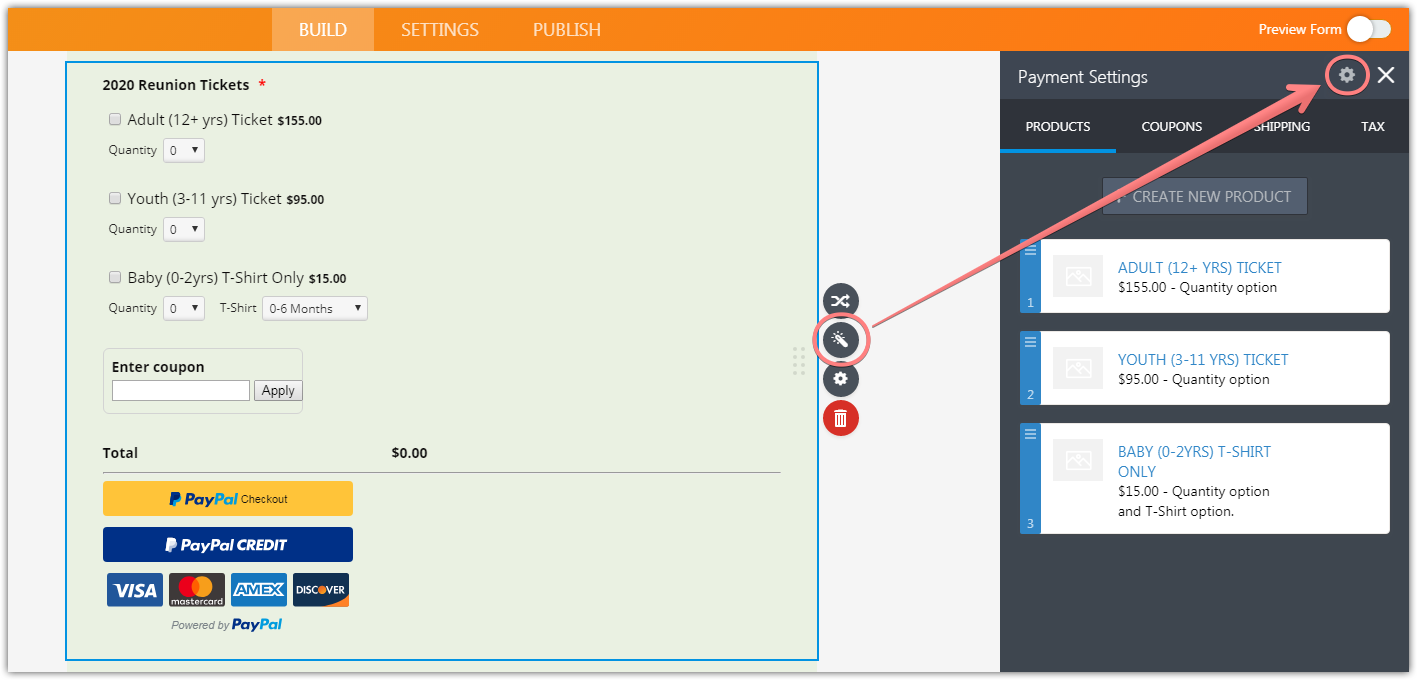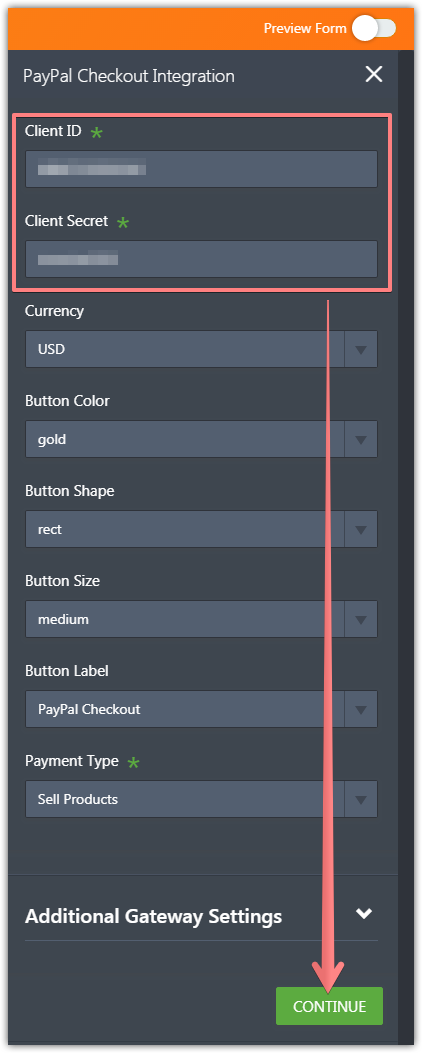-
TrueVineFamilyReunionAsked on February 17, 2019 at 3:09 PM
I am testing my form and the payment option is not working. I am getting the "Payment error: client authentication failed" message. Please see the screen shot.
Also, how to I ensure that attendees come back to their forms after making the payment with PayPal? I want them to come back to their completed forms, sign the form, and submit. I cannot see where in the settings of the payment portion I can specify this.
Thank you!
 Page URL: https://form.jotform.com/90341176478158
Page URL: https://form.jotform.com/90341176478158 -
MikeReplied on February 17, 2019 at 3:46 PM
The issue is most likely related to the PayPal details specified in the integration. Please update the PayPal details within the payment field.

Make sure that both the Client ID and the Client Secret are correct. Click on the Continue button to save the changes.

You can get the Client ID and Secret at https://developer.paypal.com/, please follow the next guide for instructions:
-
TrueVineFamilyReunionReplied on February 17, 2019 at 8:43 PMYou were quite helpful. Your info about the Client ID helped a lot. I
wasn't quite sure what that was and I was simply using my username and
password. I was able to locate the appropriate info and it works perfectly
now.
...
- Mobile Forms
- My Forms
- Templates
- Integrations
- Products
- PRODUCTS
Form Builder
Jotform Enterprise
Jotform Apps
Store Builder
Jotform Tables
Jotform Inbox
Jotform Mobile App
Jotform Approvals
Report Builder
Smart PDF Forms
PDF Editor
Jotform Sign
Jotform for Salesforce Discover Now
- Support
- GET HELP
- Contact Support
- Help Center
- FAQ
- Dedicated Support
Get a dedicated support team with Jotform Enterprise.
Contact Sales - Professional ServicesExplore
- Enterprise
- Pricing