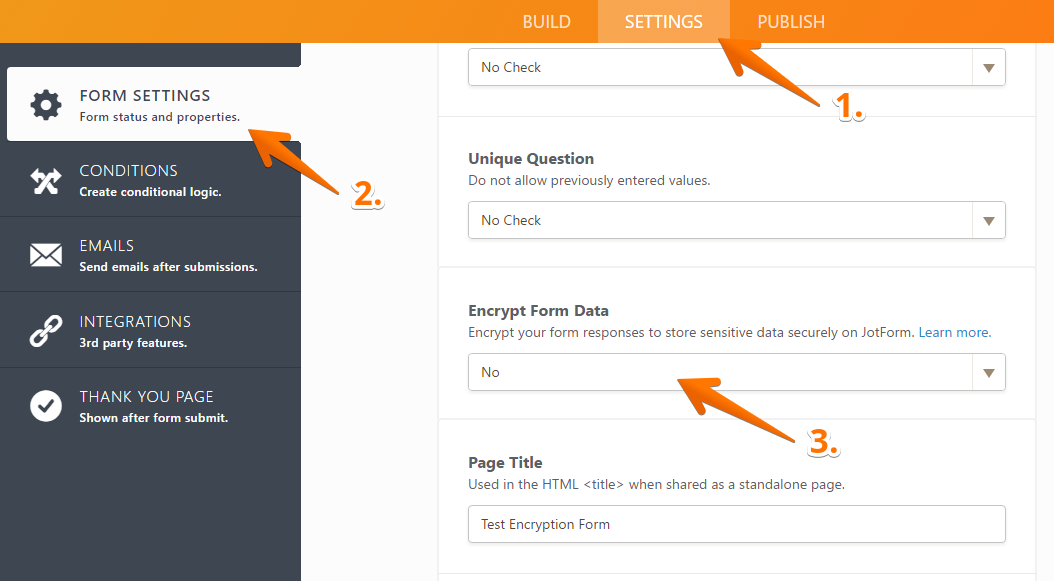-
makwaAsked on February 25, 2019 at 6:20 PM
Hi, So there's this private key wizard thing popping up now everytime I want to see my submissions, although I never saw it before.
Also, everytime I download my submissions as Excel files, its all encrypted and I don't know how I'm supposed to decrypt it. How can I?

-
Kevin Support Team LeadReplied on February 25, 2019 at 7:54 PM
The encryption pop up will appear if your form has the encryption feature turned on, may be you have previously uploaded the key and it was stored on your browser's cache, when this happens the wizard is not opened and the system takes the cached key.
Now, if you are getting this pop up you must upload the decryption key in order to view the submissions, note that JotForm does not save the key so you would need to search it on your computer and upload it, if the key is lost, unfortunately, there is no way to decrypt the data.
Encrypted submissions cannot be downloaded either, I would recommend you to turn off the encryption feature on your form so your new submissions are not encrypted and you do not have issues viewing the data.
Here's how to turn the feature off:

Also, note that turning off encryption does not decrypt the data, this will remain encrypted, but this will avoid to keep receiving new submissions encrypted, you can turn this on again in case you find your key.
I would also recommend you to check the following guide about encryption: https://www.jotform.com/help/344-Encrypted-Forms-and-How-to-Use-Them
- Mobile Forms
- My Forms
- Templates
- Integrations
- Products
- PRODUCTS
Form Builder
Jotform Enterprise
Jotform Apps
Store Builder
Jotform Tables
Jotform Inbox
Jotform Mobile App
Jotform Approvals
Report Builder
Smart PDF Forms
PDF Editor
Jotform Sign
Jotform for Salesforce Discover Now
- Support
- GET HELP
- Contact Support
- Help Center
- FAQ
- Dedicated Support
Get a dedicated support team with Jotform Enterprise.
Contact Sales - Professional ServicesExplore
- Enterprise
- Pricing