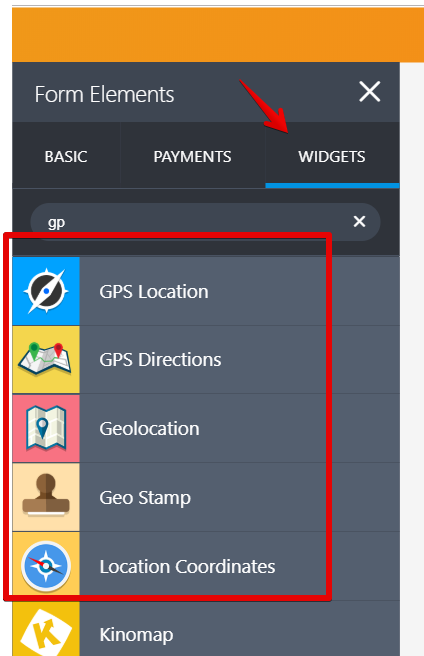-
laniraflarAsked on April 2, 2019 at 9:02 AM
I want that the users will fill the form based on the location they are at, we have many locations (gardens and parks) in the country, several in the same city.
so i want to let them to have a drop-down list of locations based on their GPS signature. I've opened a google API account
what next?
-
Richie JotForm SupportReplied on April 2, 2019 at 11:41 AM
We do have different widgets you may use to get the location of your form user.

Kindly check this link to get your Google API so that the widgets would work.https://developers.google.com/maps/documentation/javascript/get-api-key
Please give it a try and let us know if you have further questions.
-
laniraflarReplied on April 2, 2019 at 5:42 PM
I think that I was misunderstood, I 've found all those widgets, fine.!!
But I want to have a conditional question based on the GPS
as explained in my question :let say the user is now in city A he can chose out the lists gardens 1,2,3,4
and the second user is in city B he can choose gardens 5,6,7,8,9
in city C gardens 13,14,15 ...etc...
the list to choose from is based on the location.
-
jherwinReplied on April 2, 2019 at 8:01 PM
You need to add a location detector to your form. I recommend the Get visitor location widget, you can hide this widget and detect the user's location based on their IP.
Demo form: https://form.jotform.com/90917719056970
I used the form calculation widget to get the value of country and city: https://widgets.jotform.com/widget/calculation.
You can then add show/hide conditional logic to your form based on their location.
- Mobile Forms
- My Forms
- Templates
- Integrations
- Products
- PRODUCTS
Form Builder
Jotform Enterprise
Jotform Apps
Store Builder
Jotform Tables
Jotform Inbox
Jotform Mobile App
Jotform Approvals
Report Builder
Smart PDF Forms
PDF Editor
Jotform Sign
Jotform for Salesforce Discover Now
- Support
- GET HELP
- Contact Support
- Help Center
- FAQ
- Dedicated Support
Get a dedicated support team with Jotform Enterprise.
Contact Sales - Professional ServicesExplore
- Enterprise
- Pricing