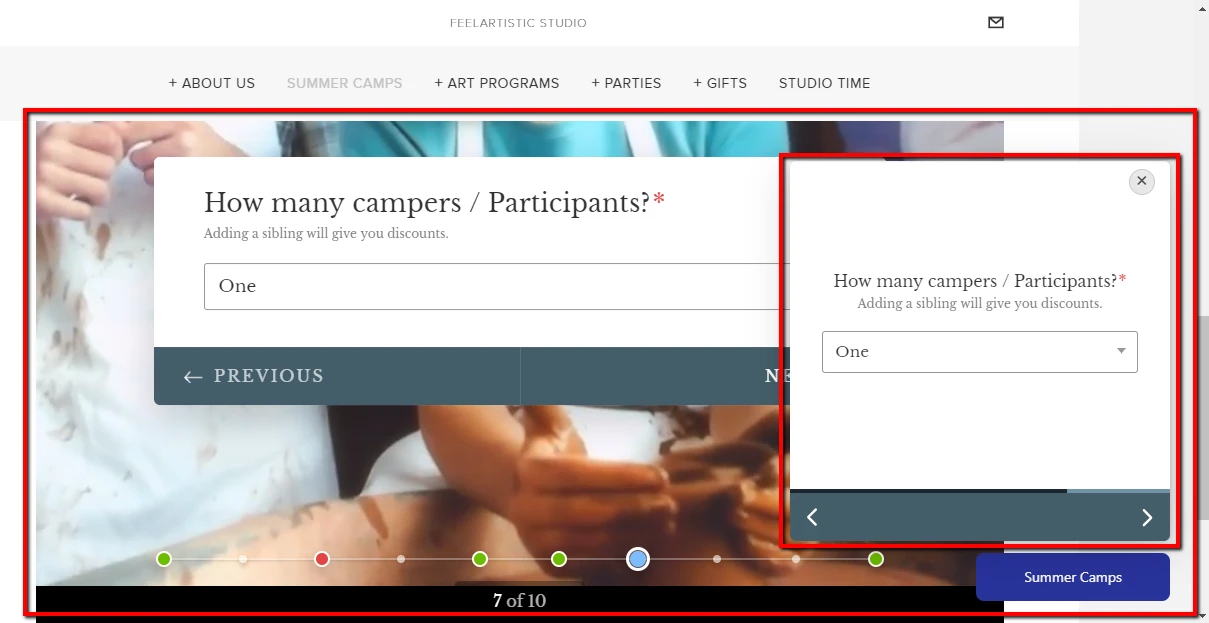-
feelartisticAsked on April 5, 2019 at 9:27 PM
I ran a test in real time for the amount $2 but it was charged twice. (see attached image two times charges at the same time)
This may be because the "Submit" button doesn't do anything when pressing submits the first time. It has to press two or three times in order to submit. This needs to be fixed otherwise it will end up having double or triple entries.

-
Nik_CReplied on April 6, 2019 at 2:11 AM
We're sorry for the inconvenience.
Could you please let us know if your form is embedded in a website by any chance?
If yes, could you please share the URL?
Since submit button should work immediately.
We'll wait for your response so we can test this issue further.
Thank you!
-
feelartisticReplied on April 6, 2019 at 3:43 PMHi,
Yes, it is embedded at https://www.feelartistic.com/summercamps
Thanks
JG
... -
David JotForm Support ManagerReplied on April 6, 2019 at 9:31 PM
It seems like you have embedded the form twice on the same page:

That could cause a conflict, have you tried removing one of the embedded codes?
-
feelartisticReplied on April 8, 2019 at 8:43 PMConflict is about embedding twice. This time I deleted one of the
scripts but still, it does the same thing. When I click the "Submit"
button, No action. It seems like nothing happened but I did not click twice
instead I wait a few seconds (almost 5 seconds) and after that It was
showing "Thank you". The gap between pressing submits button and thank page
it creates confusion and user ends up submitting twice.
I have left one test product (Test only for admin) for you to try out and
see what I am talking about.
Let me know.
Thanks
JG
... -
Kiran Support Team LeadReplied on April 8, 2019 at 10:44 PM
It seems that you are using SquareSpace for your web site and I notice that you are using the default Javascript embed method for the form. Please try embedding the form using iFrame embed method and see if that helps. Also, please check if you are able to submit the form normally when the form direct URL is used.
Please get back to us if you need any further assistance. We will be happy to help.
- Mobile Forms
- My Forms
- Templates
- Integrations
- Products
- PRODUCTS
Form Builder
Jotform Enterprise
Jotform Apps
Store Builder
Jotform Tables
Jotform Inbox
Jotform Mobile App
Jotform Approvals
Report Builder
Smart PDF Forms
PDF Editor
Jotform Sign
Jotform for Salesforce Discover Now
- Support
- GET HELP
- Contact Support
- Help Center
- FAQ
- Dedicated Support
Get a dedicated support team with Jotform Enterprise.
Contact Sales - Professional ServicesExplore
- Enterprise
- Pricing