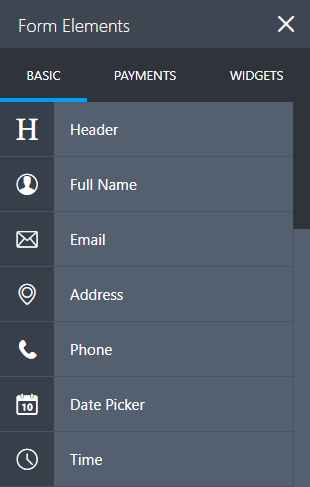-
andrewwknoxAsked on April 8, 2019 at 12:22 PM
Good morning,
I'm trying to set up Insightly for integration with JotForm. I am stuck at this step (attached picture) where I'm attempting to choose from the drop down option but nothing is appearing. What do I need to do ? Are there videos or helpful links with building out this integration?

-
David JotForm Support ManagerReplied on April 8, 2019 at 1:42 PM
Nothing is shown because the form does not have form fields. Please add them, and you will be able to match the fields: https://www.jotform.com/help/2-How-to-Create-Your-First-Web-Form

Let us know if you need more help, we will be glad to assist you.
-
andrewwknoxReplied on April 8, 2019 at 1:49 PM
The form has been created, but now receiving an error when submitting an application through our online form @ www.americandrugtestingconsortium.com

-
David JotForm Support ManagerReplied on April 8, 2019 at 2:08 PM
You are getting that error because your form is encrypted, so the name turns into a long string of characters and numbers which exceeds the maximum characters in your Insightly first name field: https://www.jotform.com/help/344-Encrypted-Forms-and-How-to-Use-Them

Basically, integrations do not work with encrypted forms, since the data will be sent encrypted, and there will not be a way to decrypt it at the third party service, Insightly in this case.
So, you will need to disable the encryption feature if you want to use integrations.
- Mobile Forms
- My Forms
- Templates
- Integrations
- Products
- PRODUCTS
Form Builder
Jotform Enterprise
Jotform Apps
Store Builder
Jotform Tables
Jotform Inbox
Jotform Mobile App
Jotform Approvals
Report Builder
Smart PDF Forms
PDF Editor
Jotform Sign
Jotform for Salesforce Discover Now
- Support
- GET HELP
- Contact Support
- Help Center
- FAQ
- Dedicated Support
Get a dedicated support team with Jotform Enterprise.
Contact Sales - Professional ServicesExplore
- Enterprise
- Pricing