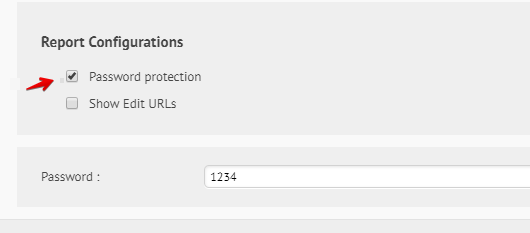-
adminassistAsked on April 29, 2019 at 11:17 PM
The link to the example result doesn't work.
-
Richie JotForm SupportReplied on April 30, 2019 at 1:41 AM
To clarify, you have created a Form Report but the link is not working?
Can you please share to use your report link?
May we know if you're sharing the report link to other users?
May we know the form in question?
May we know the error message received when opening the report link?
Looking forward for your response.
-
adminassistReplied on April 30, 2019 at 1:14 PM
Hello,
The example link in this JotForm article gives the error message "You are not authorized". Article: https://www.jotform.com/help/209-How-to-Create-an-HTML-Table-Listing-Report.
-
Richie JotForm SupportReplied on April 30, 2019 at 2:32 PM
To clarify, are you logged as the account owner when viewing the submission report?
I have checked the link and I was able to view the report.
You may share your report with other user by adding a password. Edit your report>Report Configuration and check "Password Protection".

Please give it a try and let us know if the issue still remains.
-
adminassistReplied on April 30, 2019 at 3:43 PMThis is a link created by JotForm, I assume. I was just trying to give you helpful feedback. I don’t have a problem with my reports or forms.
Have a good day,
Jordan Henderson
Administrative Assistant
Grace Fellowship Chilliwack
T: 604-426-1044, ext. 201
E: admin@gracefellowshipchilliwack.com
W: gracefellowshipchilliwack.com
... -
jherwinReplied on April 30, 2019 at 5:46 PM
Thanks for the feedback. Please feel free to contact us if you need any further information :)
- Mobile Forms
- My Forms
- Templates
- Integrations
- Products
- PRODUCTS
Form Builder
Jotform Enterprise
Jotform Apps
Store Builder
Jotform Tables
Jotform Inbox
Jotform Mobile App
Jotform Approvals
Report Builder
Smart PDF Forms
PDF Editor
Jotform Sign
Jotform for Salesforce Discover Now
- Support
- GET HELP
- Contact Support
- Help Center
- FAQ
- Dedicated Support
Get a dedicated support team with Jotform Enterprise.
Contact Sales - Professional ServicesExplore
- Enterprise
- Pricing