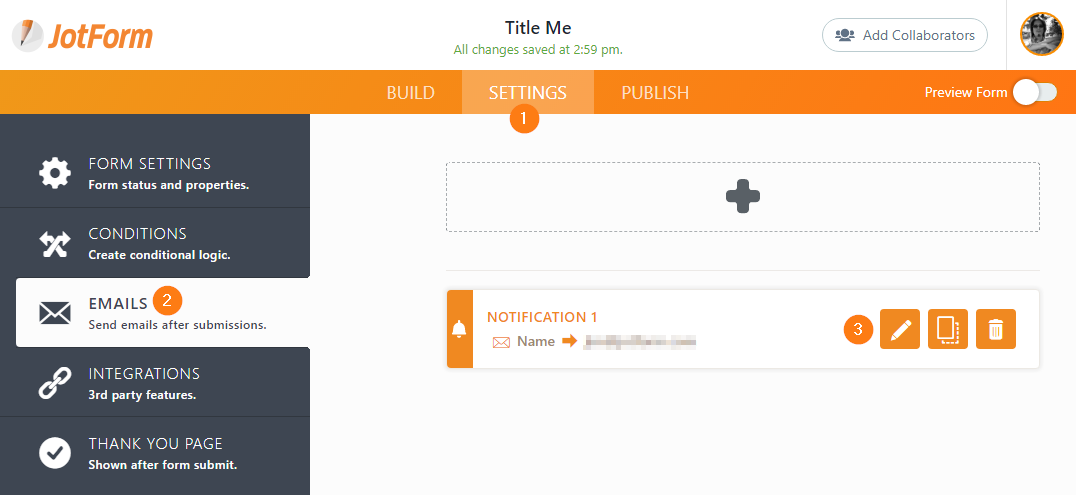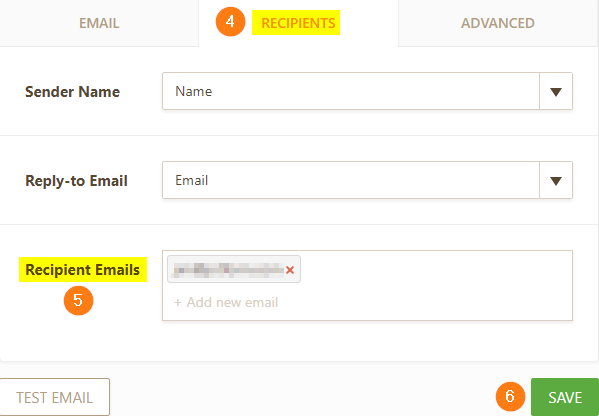-
TheSeasAsked on June 24, 2019 at 3:50 AM
Hello!
I am interested in attaching multiple recipients to my Jotform. At the moment I have the Free Jotform version. Which version (Bronze, Silver, or Gold) would allow multiple recipients to receive notifications that a form has been completed??
Thanks,
Leah
-
eralp Jotform SupportReplied on June 24, 2019 at 4:42 AM
Hi!
As long as you have a paid plan, you can add multiple recipients to your forms. It does not matter which plan you are using.
Once you've upgraded your account, you can follow this method to add multiple recipients to your forms:
1. Click SETTINGS at the top > EMAILS on the left > place your mouse over the notification > then hit the PENCIL icon to edit it.

2. Go to the RECIPIENTS tab > then on the RECIPIENT EMAILS section, add your preferred email addresses. Don't forget to SAVE your changes.

NOTE: Multiple recipients is only available to paid users. There's also a limit of 10 recipients per Notification. You need to create a new notification if you wish to send it to more than 10 emails.
If you need further assistance, please let us know!
- Mobile Forms
- My Forms
- Templates
- Integrations
- Products
- PRODUCTS
Form Builder
Jotform Enterprise
Jotform Apps
Store Builder
Jotform Tables
Jotform Inbox
Jotform Mobile App
Jotform Approvals
Report Builder
Smart PDF Forms
PDF Editor
Jotform Sign
Jotform for Salesforce Discover Now
- Support
- GET HELP
- Contact Support
- Help Center
- FAQ
- Dedicated Support
Get a dedicated support team with Jotform Enterprise.
Contact Sales - Professional ServicesExplore
- Enterprise
- Pricing