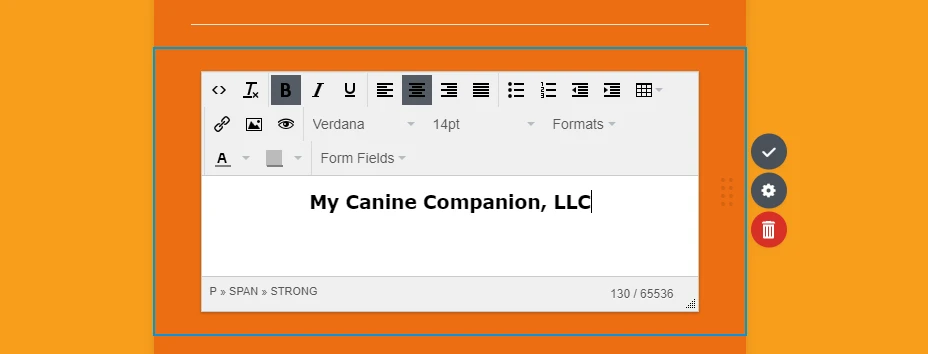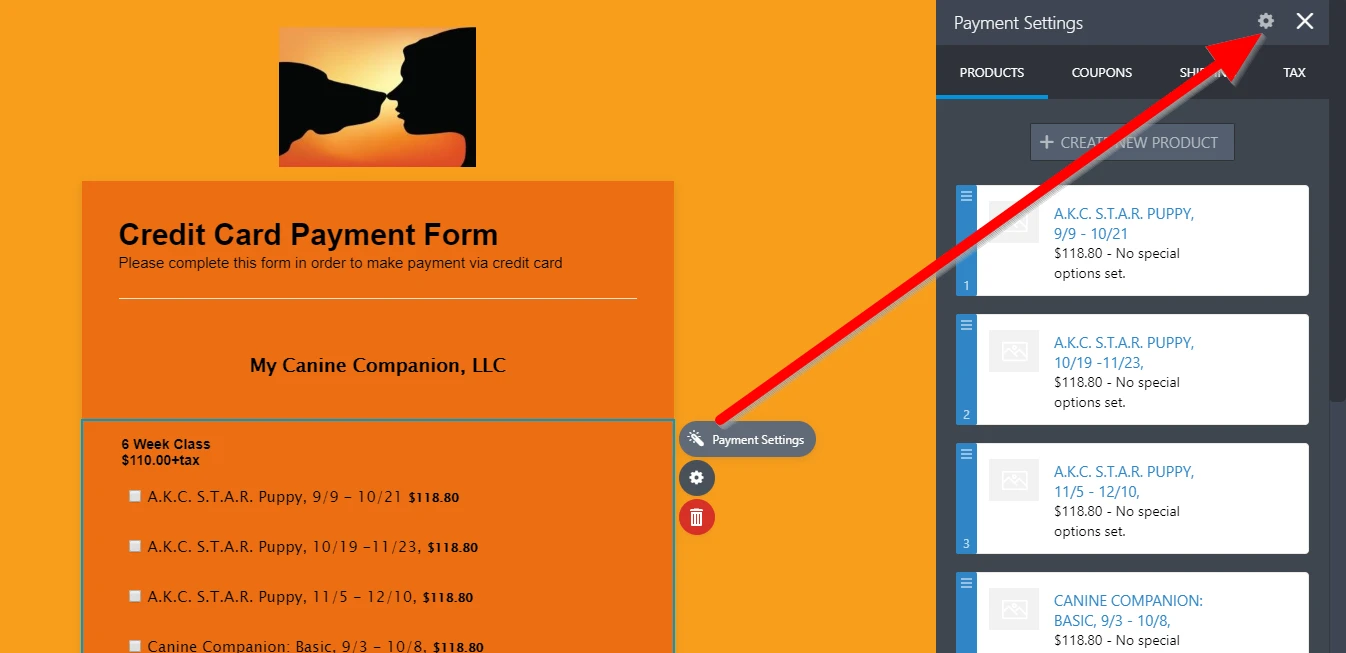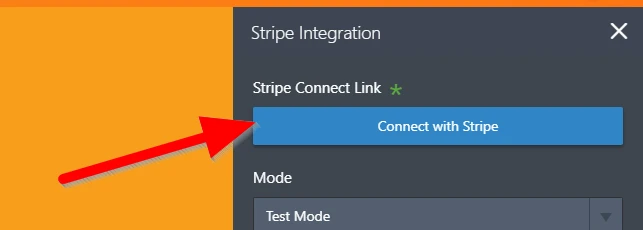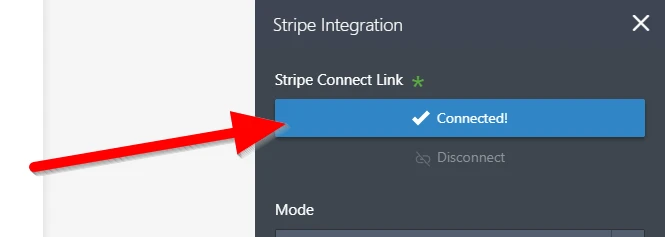-
DEBORAH J DESILVAAsked on August 2, 2019 at 4:15 PM
I have connected my jotform payment form to stripe. I was then sent a jotform link. When I hit the edit icon(in hopes of changing the link name to my company) a combination jotform/stripe link appeared. Which link should I use? Can the link be changed to my company name?
-
Welvin Support Team LeadReplied on August 2, 2019 at 5:17 PM
Hello,
I'm sorry, but I'm not quite sure what you mean by the links.
You have given us the edit URL of the form. In the form, you have My Canine Companion, LLC which I presumed the company name. If this is not the correct name, go back to the form builder and change this by clicking the text.

Stripe connection is a different step. You need to connect Stripe by clicking on the field. Click the Payment Settings (wand icon), and Settings (gear icon) on the side window. See below:

Next, click Connect with Stripe button. See below:

You will get a popup to authenticate your Stripe account. Once connected, you should see the button as Connected with a check icon:

That's it! You are ready to publish the form to your website or by its link.
- Mobile Forms
- My Forms
- Templates
- Integrations
- Products
- PRODUCTS
Form Builder
Jotform Enterprise
Jotform Apps
Store Builder
Jotform Tables
Jotform Inbox
Jotform Mobile App
Jotform Approvals
Report Builder
Smart PDF Forms
PDF Editor
Jotform Sign
Jotform for Salesforce Discover Now
- Support
- GET HELP
- Contact Support
- Help Center
- FAQ
- Dedicated Support
Get a dedicated support team with Jotform Enterprise.
Contact Sales - Professional ServicesExplore
- Enterprise
- Pricing