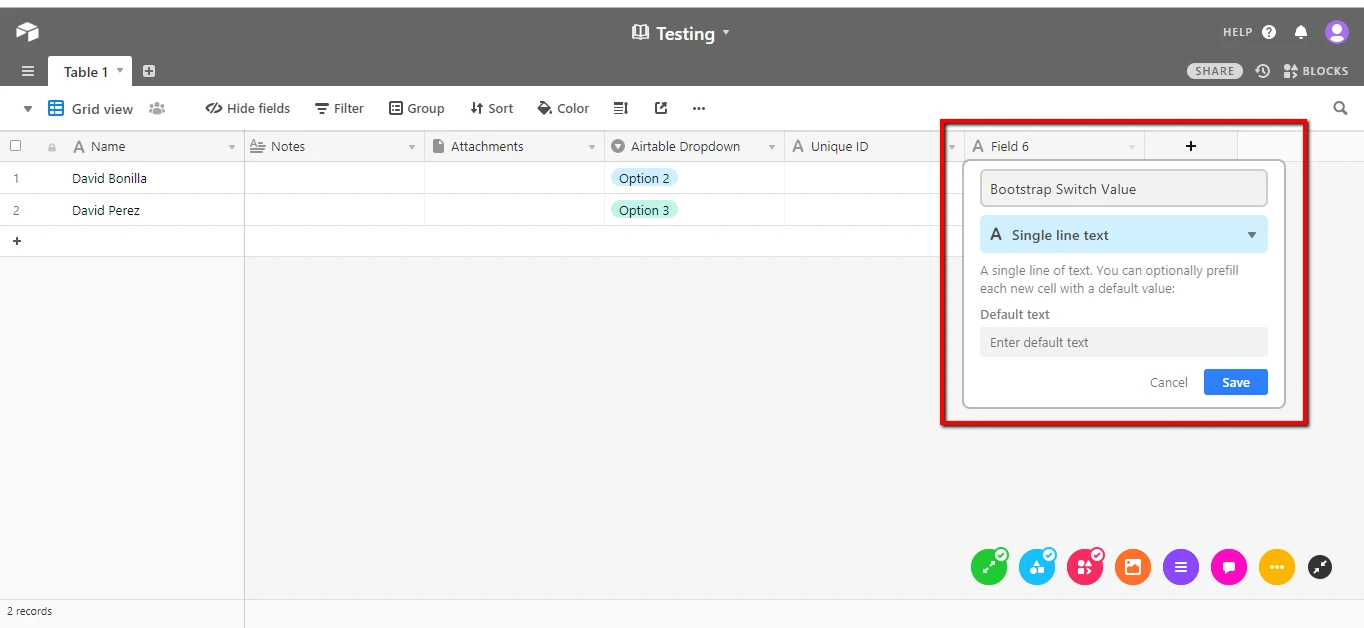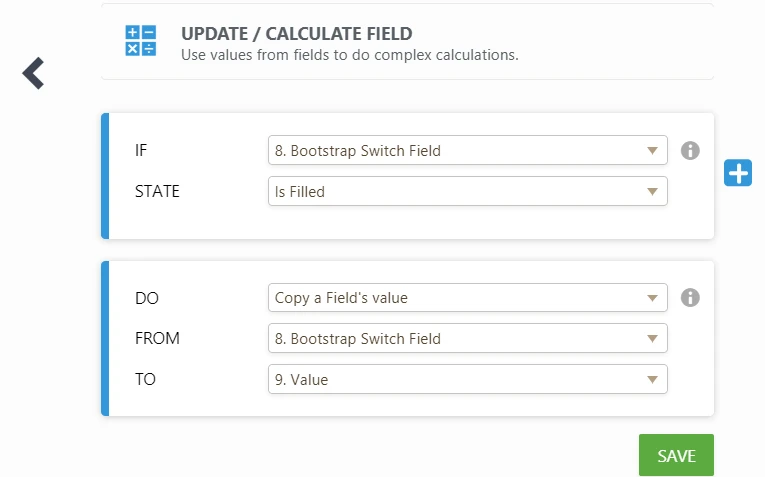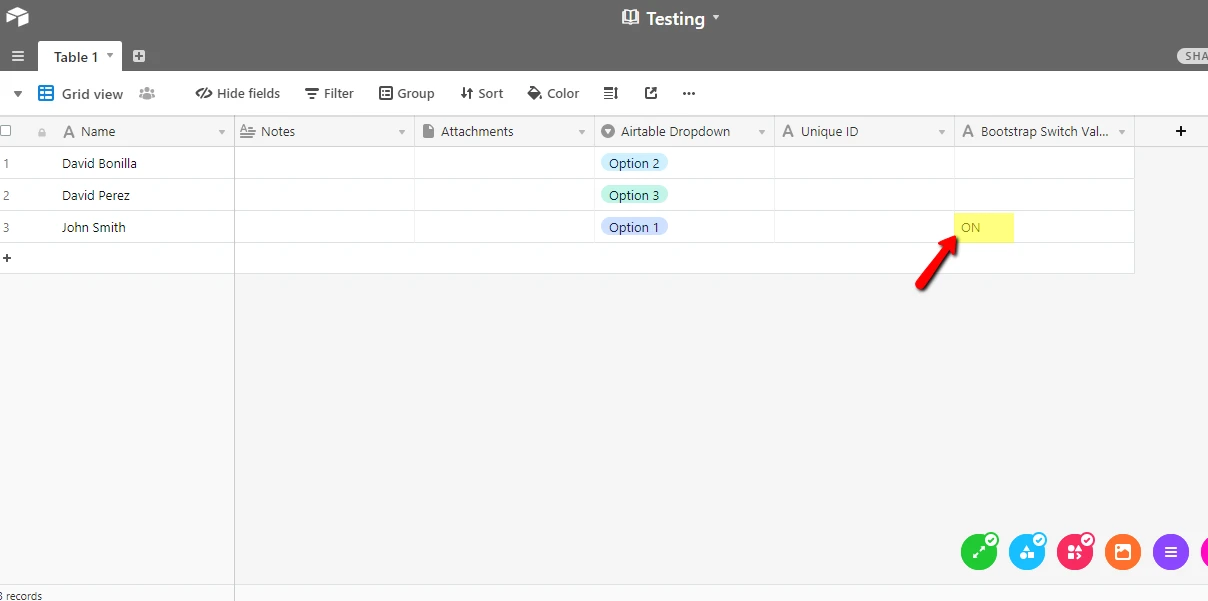-
ian.jansenAsked on August 19, 2019 at 10:38 PM
Hi Jotform.
I had tested a number of integrations with Airform ... they worked really well. Now that I've come to develop them the integration no longer accepts a bootstrap widget for integration. This worked just a month ago.
The only thing I can think of is that this has either been changed... or I recently converted from an evaluation license with Airtable to a paid one...
I have done the obvious things like varying all the field types on the airtable end... but the integration no longer allows me to select these fields.
Thanks in advance
Ian
-
David JotForm Support ManagerReplied on August 20, 2019 at 12:44 AM
The only way to pass the value of the Bootstrap Switch Field would be through this workaround:
1) In Airtable, add a new "Single Line Text" field type. I named it "Bootstrap Switch Value":

2) In your form, add a Short Text Entry field which you can hide.
3) Then, create a condition to pass the value from the Bootstrap Switch Field to the Short Text Entry field, which I have named as "value": https://www.jotform.com/help/286-How-to-Pass-Field-Value-to-Another-Field

4) Finally, do a real submission to test it.
I did my test in one of my forms, and it worked:

Let us know if you need more help, we will be glad to assist you.
- Mobile Forms
- My Forms
- Templates
- Integrations
- Products
- PRODUCTS
Form Builder
Jotform Enterprise
Jotform Apps
Store Builder
Jotform Tables
Jotform Inbox
Jotform Mobile App
Jotform Approvals
Report Builder
Smart PDF Forms
PDF Editor
Jotform Sign
Jotform for Salesforce Discover Now
- Support
- GET HELP
- Contact Support
- Help Center
- FAQ
- Dedicated Support
Get a dedicated support team with Jotform Enterprise.
Contact Sales - Professional ServicesExplore
- Enterprise
- Pricing