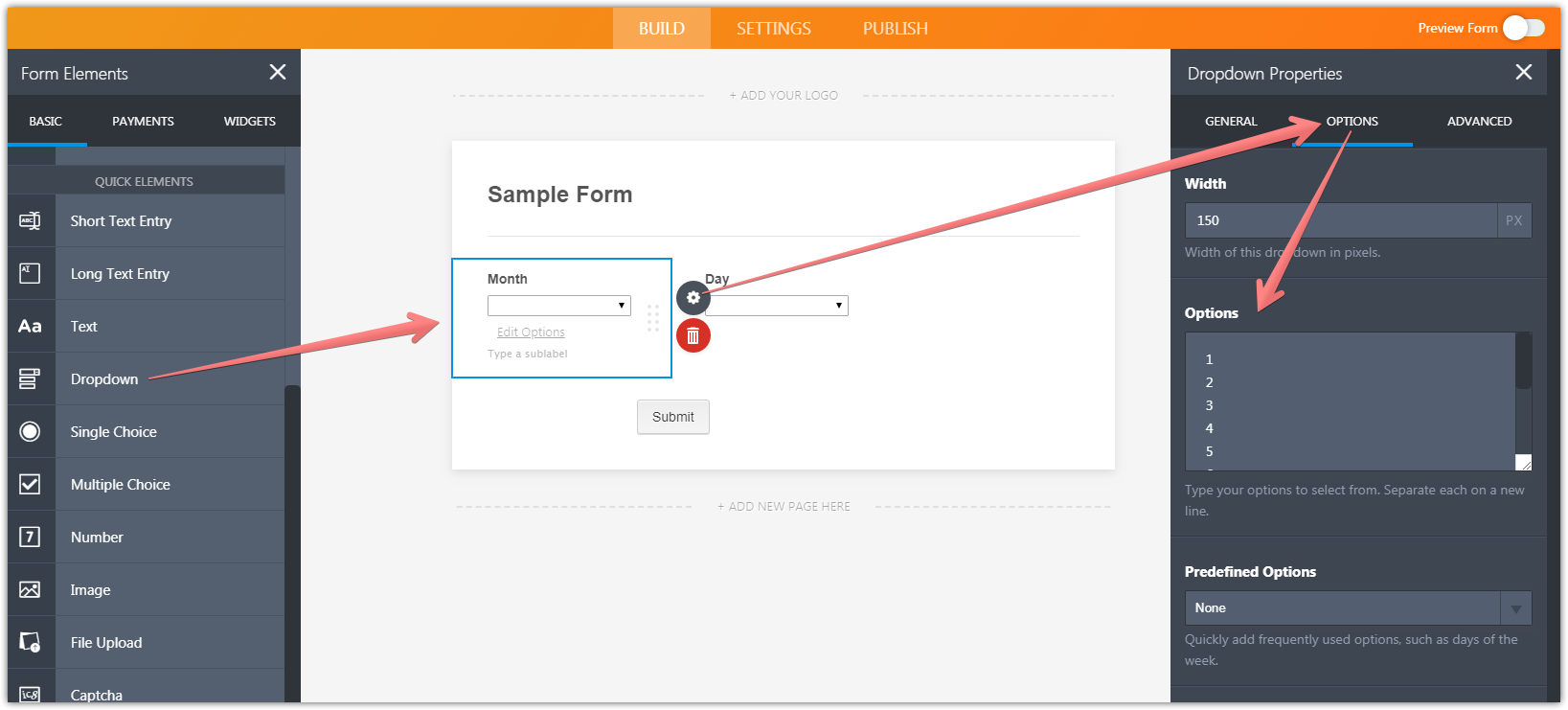-
sanjayahuja27Asked on August 20, 2019 at 12:46 PM
i dont want the customers infromation containing the yera . how can i edit the year field.
-
Kevin Support Team LeadReplied on August 20, 2019 at 2:14 PM
Unfortunately, it's not possible to get rid of the year option only. We only have a widget that will capture the year and month, but will not exclude the year only.
I think there are two possible ways to do this:
- First, use drop down fields and list the options, one drop down for months and one for days.
- Use a short text entry field and set a mask so the user manually types in the date, setting up the mask will help to force users to enter the date in a desired format. Here's a guide with more details about how to set a mask: https://www.jotform.com/help/381-Getting-Started-with-the-Basics-of-Input-Masking
-
sanjayahuja27Replied on August 21, 2019 at 4:51 PM
i want the date and month in numermics in the drop down instead of the alphatics.
-
MikeReplied on August 21, 2019 at 6:33 PM
If you use separate Dropdowns, you will be able to manually add the options.
Example:

To position the fields on the same line, please see:
- Mobile Forms
- My Forms
- Templates
- Integrations
- Products
- PRODUCTS
Form Builder
Jotform Enterprise
Jotform Apps
Store Builder
Jotform Tables
Jotform Inbox
Jotform Mobile App
Jotform Approvals
Report Builder
Smart PDF Forms
PDF Editor
Jotform Sign
Jotform for Salesforce Discover Now
- Support
- GET HELP
- Contact Support
- Help Center
- FAQ
- Dedicated Support
Get a dedicated support team with Jotform Enterprise.
Contact Sales - Professional ServicesExplore
- Enterprise
- Pricing