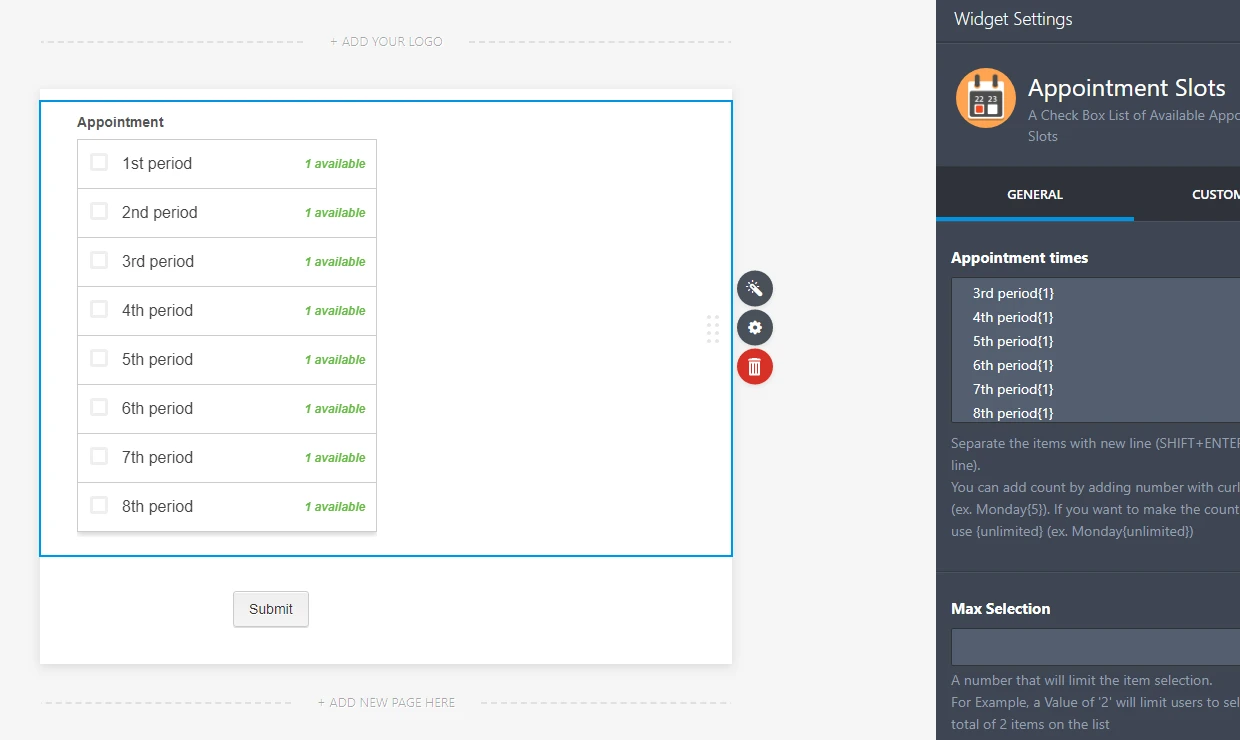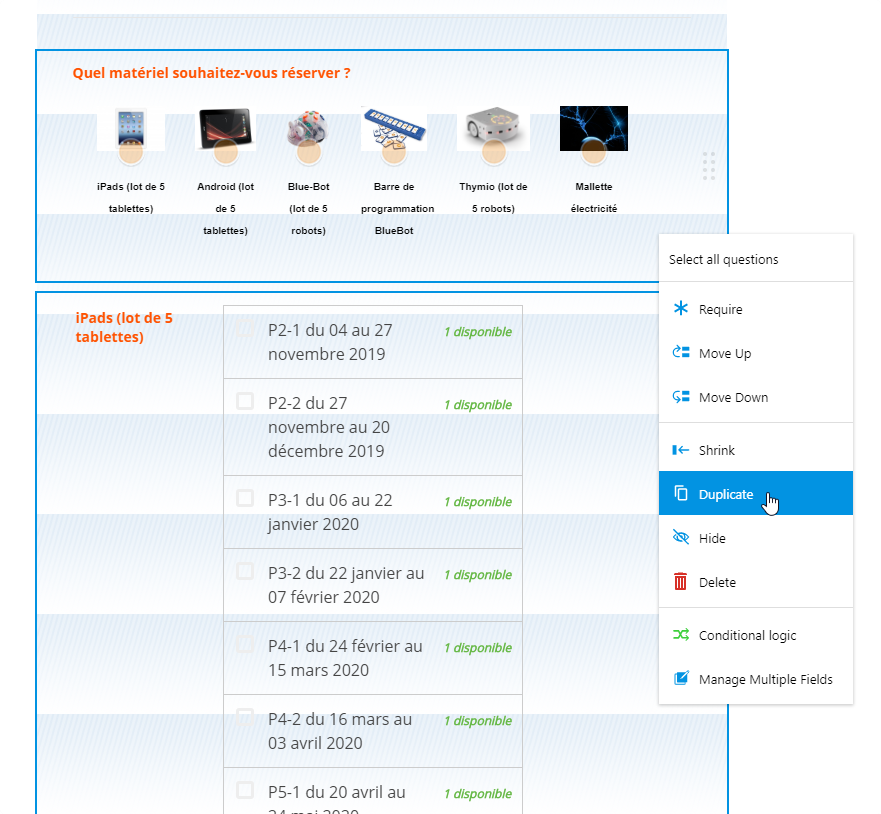-
gwabixAsked on September 3, 2019 at 7:05 PM
Hello,
Is there a way to automaticaly hide options or answers as they are picked ?
I would like to create a form to allow teachers to reserve available equipment. Then if someone take a reservation for a given period, I would like that next visitors see that this équipment is not available anymore for this period. So they can chose an other period or an other equipment.
Thank you for helping.
kind regards,Gabriel
-
John Support Team LeadReplied on September 3, 2019 at 7:23 PM
Hi Gabriel,
You can make use of the Date Reservation widget to achieve this requirement. This widget allows you to display a calendar on your form which your users can select dates that correspond with the purpose of the form. If prior form users have selected a date or a range of dates, they will be grayed out - they cannot be selected.
I created a demo form for your reference. Here's the link:
https://form.jotform.com/92457025615962
-
gwabixReplied on September 3, 2019 at 8:43 PMThank you for answering so fast. It is almost what I am looking for, but I
would prefer to have periods instead of days to pick. I offer to choose
between 8 perods in one year and they take réservations.
Le mer. 4 sept. 2019 à 01:23, JotForm a écrit :
... -
Jed_CReplied on September 3, 2019 at 10:11 PM
How about the appointment slot widget https://widgets.jotform.com/widget/appointment_slots? Since you are only showing them 8 periods in a year, you can put those 8 periods as an option and set the numbers of reservation limit.
ex.

Please check and see if that works for you.
-
gwabixReplied on September 4, 2019 at 9:43 AMThank you, it seems to be ok. Not as sexy as I imagined it could be, but it
is going te do the job.
Thank you very much for helping me !
Have a good day and a nice time at JotForm team !
Gabriel
Le mer. 4 sept. 2019 à 04:11, JotForm a écrit :
... -
Jed_CReplied on September 4, 2019 at 10:04 AM
Great! One similar widget is the inventory widget https://widgets.jotform.com/widget/inventory. You can also add image URL to your product.
You can check the sample here https://form.jotform.com/61471146729964.
Let us know if you have any questions or if you need further assistance.
-
gwabixReplied on September 5, 2019 at 2:43 AMHello,
Thank you but the appointment widget seems to be better for me now.
I have an other question to build my form easier: is it possible to clone
and link fields ? I have put a question asking "do you want to reserve
something else ?" If you say "yes", you have a next button to go to an
other page of reservation that I want to be the same as the first one. Like
some kind of loop, but Then I would like two things:
1. Copy/paste the fields and conditions (because I want to do it 3 times
and I have severals conditions to copy),
2. Link the fields pasted so I can change all of it by juste updating tjhe
first one.
My form has the number 92457192351358.
If you look at the conditions, you may find a kind of mess, because I first
tried to get all the reservations in one page, but it was too burdensome. I
will clean it when I will know how I want to proceed.
Best regards,
Gabriel
Le mer. 4 sept. 2019 à 16:04, JotForm a écrit :
... -
Elton Support Team LeadReplied on September 5, 2019 at 4:28 AM
That's possible but you will have to duplicate the fields manually then moved them to the 2nd page of your form. After that, you have to create conditions manually or duplicate the existing conditions and edit the associated fields.
Example: To select multiple fields, you can hold the Ctrl key or Shift key in your keyboard while clicking the fields. After that, right-click one of the fields then Duplicate.

Note that duplicating the fields will not duplicate its conditions. You will have to create them manually.
-
gwabixReplied on September 27, 2019 at 7:37 AMHi,I am encountering problems with conditionnals options. This condition seems
to trouble all my form :
[image: image.png]
When it is active, the field 4. is visible so it should not and other
conditions doesn't work at all (as IF field 2. is filed THEN show field
3.). Could you help me please ?
Le jeu. 5 sept. 2019 à 10:28, JotForm a écrit :
... -
gwabixReplied on September 27, 2019 at 7:37 AMHello again,
I have an other question about the image radio buttons plugin : I have 8
images/button to show, if I want to arrange them on two rows of 4, I have
to set the size to 100px, but then text become very small !
[image: image.png]
How could I manually choose the numbers of pictures on each row (and keep
the size to 80) or force the text to stay to a good size to read ?
Thank you very much for your work and for helping me out with this.
Gabriel
Le jeu. 26 sept. 2019 à 11:58, Gaß a écrit :
... -
Jed_CReplied on September 27, 2019 at 9:06 AM
I have moved your other questions to a separate thread and reply to you shortly on the links below:
- Mobile Forms
- My Forms
- Templates
- Integrations
- Products
- PRODUCTS
Form Builder
Jotform Enterprise
Jotform Apps
Store Builder
Jotform Tables
Jotform Inbox
Jotform Mobile App
Jotform Approvals
Report Builder
Smart PDF Forms
PDF Editor
Jotform Sign
Jotform for Salesforce Discover Now
- Support
- GET HELP
- Contact Support
- Help Center
- FAQ
- Dedicated Support
Get a dedicated support team with Jotform Enterprise.
Contact Sales - Professional ServicesExplore
- Enterprise
- Pricing